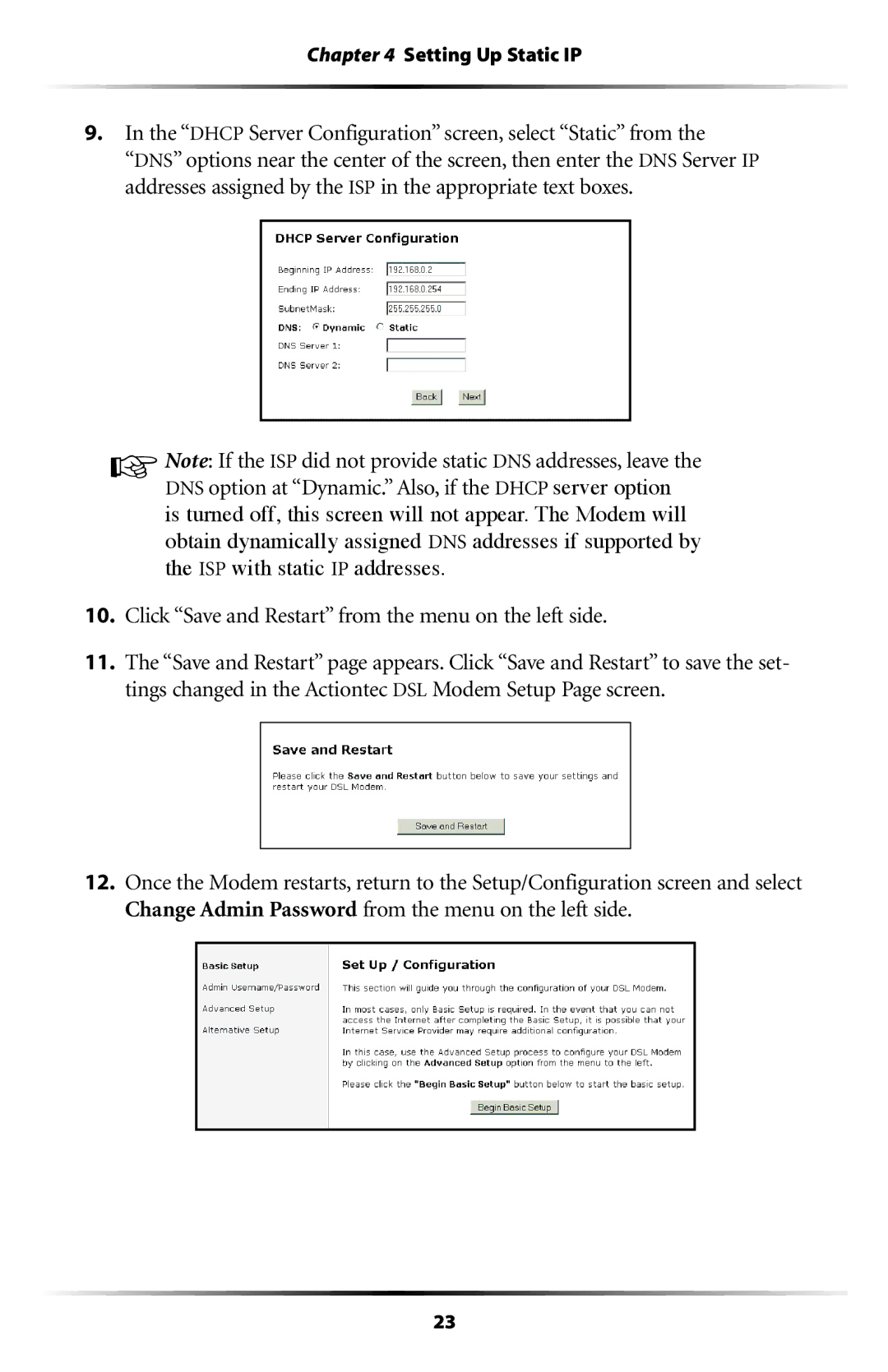Chapter 4 Setting Up Static IP
9.In the “DHCP Server Configuration” screen, select “Static” from the
“DNS” options near the center of the screen, then enter the DNS Server IP addresses assigned by the ISP in the appropriate text boxes.
☞Note: If the ISP did not provide static DNS addresses, leave the DNS option at “Dynamic.” Also, if the DHCP server option is turned off, this screen will not appear. The Modem will obtain dynamically assigned DNS addresses if supported by the ISP with static IP addresses.
10.Click “Save and Restart” from the menu on the left side.
11.The “Save and Restart” page appears. Click “Save and Restart” to save the set- tings changed in the Actiontec DSL Modem Setup Page screen.
12.Once the Modem restarts, return to the Setup/Configuration screen and select Change Admin Password from the menu on the left side.
23