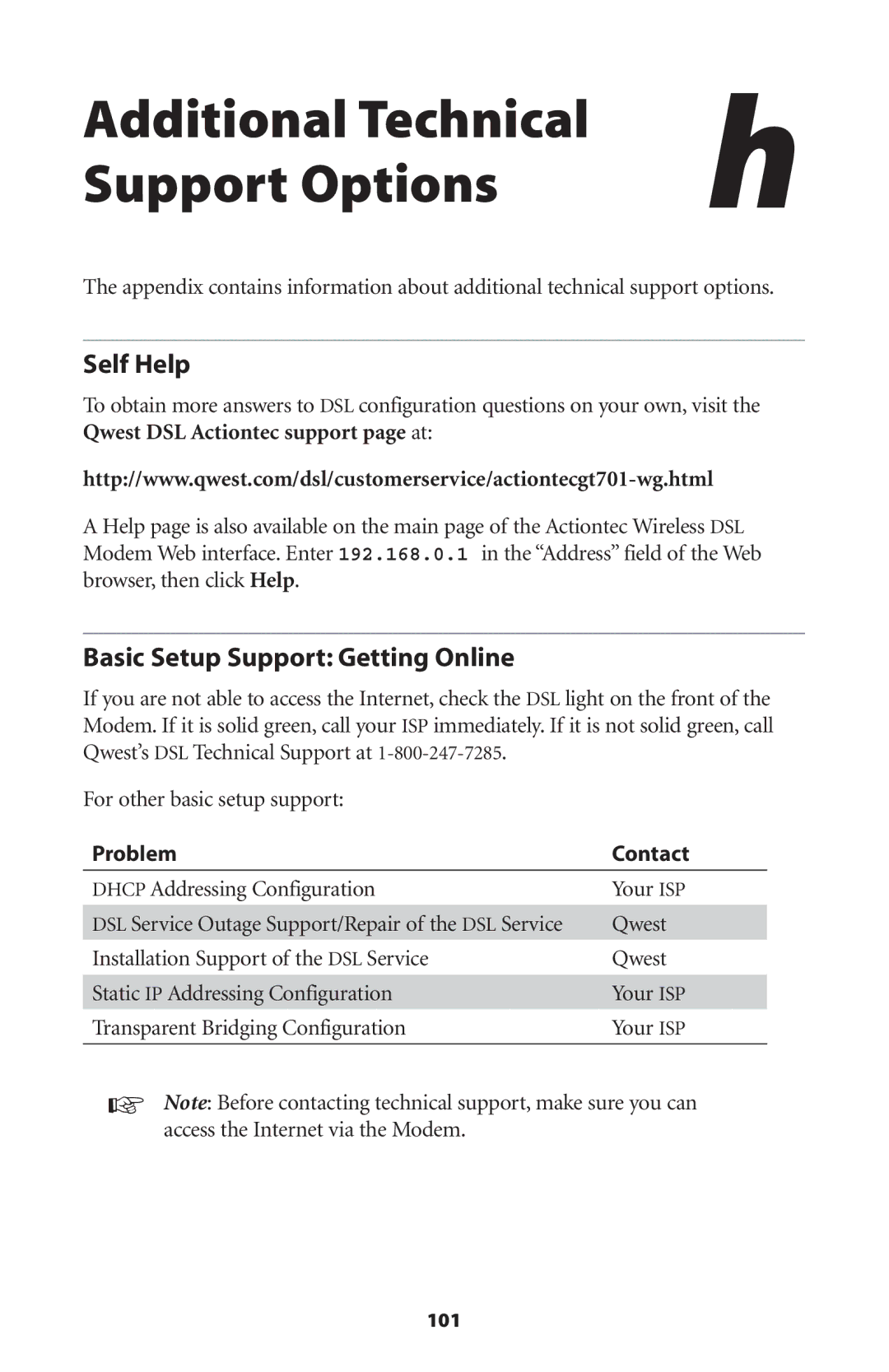Additional Technical | h |
| |
Support Options |
|
The appendix contains information about additional technical support options.
Self Help
To obtain more answers to DSL configuration questions on your own, visit the Qwest DSL Actiontec support page at:
A Help page is also available on the main page of the Actiontec Wireless DSL Modem Web interface. Enter 192.168.0.1 in the “Address” field of the Web browser, then click Help.
Basic Setup Support: Getting Online
If you are not able to access the Internet, check the DSL light on the front of the Modem. If it is solid green, call your ISP immediately. If it is not solid green, call Qwest’s DSL Technical Support at
For other basic setup support: |
|
Problem | Contact |
|
|
DHCP Addressing Configuration | Your ISP |
DSL Service Outage Support/Repair of the DSL Service | Qwest |
Installation Support of the DSL Service | Qwest |
Static IP Addressing Configuration | Your ISP |
Transparent Bridging Configuration | Your ISP |
☞Note: Before contacting technical support, make sure you can access the Internet via the Modem.
101