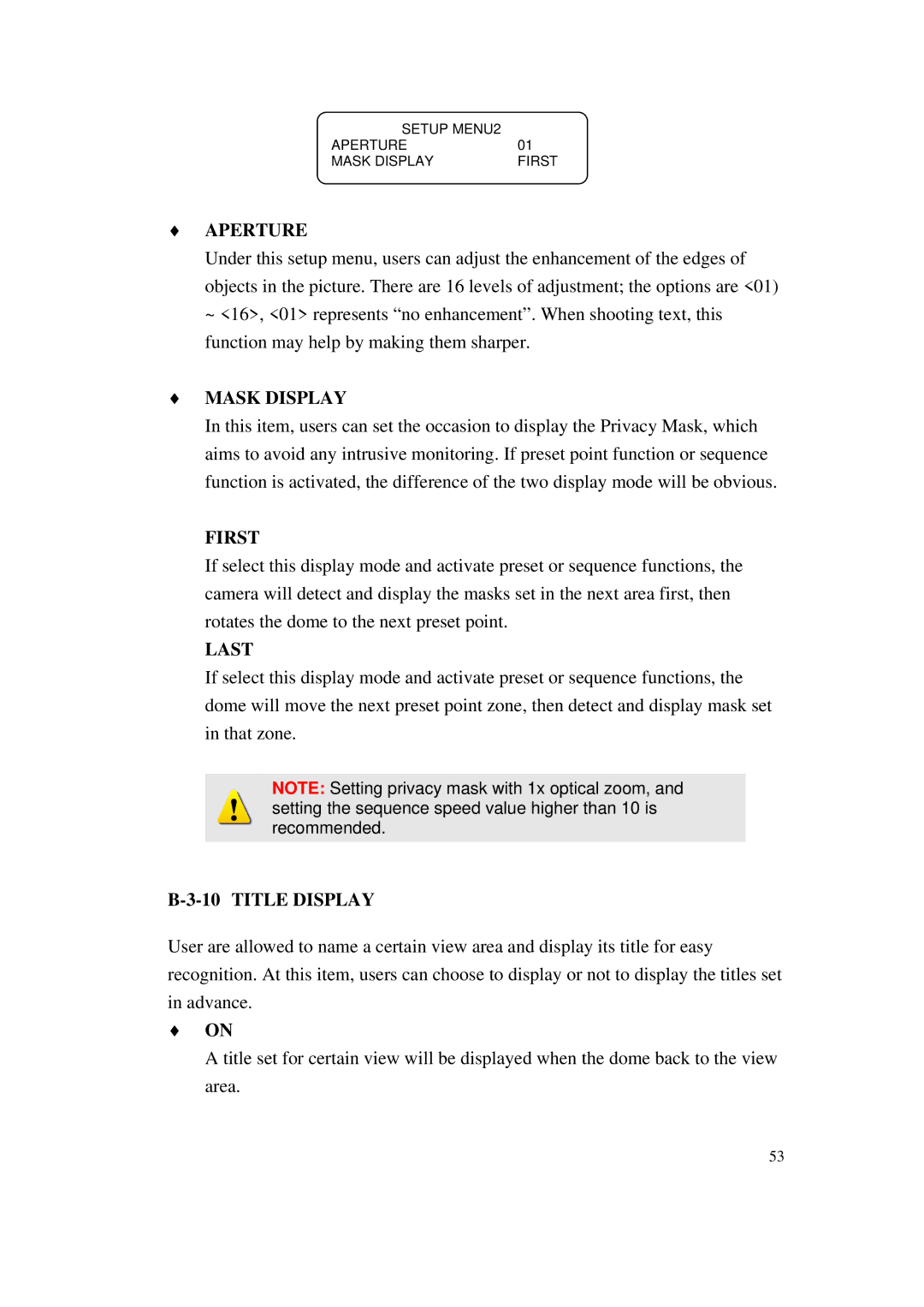SETUP MENU2 |
|
APERTURE | 01 |
MASK DISPLAY | FIRST |
♦APERTURE
Under this setup menu, users can adjust the enhancement of the edges of objects in the picture. There are 16 levels of adjustment; the options are <01) ~ <16>, <01> represents “no enhancement”. When shooting text, this function may help by making them sharper.
♦MASK DISPLAY
In this item, users can set the occasion to display the Privacy Mask, which aims to avoid any intrusive monitoring. If preset point function or sequence function is activated, the difference of the two display mode will be obvious.
FIRST
If select this display mode and activate preset or sequence functions, the camera will detect and display the masks set in the next area first, then rotates the dome to the next preset point.
LAST
If select this display mode and activate preset or sequence functions, the dome will move the next preset point zone, then detect and display mask set in that zone.
NOTE: Setting privacy mask with 1x optical zoom, and setting the sequence speed value higher than 10 is recommended.
B-3-10 TITLE DISPLAY
User are allowed to name a certain view area and display its title for easy recognition. At this item, users can choose to display or not to display the titles set in advance.
♦ON
A title set for certain view will be displayed when the dome back to the view area.
53