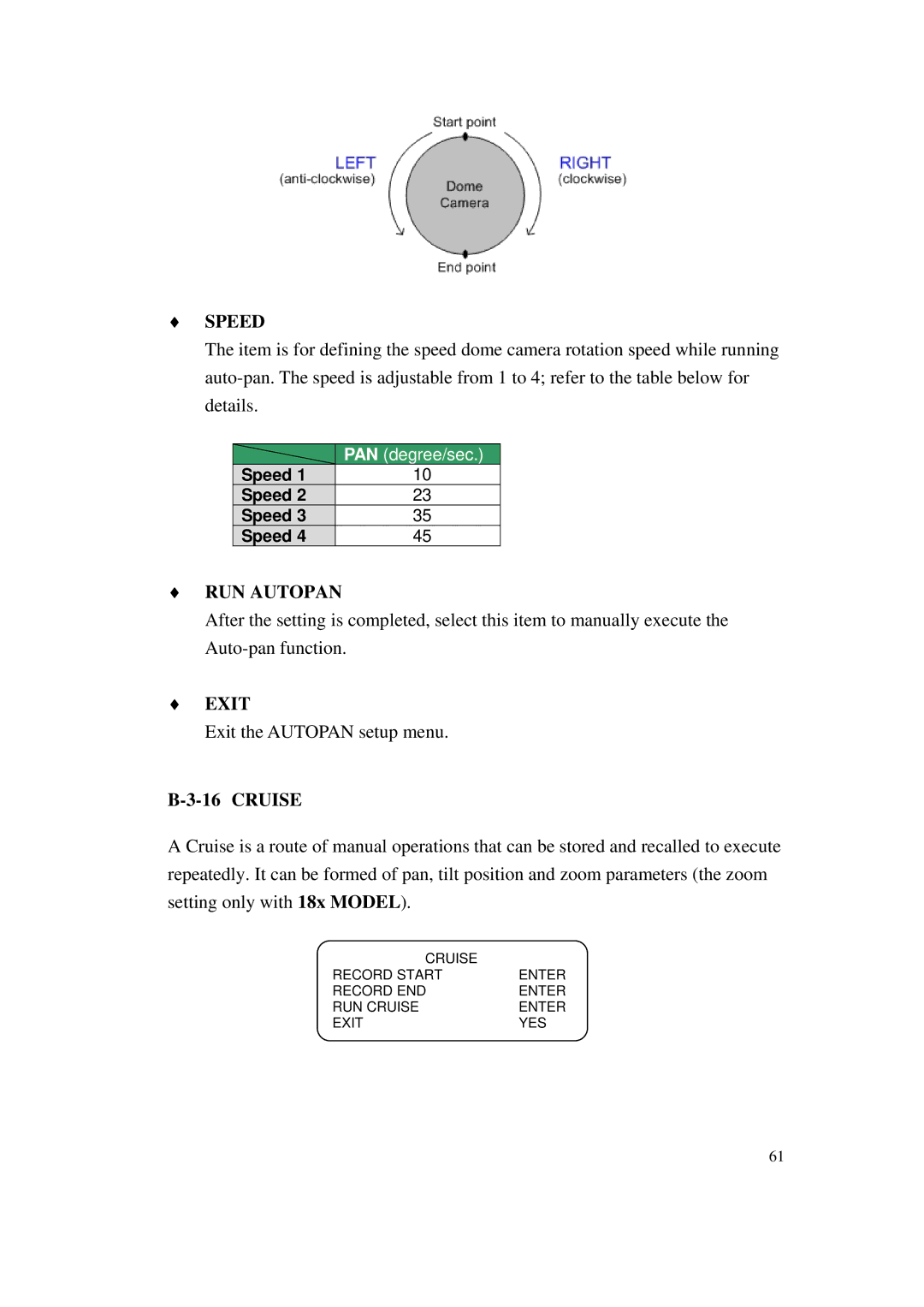♦SPEED
The item is for defining the speed dome camera rotation speed while running
| PAN (degree/sec.) |
Speed 1 | 10 |
Speed 2 | 23 |
Speed 3 | 35 |
Speed 4 | 45 |
♦RUN AUTOPAN
After the setting is completed, select this item to manually execute the
♦EXIT
Exit the AUTOPAN setup menu.
B-3-16 CRUISE
A Cruise is a route of manual operations that can be stored and recalled to execute repeatedly. It can be formed of pan, tilt position and zoom parameters (the zoom setting only with 18x MODEL).
CRUISE |
|
RECORD START | ENTER |
RECORD END | ENTER |
RUN CRUISE | ENTER |
EXIT | YES |
61