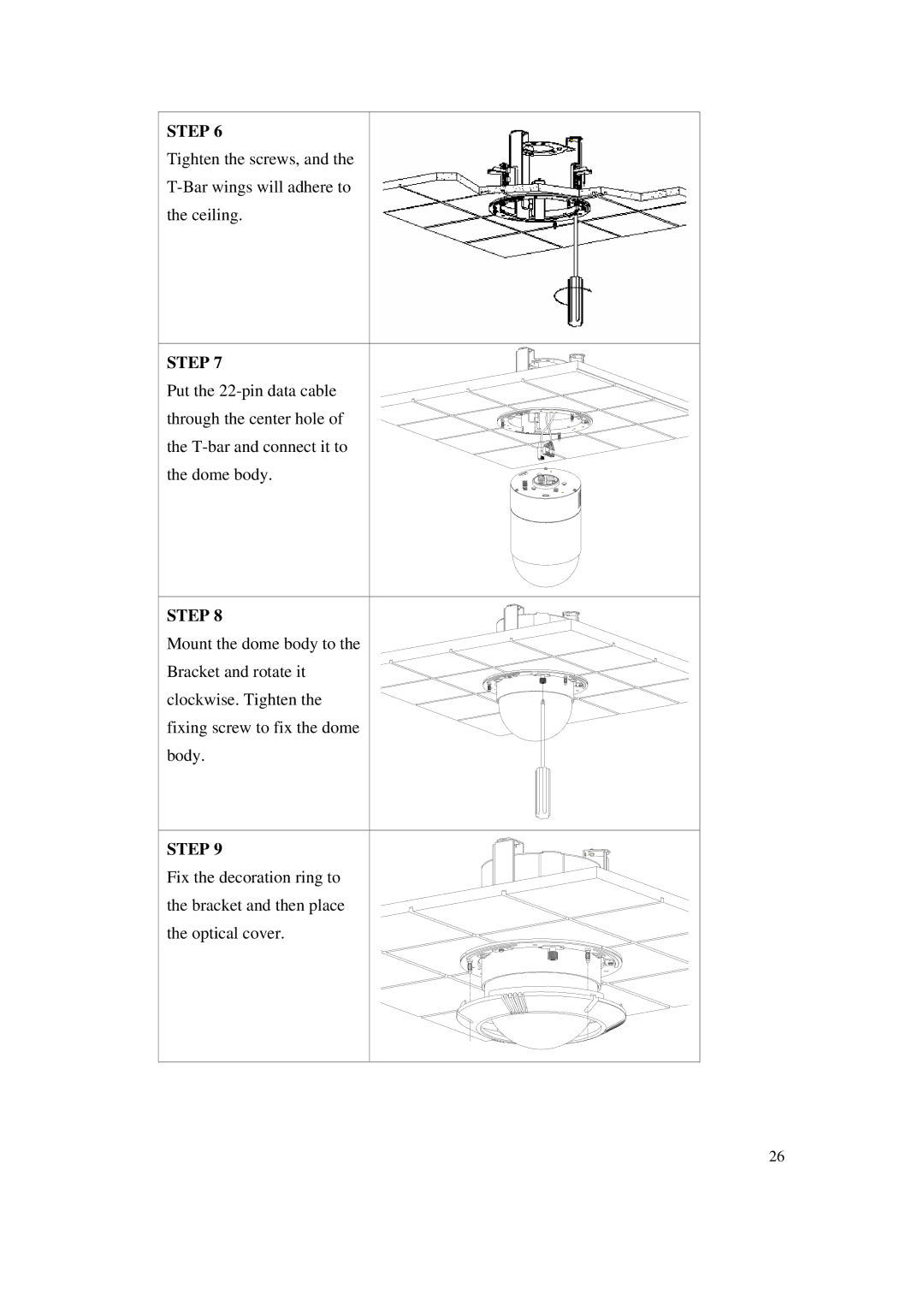STEP 6
Tighten the screws, and the
STEP 7
Put the
STEP 8
Mount the dome body to the Bracket and rotate it ![]() clockwise. Tighten the
clockwise. Tighten the ![]() fixing screw to fix the dome body.
fixing screw to fix the dome body.
STEP 9
Fix the decoration ring to the bracket and then place the optical cover.
26