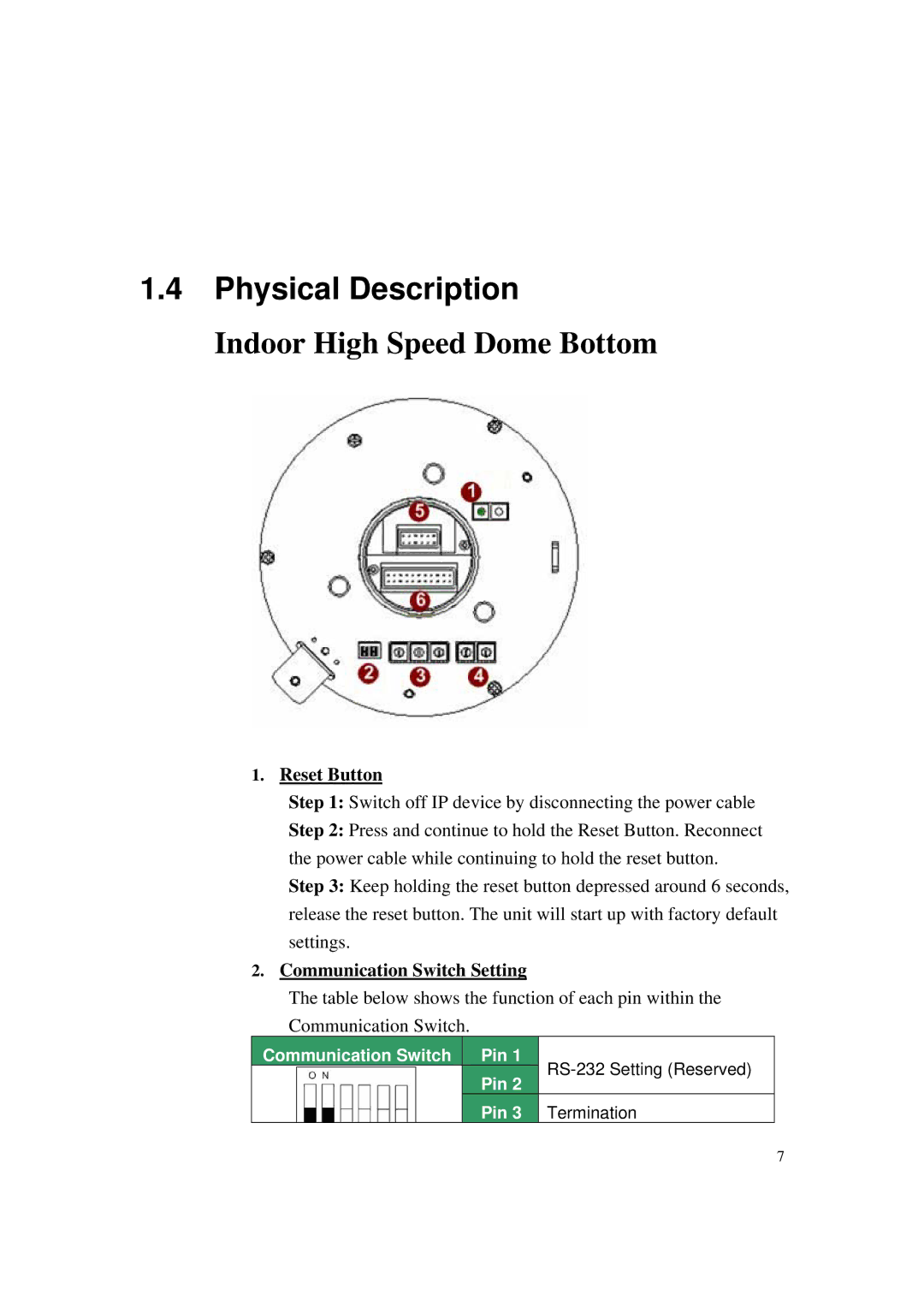1.4Physical Description
Indoor High Speed Dome Bottom
1.Reset Button
Step 1: Switch off IP device by disconnecting the power cable
Step 2: Press and continue to hold the Reset Button. Reconnect the power cable while continuing to hold the reset button.
Step 3: Keep holding the reset button depressed around 6 seconds, release the reset button. The unit will start up with factory default settings.
2.Communication Switch Setting
The table below shows the function of each pin within the
Communication Switch.
Communication Switch |
| Pin 1 | |
|
| Pin 2 | |
|
|
| |
|
| Pin 3 | Termination |
7