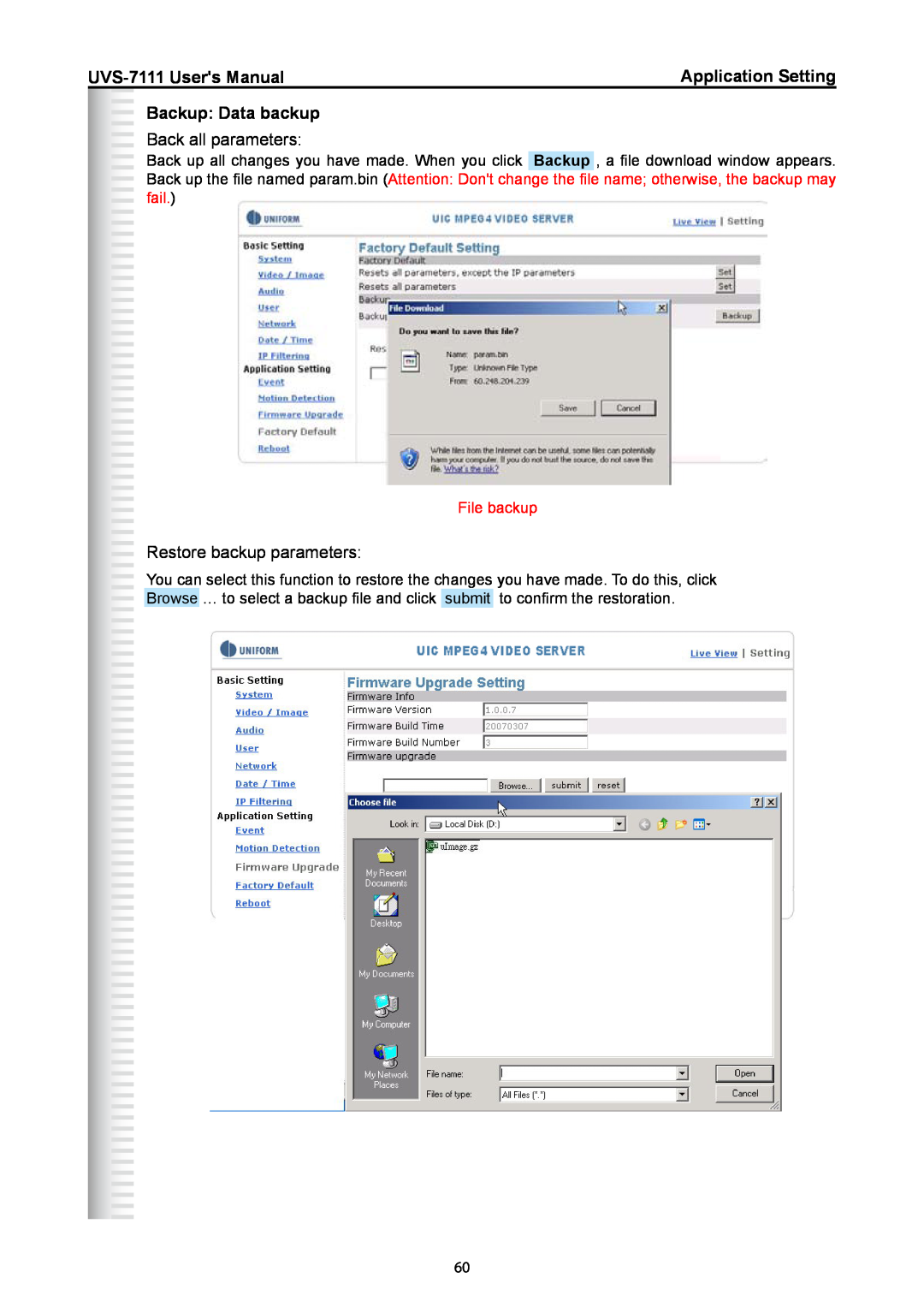Application Setting | |||
|
|
|
|
Backup: Data backup
Back all parameters:
Back up all changes you have made. When you click Backup , a file download window appears. Back up the file named param.bin (Attention: Don't change the file name; otherwise, the backup may fail.)
File backup
Restore backup parameters:
You can select this function to restore the changes you have made. To do this, click Browse … to select a backup file and click submit to confirm the restoration.
60