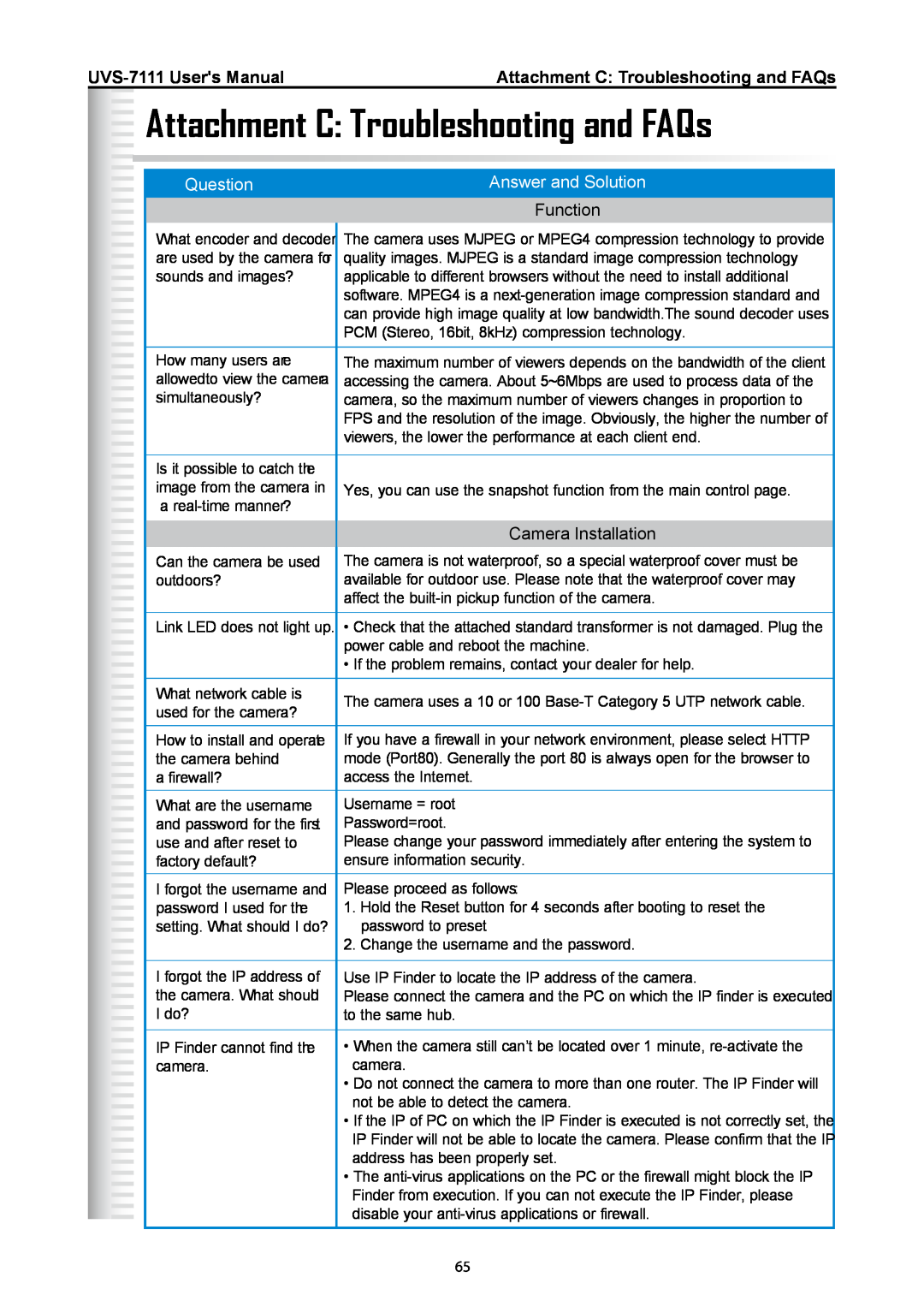Attachment C: Troubleshooting and FAQs | ||||
|
|
| Attachment C: Troubleshooting and FAQs | |
|
|
| ||
|
| |||
|
| |||
|
| |||
|
|
|
|
|
|
|
|
|
|
|
|
| Question | Answer and Solution |
|
| |||
|
|
|
|
|
|
|
|
| Function |
|
|
|
| |
|
|
|
| |
|
|
| What encoder and decoder | The camera uses MJPEG or MPEG4 compression technology to provide |
|
| |||
|
|
| are used by the camera for | quality images. MJPEG is a standard image compression technology |
|
| |||
|
|
| sounds and images? | applicable to different browsers without the need to install additional |
|
| |||
|
|
|
| software. MPEG4 is a |
|
|
|
| |
|
|
|
| can provide high image quality at low bandwidth.The sound decoder uses |
|
|
|
| |
|
|
|
| PCM (Stereo, 16bit, 8kHz) compression technology. |
|
|
|
| |
|
|
| How many users are | The maximum number of viewers depends on the bandwidth of the client |
|
| |||
|
|
| allowedto view the camera | accessing the camera. About 5~6Mbps are used to process data of the |
|
| |||
|
|
| simultaneously? | camera, so the maximum number of viewers changes in proportion to |
|
| |||
|
|
|
| FPS and the resolution of the image. Obviously, the higher the number of |
|
|
|
| |
|
|
|
| viewers, the lower the performance at each client end. |
|
|
|
| |
|
|
|
|
|
|
|
| Is it possible to catch the |
|
|
|
| ||
|
|
| image from the camera in | Yes, you can use the snapshot function from the main control page. |
|
| |||
|
|
| a |
|
|
|
| ||
|
|
|
|
|
|
|
|
| Camera Installation |
|
|
|
| |
|
|
|
|
|
|
|
| Can the camera be used | The camera is not waterproof, so a special waterproof cover must be |
|
| |||
|
|
| outdoors? | available for outdoor use. Please note that the waterproof cover may |
|
| |||
|
|
|
| affect the |
|
|
|
| |
|
|
|
|
|
|
|
| Link LED does not light up. | • Check that the attached standard transformer is not damaged. Plug the |
|
| |||
|
|
|
| power cable and reboot the machine. |
|
|
|
| |
|
|
|
| • If the problem remains, contact your dealer for help. |
|
|
|
| |
|
|
| What network cable is | The camera uses a 10 or 100 |
|
| |||
|
|
| used for the camera? | |
|
|
|
| |
|
|
|
|
|
|
|
| How to install and operate | If you have a firewall in your network environment, please select HTTP |
|
|
| ||
|
| |||
|
|
| the camera behind | mode (Port80). Generally the port 80 is always open for the browser to |
|
| |||
|
|
| a firewall? | access the Internet. |
|
| |||
|
|
|
|
|
|
|
| What are the username | Username = root |
|
|
| ||
|
| |||
|
|
| and password for the first | Password=root. |
|
| |||
|
|
| use and after reset to | Please change your password immediately after entering the system to |
|
| |||
|
|
| factory default? | ensure information security. |
|
| |||
|
| |||
|
|
| I forgot the username and | Please proceed as follows: |
|
| |||
|
|
| password I used for the | 1. Hold the Reset button for 4 seconds after booting to reset the |
|
| |||
|
|
| setting. What should I do? | password to preset. |
|
| |||
|
| |||
|
|
|
| 2. Change the username and the password. |
|
|
|
| |
|
|
|
|
|
|
|
| I forgot the IP address of | Use IP Finder to locate the IP address of the camera. |
|
| |||
|
|
| the camera. What should | Please connect the camera and the PC on which the IP finder is executed |
|
| |||
|
|
| I do? | to the same hub. |
|
| |||
|
| |||
|
|
|
|
|
|
|
| IP Finder cannot find the | • When the camera still can’t be located over 1 minute, |
|
| |||
|
|
| camera. | camera. |
|
| |||
|
|
|
| • Do not connect the camera to more than one router. The IP Finder will |
|
|
|
| |
|
|
|
| not be able to detect the camera. |
|
|
|
| |
|
|
|
| • If the IP of PC on which the IP Finder is executed is not correctly set, the |
|
|
|
| |
|
|
|
| IP Finder will not be able to locate the camera. Please confirm that the IP |
|
|
|
| |
|
|
|
| address has been properly set. |
|
|
|
| |
|
|
|
| • The |
|
|
|
| |
|
|
|
| Finder from execution. If you can not execute the IP Finder, please |
|
|
|
| |
|
|
|
| disable your |
|
|
|
|
|
65