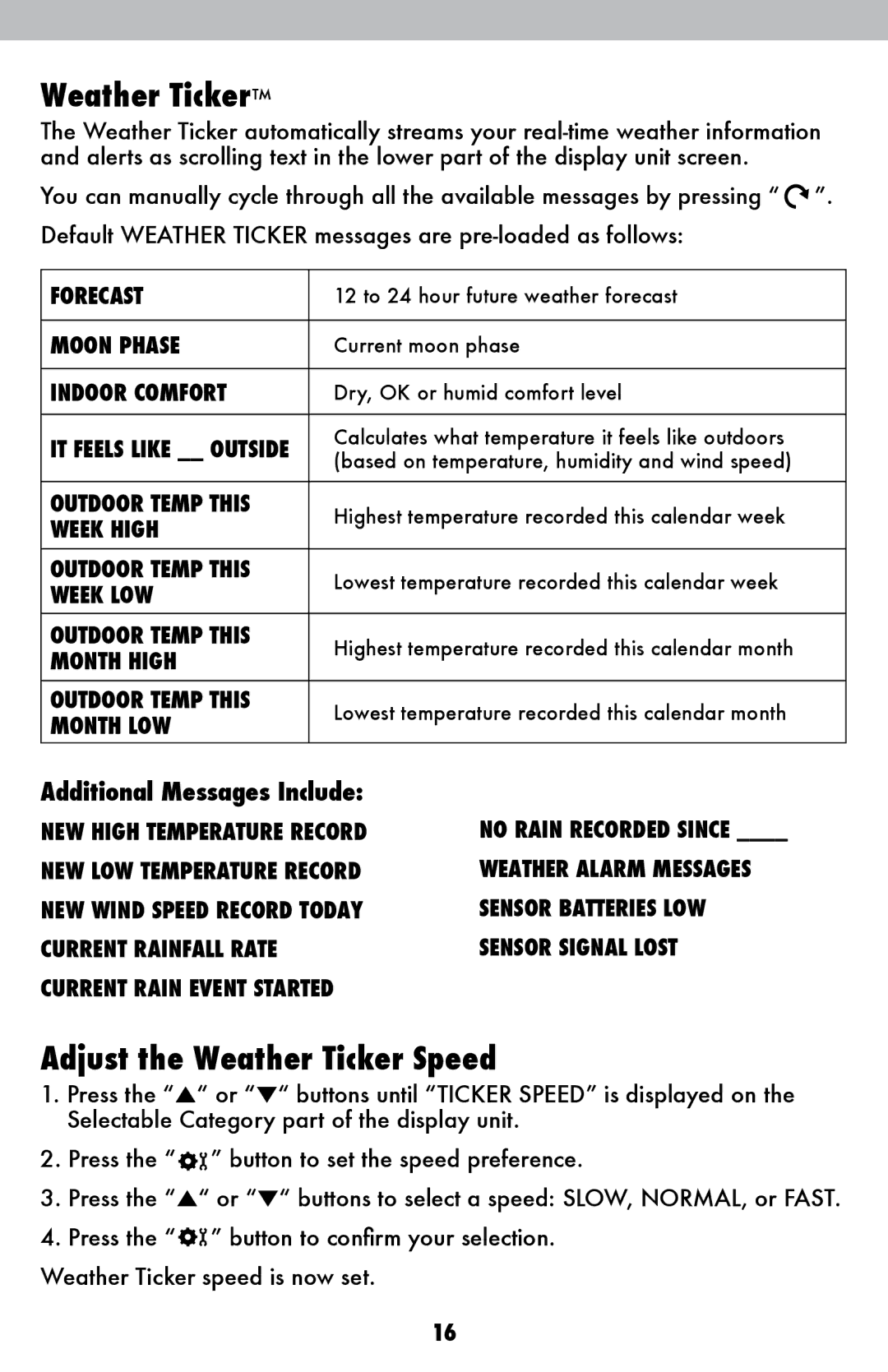Weather Ticker™
The Weather Ticker automatically streams your
You can manually cycle through all the available messages by pressing “ ![]() ”. Default WEATHER TICKER messages are
”. Default WEATHER TICKER messages are
FORECAST | 12 to 24 hour future weather forecast | |
|
| |
MOON PHASE | Current moon phase | |
|
| |
INDOOR COMFORT | Dry, OK or humid comfort level | |
|
| |
IT FEELS LIKE __ OUTSIDE | Calculates what temperature it feels like outdoors | |
(based on temperature, humidity and wind speed) | ||
| ||
|
| |
OUTDOOR TEMP THIS | Highest temperature recorded this calendar week | |
WEEK HIGH | ||
| ||
OUTDOOR TEMP THIS | Lowest temperature recorded this calendar week | |
WEEK LOW | ||
| ||
OUTDOOR TEMP THIS | Highest temperature recorded this calendar month | |
MONTH HIGH | ||
| ||
OUTDOOR TEMP THIS | Lowest temperature recorded this calendar month | |
MONTH LOW | ||
|
Additional Messages Include:
NEW HIGH TEMPERATURE RECORD NEW LOW TEMPERATURE RECORD NEW WIND SPEED RECORD TODAY CURRENT RAINFALL RATE CURRENT RAIN EVENT STARTED
NO RAIN RECORDED SINCE ____
WEATHER ALARM MESSAGES SENSOR BATTERIES LOW SENSOR SIGNAL LOST
Adjust the Weather Ticker Speed
1.Press the “▲“ or “▼“ buttons until “TICKER SPEED” is displayed on the Selectable Category part of the display unit.
2.Press the “![]() ” button to set the speed preference.
” button to set the speed preference.
3.Press the “▲“ or “▼“ buttons to select a speed: SLOW, NORMAL, or FAST.
4.Press the “![]() ” button to confirm your selection.
” button to confirm your selection.
Weather Ticker speed is now set.
16