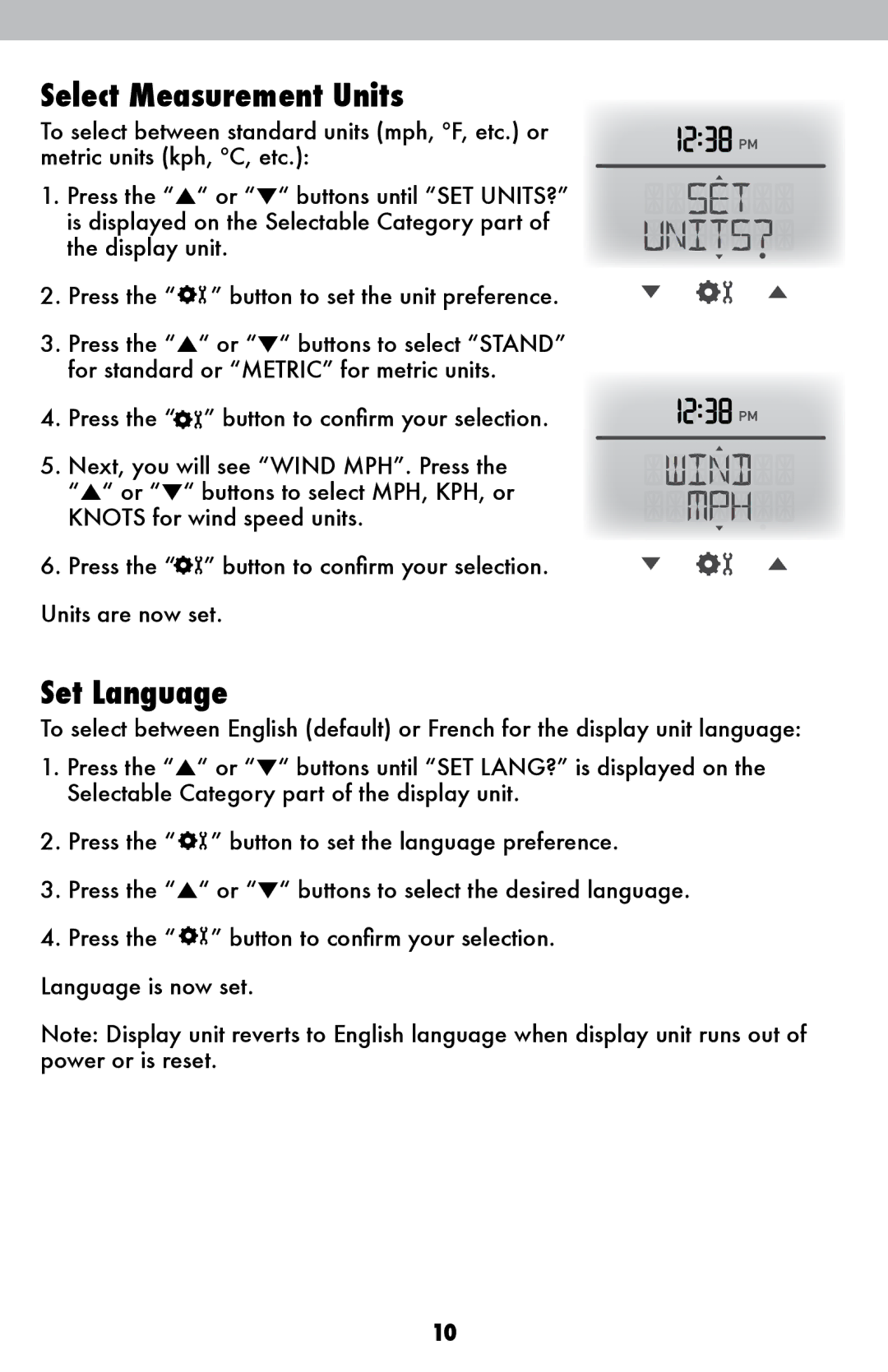Select Measurement Units
To select between standard units (mph, ºF, etc.) or metric units (kph, ºC, etc.):
1. Press the “▲“ or “▼“ buttons until “SET UNITS?” is displayed on the Selectable Category part of the display unit.
2. Press the “![]() ” button to set the unit preference.
” button to set the unit preference.
3.Press the “▲“ or “▼“ buttons to select “STAND” for standard or “METRIC” for metric units.
4. Press the “ ![]() ” button to confirm your selection.
” button to confirm your selection.
5. Next, you will see “WIND MPH”. Press the “▲“ or “▼“ buttons to select MPH, KPH, or KNOTS for wind speed units.
6. Press the “![]() ” button to confirm your selection.
” button to confirm your selection.
Units are now set.
Set Language
To select between English (default) or French for the display unit language:
1.Press the “▲“ or “▼“ buttons until “SET LANG?” is displayed on the Selectable Category part of the display unit.
2.Press the “![]() ” button to set the language preference.
” button to set the language preference.
3.Press the “▲“ or “▼“ buttons to select the desired language.
4.Press the “![]() ” button to confirm your selection.
” button to confirm your selection.
Language is now set.
Note: Display unit reverts to English language when display unit runs out of power or is reset.
10