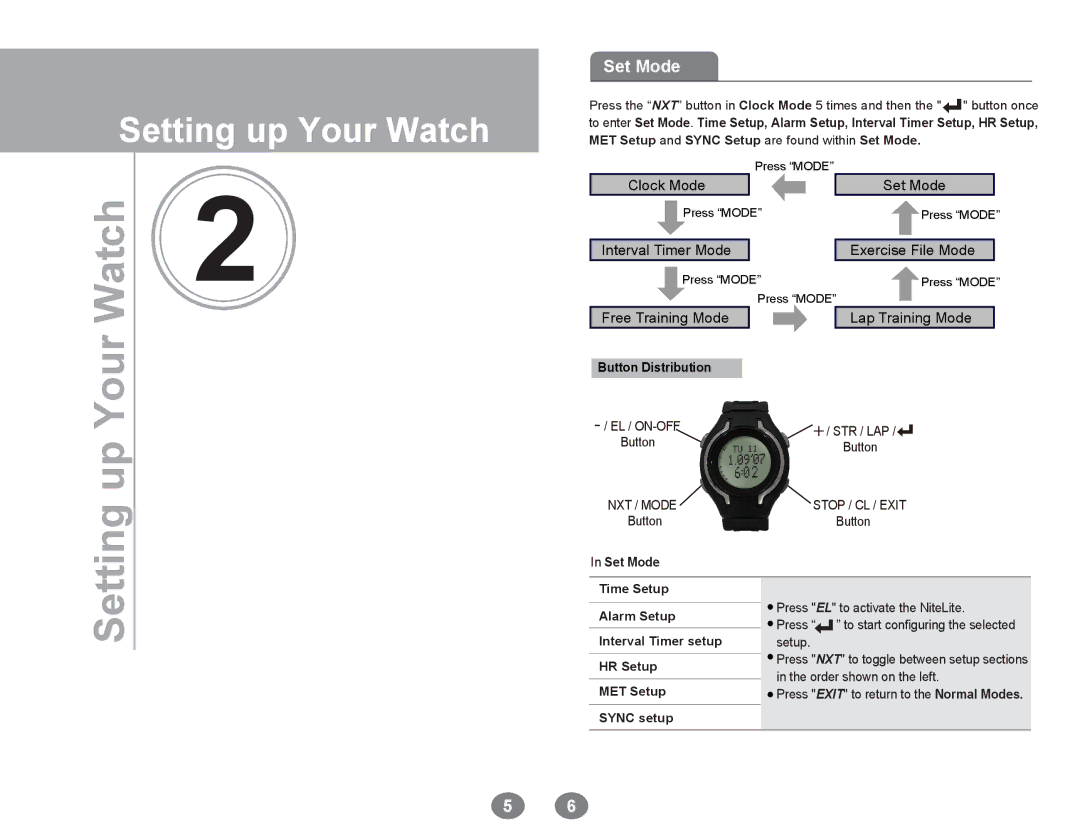Setting up Your Watch
Watch | 2 |
Setting up Your |
|
Set Mode
Press the “NXT” button in Clock Mode 5 times and then the "![]() " button once to enter Set Mode. Time Setup, Alarm Setup, Interval Timer Setup, HR Setup, MET Setup and SYNC Setup are found within Set Mode.
" button once to enter Set Mode. Time Setup, Alarm Setup, Interval Timer Setup, HR Setup, MET Setup and SYNC Setup are found within Set Mode.
Press “MODE”
Clock Mode |
|
|
|
|
|
| Set Mode |
| ||||||
|
|
|
|
|
|
|
| |||||||
|
| Press “MODE” |
|
|
|
|
|
|
| Press “MODE” | ||||
|
|
|
|
|
|
|
|
| ||||||
|
|
|
|
|
|
|
|
| ||||||
|
|
|
|
|
|
|
|
|
|
|
|
|
| |
|
|
|
|
|
|
|
|
|
|
|
|
|
| |
Interval Timer Mode |
|
|
|
|
|
|
| Exercise File Mode |
| |||||
|
| Press “MODE” |
|
|
|
|
|
|
| Press “MODE” | ||||
|
|
|
|
|
|
|
|
| ||||||
|
|
|
|
|
|
|
|
| ||||||
|
|
| Press “MODE” |
|
| |||||||||
|
|
|
| |||||||||||
Free Training Mode |
|
|
|
|
|
|
| Lap Training Mode |
| |||||
|
|
|
|
|
|
|
| |||||||
Button Distribution |
|
|
|
|
|
|
|
|
|
| ||||
|
|
|
| + / STR / LAP / | ||||||||||
Button |
|
|
|
|
| Button | ||||||||
|
|
|
|
|
|
|
|
|
| |||||
NXT / MODE |
|
|
|
| STOP / CL / EXIT | |||||||||
Button |
|
|
|
|
| Button | ||||||||
In Set Mode |
|
|
|
|
|
|
|
|
| |||||
|
|
|
|
|
|
|
|
|
|
|
|
| ||
Time Setup | ● Press "EL" to activate the NiteLite. | |||||||||||||
|
|
|
|
| ||||||||||
Alarm Setup | ||||||||||||||
● Press “ ” to start configuring the selected | ||||||||||||||
|
|
|
|
| ||||||||||
Interval Timer setup | ||||||||||||||
| setup. | |||||||||||||
|
|
|
|
| ● Press "NXT" to toggle between setup sections | |||||||||
HR Setup | ||||||||||||||
| in the order shown on the left. | |||||||||||||
|
|
|
|
|
| |||||||||
MET Setup | ||||||||||||||
● Press "EXIT" to return to the Normal Modes. | ||||||||||||||
SYNC setup
5 6