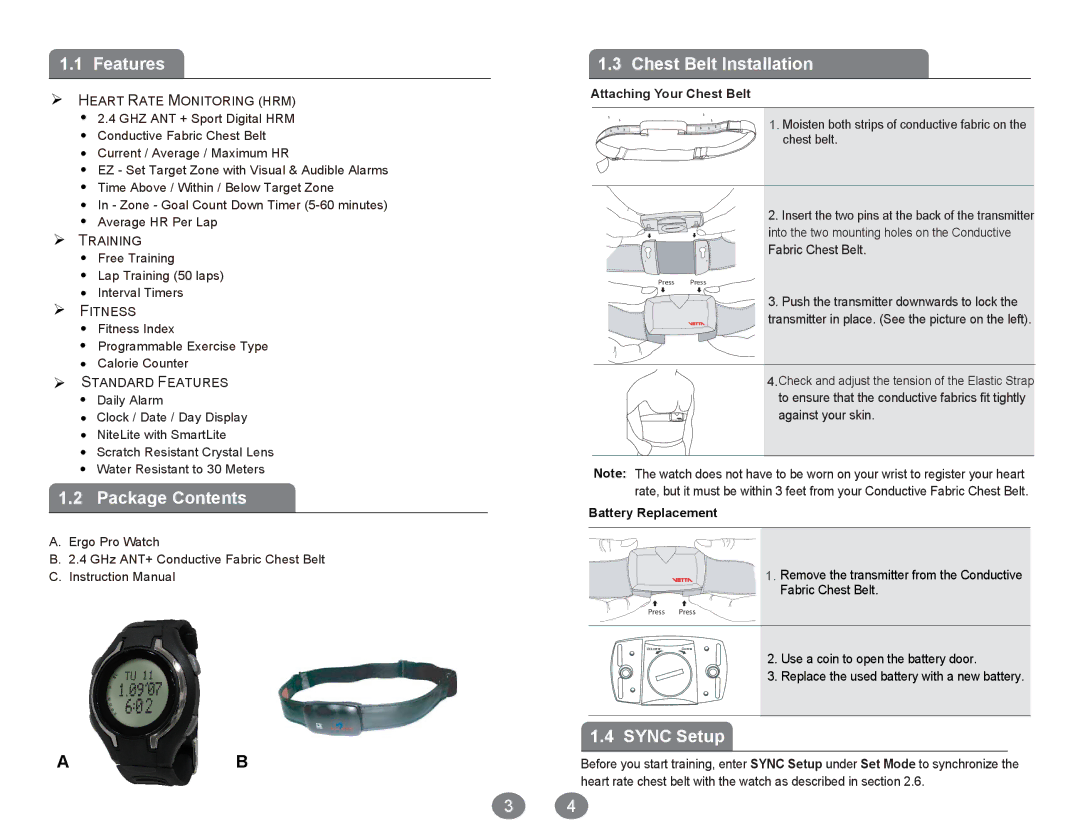1.1Features
HEART RATE MONITORING (HRM)
![]() 2.4 GHZ ANT + Sport Digital HRM
2.4 GHZ ANT + Sport Digital HRM
![]() Conductive Fabric Chest Belt
Conductive Fabric Chest Belt
![]() Current / Average / Maximum HR
Current / Average / Maximum HR
![]() EZ - Set Target Zone with Visual & Audible Alarms
EZ - Set Target Zone with Visual & Audible Alarms
![]() Time Above / Within / Below Target Zone
Time Above / Within / Below Target Zone
![]() In - Zone - Goal Count Down Timer
In - Zone - Goal Count Down Timer
![]() Average HR Per Lap
Average HR Per Lap
TRAINING
Free Training
Lap Training (50 laps)
Interval Timers
FITNESS
![]() Fitness Index
Fitness Index
![]() Programmable Exercise Type
Programmable Exercise Type
![]() Calorie Counter
Calorie Counter
STANDARD FEATURES ![]() Daily Alarm
Daily Alarm
![]() Clock / Date / Day Display
Clock / Date / Day Display
![]() NiteLite with SmartLite
NiteLite with SmartLite
![]() Scratch Resistant Crystal Lens
Scratch Resistant Crystal Lens
![]() Water Resistant to 30 Meters
Water Resistant to 30 Meters
1.2 Package Contents
A.Ergo Pro Watch
B.2.4 GHz ANT+ Conductive Fabric Chest Belt
C.Instruction Manual
AB
1.3 Chest Belt Installation
Attaching Your Chest Belt
1. Moisten both strips of conductive fabric on the chest belt.
2. Insert the two pins at the back of the transmitter into the two mounting holes on the Conductive Fabric Chest Belt.
Press Press
3. Push the transmitter downwards to lock the transmitter in place. (See the picture on the left).
4.Check and adjust the tension of the Elastic Strap to ensure that the conductive fabrics fit tightly against your skin.
Note: The watch does not have to be worn on your wrist to register your heart rate, but it must be within 3 feet from your Conductive Fabric Chest Belt.
Battery Replacement
1.Remove the transmitter from the Conductive
Fabric Chest Belt.
Press Press
UnscrewScrew
2. Use a coin to open the battery door.
3. Replace the used battery with a new battery.
1.4 SYNC Setup
Before you start training, enter SYNC Setup under Set Mode to synchronize the heart rate chest belt with the watch as described in section 2.6.
3 4