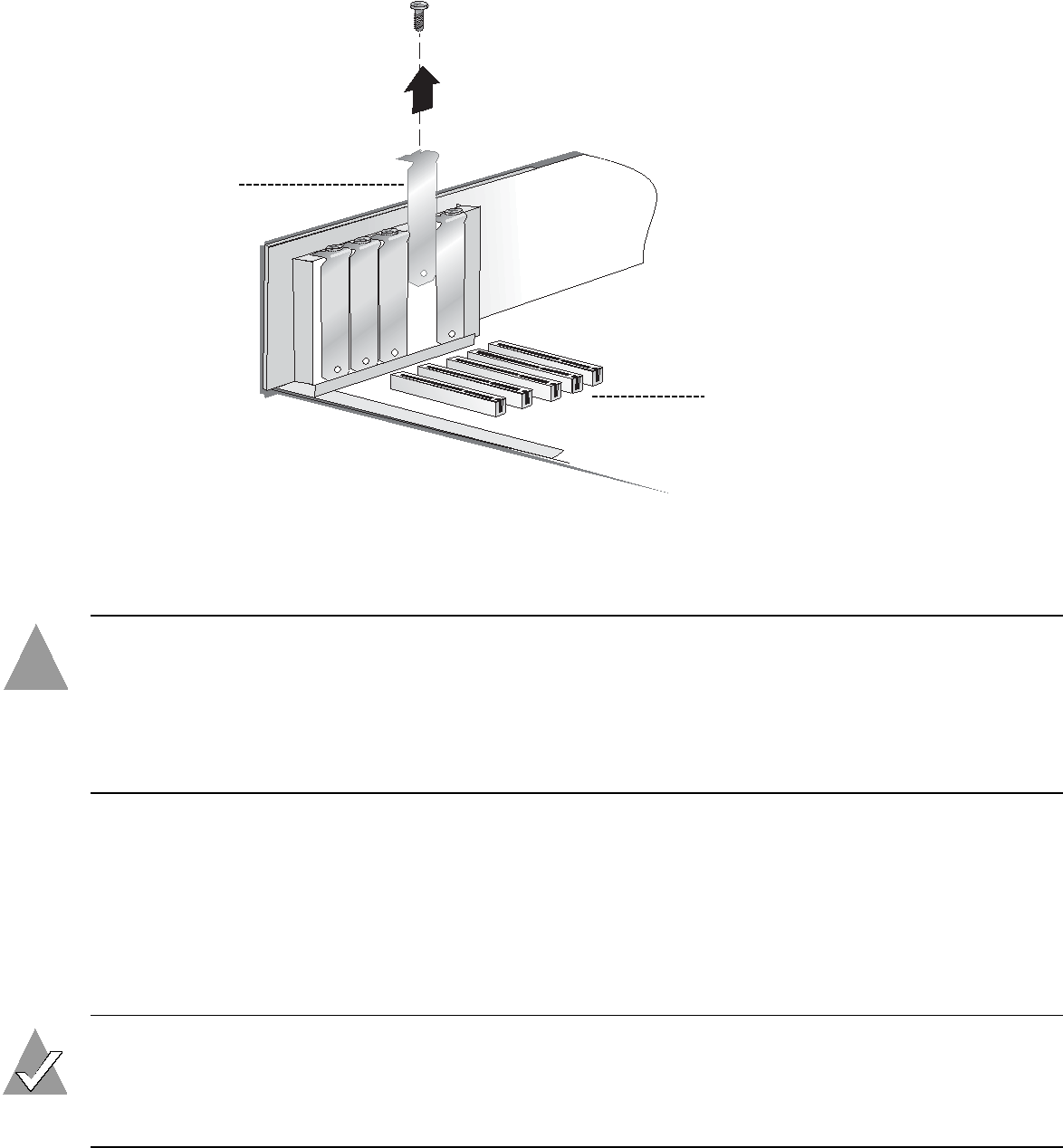
Installing Your
Installing Your AVC-2410
To install your
1Discharge any static electricity
2Turn off power to the computer and disconnect the power cord. Open the computer cabinet, following the manufacturer’s instructions.
3Locate an unused PCI expansion slot and remove the expansion slot cover. Save the slot cover screw for use in Step 6.
Expansion slot cover
PCI expansion slots
4Remove the
!Caution: Always handle the card by its edges or metal bracket. Do not touch the gold PCI connector or any components on the card.
5Insert the
Note: Depending on the tightness of the PCI slot, gentle but firm force may be required to insert the card.
5