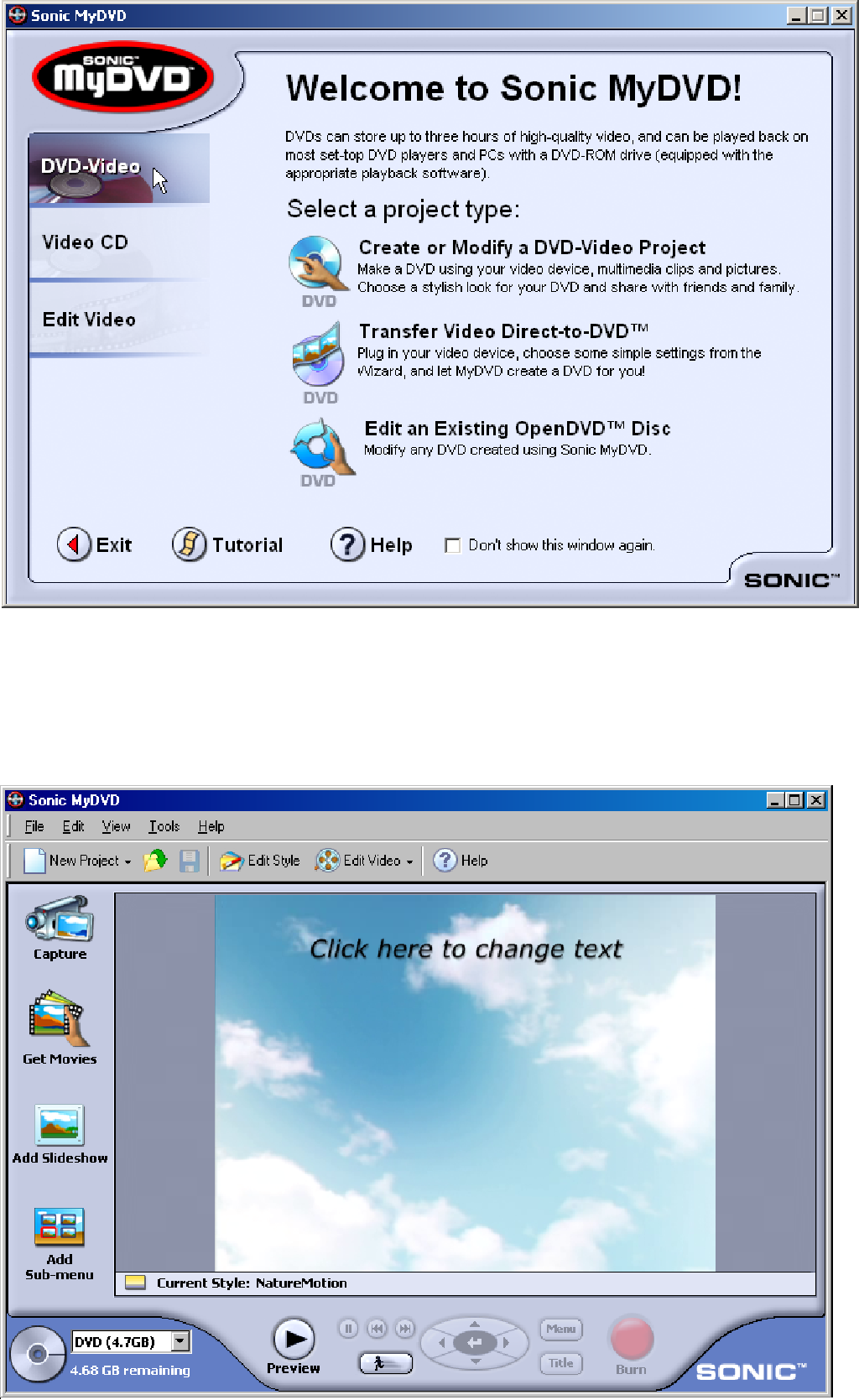
Creating a TV Project with WinDVR and MyDVD
Importing to MyDVD
To burn a recorded TV program onto a DVD or CD, you must first import it to MyDVD.
1Close WinDVR. Do not open MyDVD when WinDVR is running.
2Start MyDVD by
3Move the mouse pointer over either
35