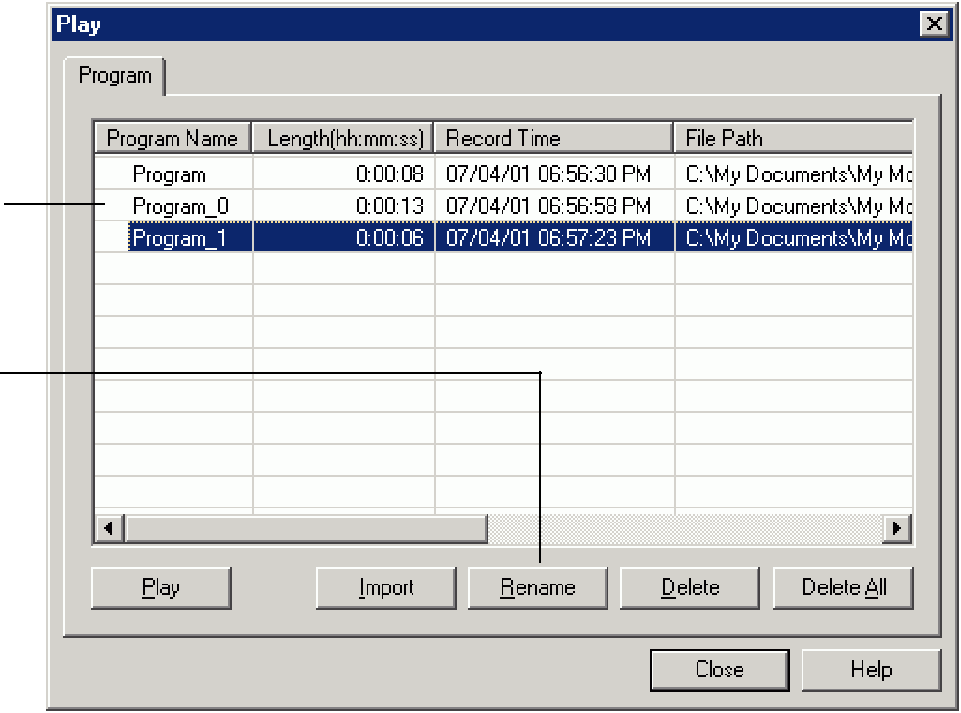
Watching and Recording TV with WinDVR
Watching a Recorded Program
You can watch a saved TV program on your computer monitor. (If you want to burn your saved TV program onto a DVD or CD, see Importing to MyDVD on page 35.)
To watch a saved TV program:
1Click Program on the Control Panel to open the Play dialog box.
Default program names can be changed. Click Rename, then follow the
2Click on the program you want to watch, then click Play.
3Click Stop when you are finished viewing the program.
32