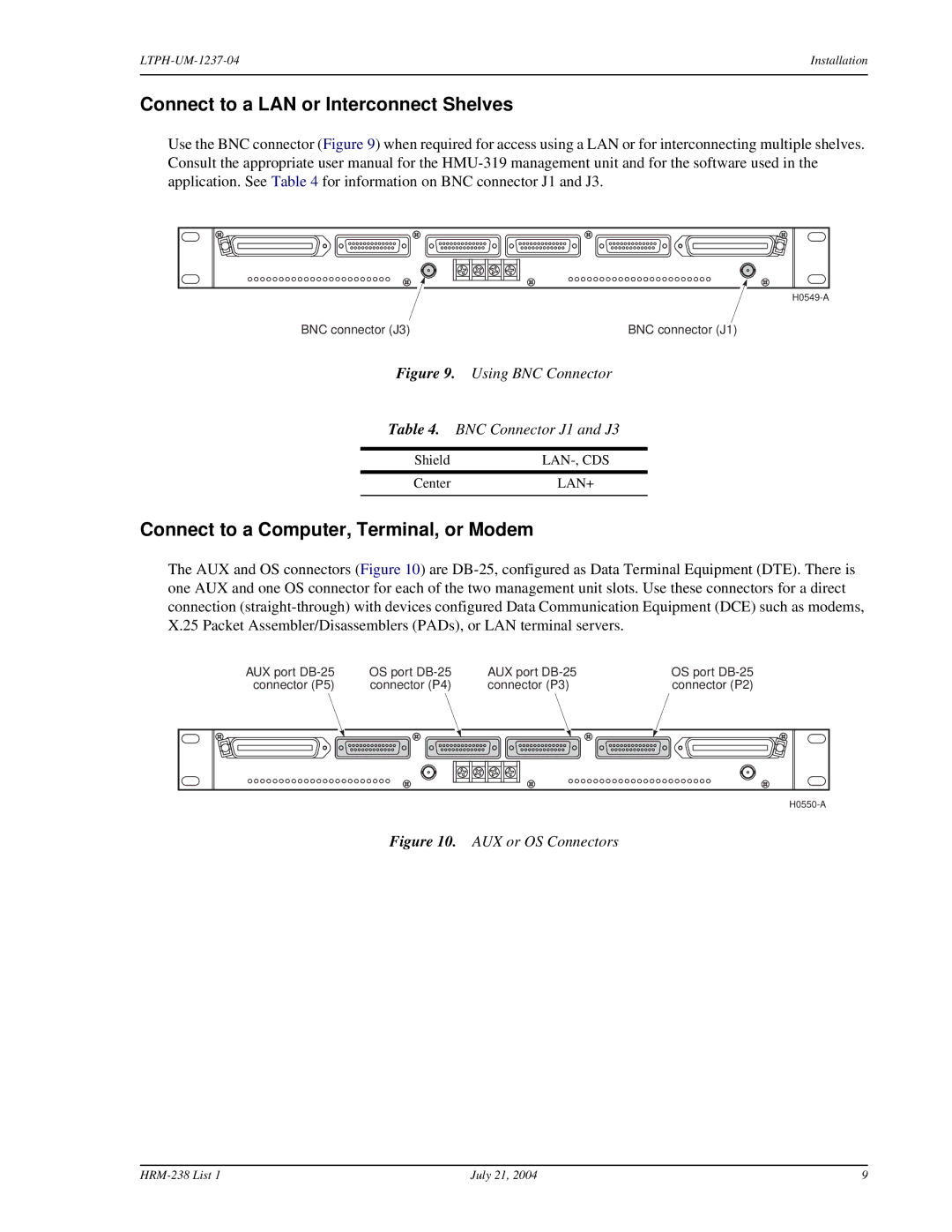Installation | |
|
|
Connect to a LAN or Interconnect Shelves
Use the BNC connector (Figure 9) when required for access using a LAN or for interconnecting multiple shelves. Consult the appropriate user manual for the
BNC connector (J3) | BNC connector (J1) |
Figure 9. Using BNC Connector
Table 4. BNC Connector J1 and J3
ShieldLAN-, CDS
CenterLAN+
Connect to a Computer, Terminal, or Modem
The AUX and OS connectors (Figure 10) are
AUX port | OS port | AUX port | OS port |
connector (P5) | connector (P4) | connector (P3) | connector (P2) |
Figure 10. AUX or OS Connectors
July 21, 2004 | 9 |