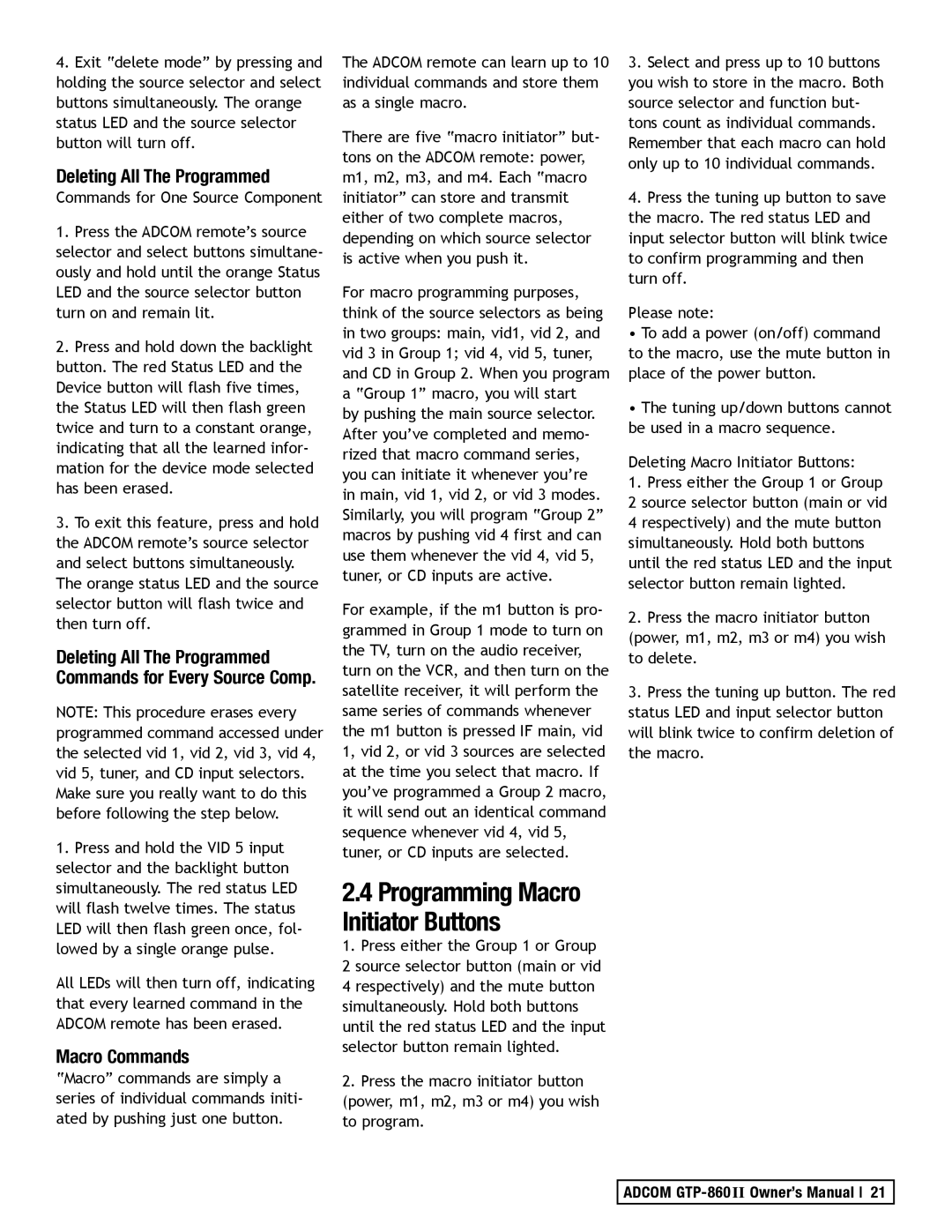4.Exit “delete mode” by pressing and holding the source selector and select buttons simultaneously. The orange status LED and the source selector button will turn off.
Deleting All The Programmed
Commands for One Source Component
1.Press the ADCOM remote’s source selector and select buttons simultane- ously and hold until the orange Status LED and the source selector button turn on and remain lit.
2.Press and hold down the backlight button. The red Status LED and the Device button will flash five times, the Status LED will then flash green twice and turn to a constant orange, indicating that all the learned infor- mation for the device mode selected has been erased.
3.To exit this feature, press and hold the ADCOM remote’s source selector and select buttons simultaneously. The orange status LED and the source selector button will flash twice and then turn off.
Deleting All The Programmed Commands for Every Source Comp.
NOTE: This procedure erases every programmed command accessed under the selected vid 1, vid 2, vid 3, vid 4, vid 5, tuner, and CD input selectors. Make sure you really want to do this before following the step below.
1.Press and hold the VID 5 input selector and the backlight button simultaneously. The red status LED will flash twelve times. The status LED will then flash green once, fol- lowed by a single orange pulse.
All LEDs will then turn off, indicating that every learned command in the ADCOM remote has been erased.
Macro Commands
“Macro” commands are simply a series of individual commands initi- ated by pushing just one button.
The ADCOM remote can learn up to 10 individual commands and store them as a single macro.
There are five “macro initiator” but- tons on the ADCOM remote: power, m1, m2, m3, and m4. Each “macro initiator” can store and transmit either of two complete macros, depending on which source selector is active when you push it.
For macro programming purposes, think of the source selectors as being in two groups: main, vid1, vid 2, and vid 3 in Group 1; vid 4, vid 5, tuner, and CD in Group 2. When you program a “Group 1” macro, you will start
by pushing the main source selector. After you’ve completed and memo- rized that macro command series, you can initiate it whenever you’re in main, vid 1, vid 2, or vid 3 modes. Similarly, you will program “Group 2” macros by pushing vid 4 first and can use them whenever the vid 4, vid 5, tuner, or CD inputs are active.
For example, if the m1 button is pro- grammed in Group 1 mode to turn on the TV, turn on the audio receiver, turn on the VCR, and then turn on the satellite receiver, it will perform the same series of commands whenever the m1 button is pressed IF main, vid 1, vid 2, or vid 3 sources are selected at the time you select that macro. If you’ve programmed a Group 2 macro, it will send out an identical command sequence whenever vid 4, vid 5, tuner, or CD inputs are selected.
2.4Programming Macro Initiator Buttons
1.Press either the Group 1 or Group 2 source selector button (main or vid 4 respectively) and the mute button simultaneously. Hold both buttons until the red status LED and the input selector button remain lighted.
2.Press the macro initiator button (power, m1, m2, m3 or m4) you wish to program.
3.Select and press up to 10 buttons you wish to store in the macro. Both source selector and function but- tons count as individual commands. Remember that each macro can hold only up to 10 individual commands.
4.Press the tuning up button to save the macro. The red status LED and input selector button will blink twice to confirm programming and then turn off.
Please note:
•To add a power (on/off) command to the macro, use the mute button in place of the power button.
•The tuning up/down buttons cannot be used in a macro sequence.
Deleting Macro Initiator Buttons:
1.Press either the Group 1 or Group 2 source selector button (main or vid 4 respectively) and the mute button simultaneously. Hold both buttons until the red status LED and the input selector button remain lighted.
2.Press the macro initiator button (power, m1, m2, m3 or m4) you wish to delete.
3.Press the tuning up button. The red status LED and input selector button will blink twice to confirm deletion of the macro.
ADCOM