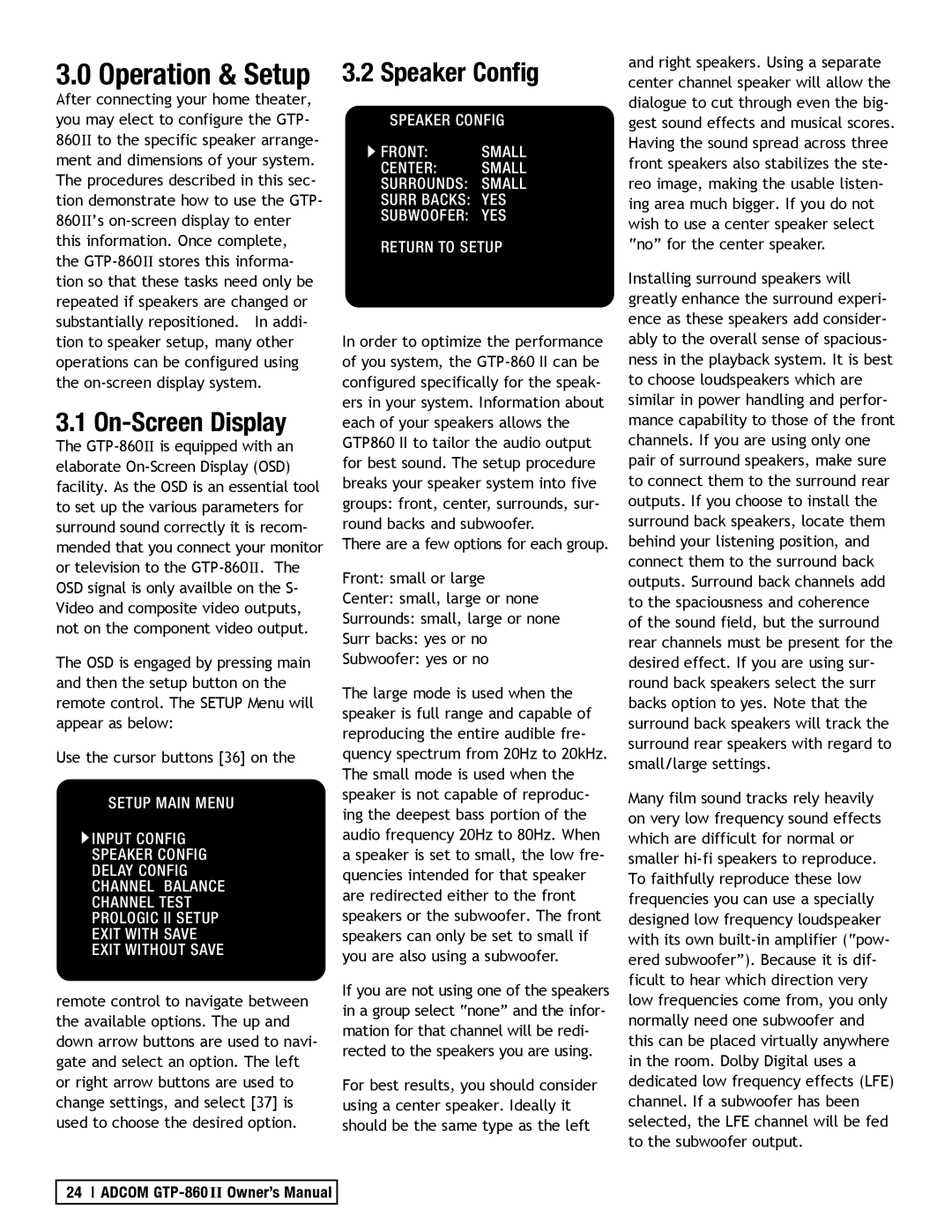3.0 Operation & Setup
After connecting your home theater, you may elect to configure the GTP- 860II to the specific speaker arrange- ment and dimensions of your system. The procedures described in this sec- tion demonstrate how to use the GTP- 860II’s
3.1 On-Screen Display
The
The OSD is engaged by pressing main and then the setup button on the remote control. The SETUP Menu will appear as below:
Use the cursor buttons [36] on the
SETUP MAIN MENU
![]() INPUT CONFIG
INPUT CONFIG
SPEAKER CONFIG
DELAY CONFIG
CHANNEL BALANCE
CHANNEL TEST
PROLOGIC II SETUP
EXIT WITH SAVE
EXIT WITHOUT SAVE
remote control to navigate between the available options. The up and down arrow buttons are used to navi- gate and select an option. The left or right arrow buttons are used to change settings, and select [37] is used to choose the desired option.
3.2 Speaker Config
SPEAKER CONFIG
FRONT: | SMALL |
CENTER: | SMALL |
SURROUNDS: | SMALL |
SURR BACKS: | YES |
SUBWOOFER: | YES |
RETURN TO SETUP
In order to optimize the performance of you system, the
There are a few options for each group.
Front: small or large
Center: small, large or none
Surrounds: small, large or none
Surr backs: yes or no
Subwoofer: yes or no
The large mode is used when the speaker is full range and capable of reproducing the entire audible fre- quency spectrum from 20Hz to 20kHz. The small mode is used when the speaker is not capable of reproduc- ing the deepest bass portion of the audio frequency 20Hz to 80Hz. When a speaker is set to small, the low fre- quencies intended for that speaker are redirected either to the front speakers or the subwoofer. The front speakers can only be set to small if you are also using a subwoofer.
If you are not using one of the speakers in a group select “none” and the infor- mation for that channel will be redi- rected to the speakers you are using.
For best results, you should consider using a center speaker. Ideally it should be the same type as the left
and right speakers. Using a separate center channel speaker will allow the dialogue to cut through even the big- gest sound effects and musical scores. Having the sound spread across three front speakers also stabilizes the ste- reo image, making the usable listen- ing area much bigger. If you do not wish to use a center speaker select “no” for the center speaker.
Installing surround speakers will greatly enhance the surround experi- ence as these speakers add consider- ably to the overall sense of spacious- ness in the playback system. It is best to choose loudspeakers which are similar in power handling and perfor- mance capability to those of the front channels. If you are using only one pair of surround speakers, make sure to connect them to the surround rear outputs. If you choose to install the surround back speakers, locate them behind your listening position, and connect them to the surround back outputs. Surround back channels add to the spaciousness and coherence of the sound field, but the surround rear channels must be present for the desired effect. If you are using sur- round back speakers select the surr backs option to yes. Note that the surround back speakers will track the surround rear speakers with regard to small/large settings.
Many film sound tracks rely heavily on very low frequency sound effects which are difficult for normal or smaller
24 ADCOM