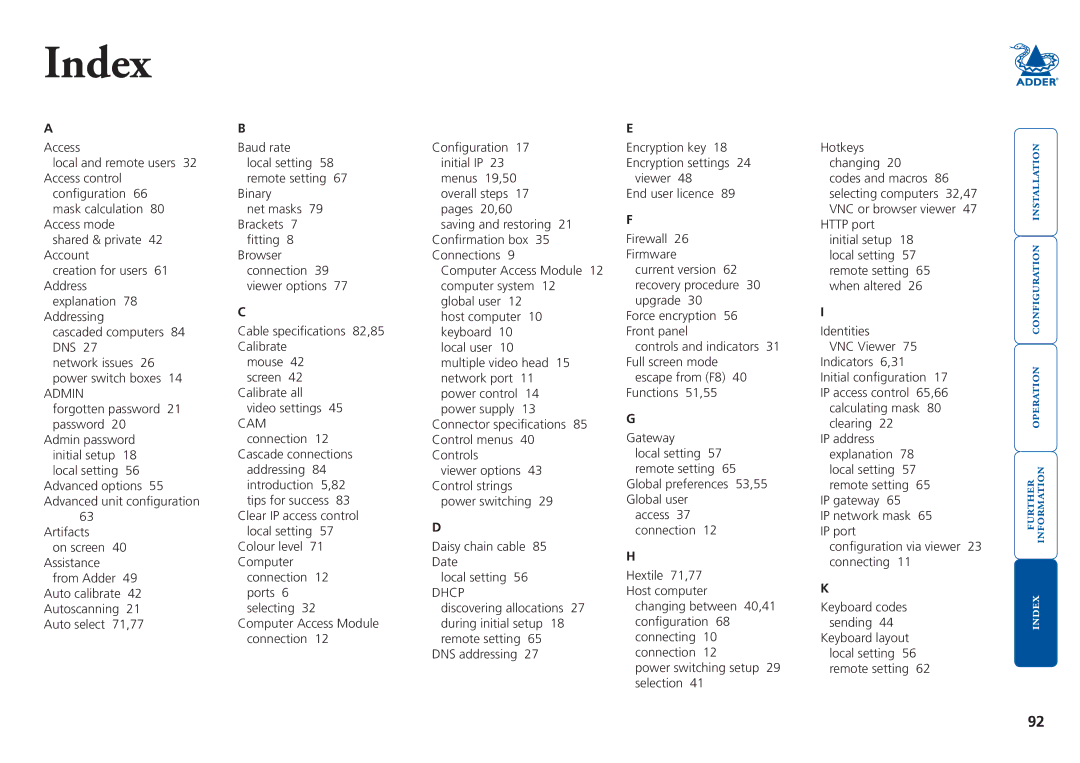AdderView CATxIP
Contents
Further information
Index
Many computers
CAM formats
Creating larger installations
Cascade installations
Enterprise installations
AdderView CATxIP 5000 features front and rear
What’s in the box
What you may additionally need
Mounting
Single unit rack brackets
Double unit rack brackets
Connections
To connect the local user port
Local user
AdderView CATxIP Rear panel
From video monitor From USB keyboard and mouse
Global users IP network port
To connect the IP network port for global users
AdderView CATxIP Front panel
To connect a computer system
Computer system via CAM
Power in connection
To connect the power supply
Output lead from Power adapter
Power control port
To connect and address the switch boxes
Switch
Multiple video head connections
Remote switching control
Host computer port/channel
Cable from serial Control device
Overall initial configuration
Configuration
Initial configuration
Menu layout
Main menu
Hotkeys
Security
To enable general security
General security and configuration steps
To set an Admin password
Registering users and host computers
To clear a password and restore factory default settings
What to do if the Admin password has been forgotten
Clearing IP access control
What is IP access control?
To clear IP access control
To configure the unit from a global user location
Full configuration by global user
Encryption settings
AdderView CATxIP 5000 encryption settings
Viewer encryption settings
Positioning AdderView CATxIP 5000 in the network
Networking issues
Placing AdderView CATxIP 5000 behind a router or firewall
Port settings
Addressing
Firewall/router address
DNS addressing
To discover a DHCP-allocated IP address
Placing AdderView CATxIP 5000 alongside the firewall
Ensuring sufficient security
Ports
Power control sequences
Power switching configuration
To configure the power sequences for each host computer
To control two or more ports simultaneously
To upgrade AdderView CATxIP 5000 models
Recovering from a failed upgrade
To invoke backup/recovery mode
Upgrading AdderView CATxIP 5000 models
Front panel indicators
Accessing the AdderView CATxIP
Selecting a computer
Local user access
When choosing
To select a computer using the Select Host menu
Standard hotkeys
Select Host menu here you can select computers by name
Logging in and out
Show All Users
To enable/disable the confirmation box
Confirmation status box
User preferences and functions
Orange dot indicators in the Select Host menu
Global user access
What will I see when I first login?
How do multiple users coexist?
To access via the VNC viewer
Global user access via VNC viewer
To download the VNC viewer
Options button
To access via your web browser
Global user access via web browser
Using the viewer window
When using the viewer window
Menu bar
Mouse pointers
Configure
Host selection
To select a host
Power switching
Access mode shared/private
Auto calibrate
Re-synchronise mouse
Controls
When entering codes
Enable Sun Translation
Video Settings
Keyboard Control
Increased by 50% when a slow link is detected
Using automatic configurations
Setting the Threshold manually
Screen contains only host system information
Show All Users
Advanced Video Settings
Custom Video Modes
Reduced Blanking
VNC hotkey selection
Viewer encryption settings
If you need to enter a port number
Supported web browsers
When logging on using VNC viewer, I cannot enter a username
Troubleshooting
Getting assistance
US +1 888 275
To access the local setup menus
Appendix 1 Local setup menus
Restore Standard Mouse
Power Control
Restore Intellimouse
Functions
Settings Disabled, Enabled
Settings Blank, Moving Logo
User Preferences
Screen Saver
User Timeout
Mouse Switching
Global Preferences
OSD Dwell Time
Setup Options
Logon Security
Auto Logout
IP admin password, encryption settings, etc
Configuration
Completely resets the AdderView CATxIP 5000 unit
IP address, net mask, VNC port, etc
Unit Configuration
Network Configuration
Settings Power Control, Sync Units
Serial Configuration
Settings 1200, 2400, 4800, 9600, 19200, 38400, 57600
Options Port
To reset the AdderView CATxIP 5000 configuration
Reset Configuration
Appendix 2 Configuration pages via viewer
To access the remote configuration pages
Main configuration Logged on users
User accounts
Unit configuration
Advanced unit configuration
Time & date configuration
IP Access Control
Network configuration
IP Network Mask
IP Gateway
To define a new IP access control entry
Setting IP access control
To reorder access control entries
To edit/remove access control entries
Serial port configuration
Options Port Use
Baud Rate
Erase Host Configuration
Host configuration
Add entry for unrecognised host
Sort
To copy and paste the log
Logging and status
Syslog Server IP Address
For further details To get here
Ldap configuration
Colour/Encoding
Appendix 3 VNC viewer connection options
Auto select
Preferred encoding
Disable all inputs view-only mode
Enable all inputs
Inputs
Customise
Misc
No Scaling
Scaling
Scale to Window Size
Custom Size
Defaults Save
Defaults Reload
Identities
Load / Save
Appendix 4 VNC viewer window options
Appendix 5 Browser viewer options
Encoding and colour level
Security
Appendix 6 Addresses, masks and ports
IP addresses
Net masks
Operation with net mask
Net masks the binary explanation
Binary equivalent
Binary octet after
Single locations
Calculating the mask for IP access control
All locations
Address ranges
Ports
Security issues with ports
Appendix 7 Cascading multiple units
See also
Cascade tree
Connecting units in cascade
Tips for successful cascading
To connect units in cascade
Addressing computers in a cascade
Using cascaded computers
AdderView CATxIP 5000 to power switch cable
Appendix 8 Cable and connector specifications
Power switch to power switch daisy chain cable
Multi-head synchronisation cable
Appendix 9 Hotkey sequence codes
Permissible key presses
Creating macro sequences
Appendix 10 Supported video modes
Warranty
Safety information
General Public License Linux
End user licence agreement
European EMC directive 89/336/EEC
Radio Frequency Energy
FCC Compliance Statement United States
Canadian Department of Communications RFI statement
Hoe Huat Industrial Building
Index
Options port Upgrade failure Connection Baud rate