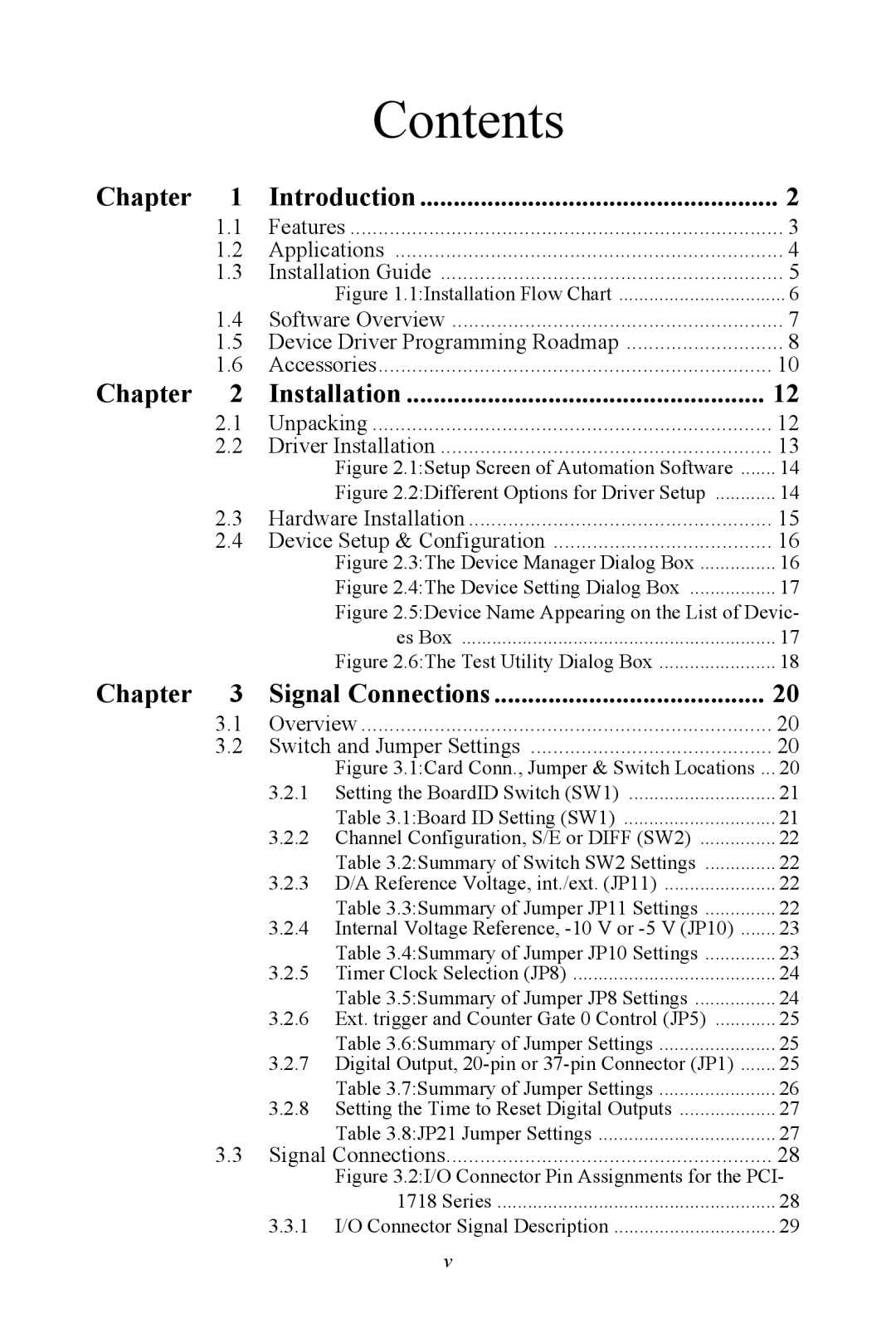PCI-1718 Series specifications
The Advantech PCI-1718 Series represents a robust solution in the realm of data acquisition and control, designed to meet the demands of various industrial applications. This series is a prominent choice for engineers and system integrators looking to implement effective data monitoring and analysis in real-time conditions.One of the notable features of the PCI-1718 series is its ability to handle multi-channel data acquisition, supporting up to 16 analog input channels. This capability allows for the simultaneous recording of multiple signals, which is critical in applications requiring comprehensive data analysis and monitoring. The device presents a sampling rate of up to 200 kHz, ensuring that even fast-changing signals are recorded with high fidelity.
The PCI-1718 Series also integrates 16-bit resolution for analog inputs, delivering precision that is essential for high-quality measurements. This level of resolution is particularly beneficial in industries such as medical instrumentation and scientific research, where the accuracy of data can significantly impact outcomes. Additionally, the device supports various input types, including voltage and current signals, making it adaptable to multiple sensing solutions.
In terms of connectivity, the PCI-1718 series is compatible with an array of I/O modules, enhancing its versatility. It supports both differential and single-ended input configurations, allowing users to select the most suitable measurement technique for their applications.
The series boasts built-in support for digital I/O and counters, facilitating the integration of control signals alongside data acquisition tasks. With 8 digital input lines and 8 digital output lines, the device allows for straightforward control over peripheral devices.
Advantech equipped the PCI-1718 with comprehensive software support, including drivers for popular programming environments, such as Visual Studio, LabVIEW, and MATLAB. This broad compatibility ensures that users can easily implement the hardware in their preferred software environments.
Another critical characteristic of the PCI-1718 Series is its robust design, featuring a low-profile PCI form factor that makes it suitable for various computer systems without compromising on performance. Its stable operation under fluctuating environmental conditions is facilitated through advanced engineering and high-quality components.
In conclusion, the Advantech PCI-1718 Series stands out with its multi-channel capabilities, high precision, extensive connectivity options, and solid software support. These features make it an exceptional choice for professionals in need of a reliable data acquisition system that can handle diverse and demanding applications efficiently.