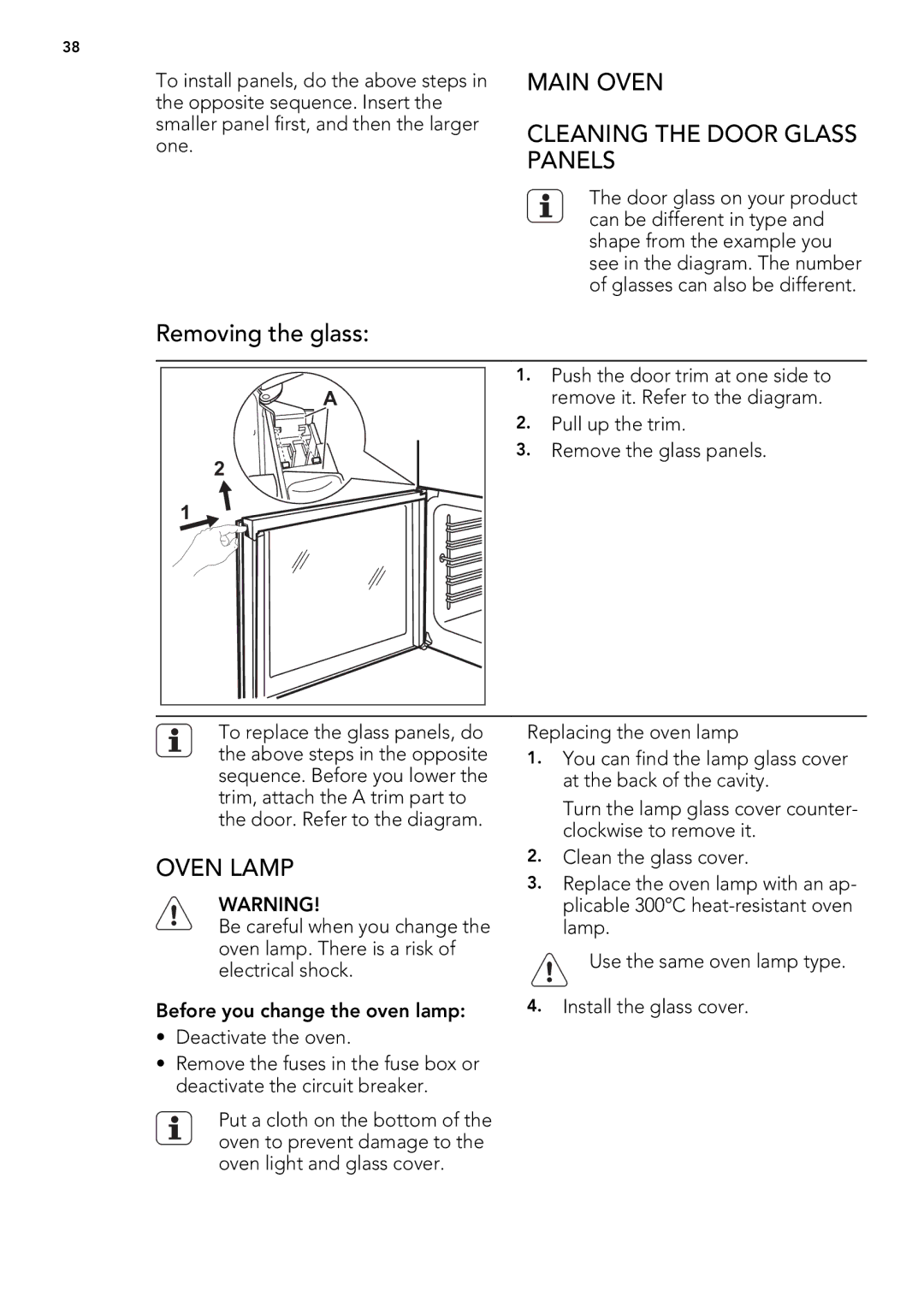38
To install panels, do the above steps in the opposite sequence. Insert the smaller panel first, and then the larger one.
Removing the glass:
MAIN OVEN
CLEANING THE DOOR GLASS PANELS
The door glass on your product can be different in type and shape from the example you see in the diagram. The number of glasses can also be different.
A |
2 |
1 |
To replace the glass panels, do the above steps in the opposite sequence. Before you lower the trim, attach the A trim part to the door. Refer to the diagram.
OVEN LAMP
WARNING!
Be careful when you change the oven lamp. There is a risk of electrical shock.
Before you change the oven lamp:
•Deactivate the oven.
•Remove the fuses in the fuse box or deactivate the circuit breaker.
Put a cloth on the bottom of the oven to prevent damage to the oven light and glass cover.