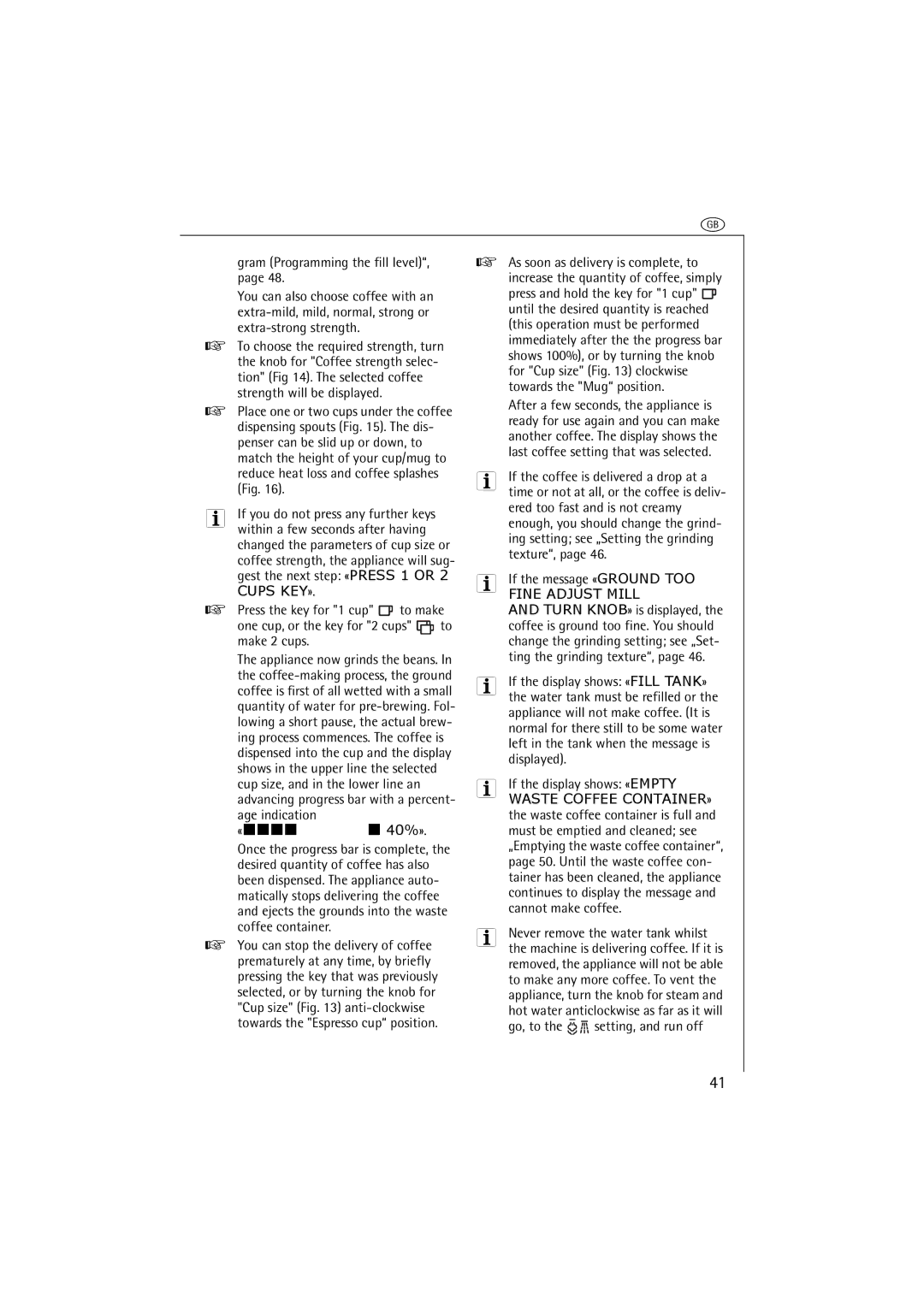CG 6400 specifications
The AEG CG 6400 is a state-of-the-art built-in gas cooktop designed to elevate your culinary experience with its innovative features and outstanding performance. Engineered with precision and user-friendliness in mind, this appliance makes cooking both enjoyable and efficient.One of the standout features of the AEG CG 6400 is its high-quality stainless steel surface, which brings a touch of elegance to any kitchen. This durable material not only looks great but is also easy to clean, ensuring that maintenance is a breeze even after preparing elaborate meals.
The cooktop boasts powerful gas burners that deliver exceptional heat control, accommodating a wide range of cooking techniques from boiling and frying to simmering. With up to five cooking zones, including a multi-ring burner for intense heat, users have the freedom to prepare multiple dishes simultaneously, enhancing their cooking efficiency.
AEG has also integrated a flame failure safety device into the CG 6400, which automatically cuts off the gas supply if the flame goes out, offering peace of mind to the cooks in the kitchen. This feature significantly enhances safety, making it particularly suitable for homes with children or pets.
The cooktop’s ergonomic control knobs are placed at the front for easy access, allowing for precise flame adjustment while monitoring your cooking safely. Another notable technology is the integrated ignition system that allows for one-handed operation—simply turn the knob, and the burner ignites instantly, eliminating the need for matches or lighters.
Another characteristic that sets the AEG CG 6400 apart is its compatibility with a variety of cookware materials, including cast iron, stainless steel, and non-stick pans, making it versatile for all types of cooking. The cooktop also features robust cast iron grates that provide a stable and secure base for pots and pans, promoting better heat distribution.
In conclusion, the AEG CG 6400 is more than just a cooktop; it is an embodiment of quality, safety, and modern cooking technology. Its elegant design, powerful burners, user-friendly controls, and safety features make it an ideal choice for both professional chefs and home cooking enthusiasts alike. Whether you are searing meats, simmering sauces, or whipping up a quick stir-fry, the AEG CG 6400 delivers efficient performance that meets the demands of today’s cooking styles.