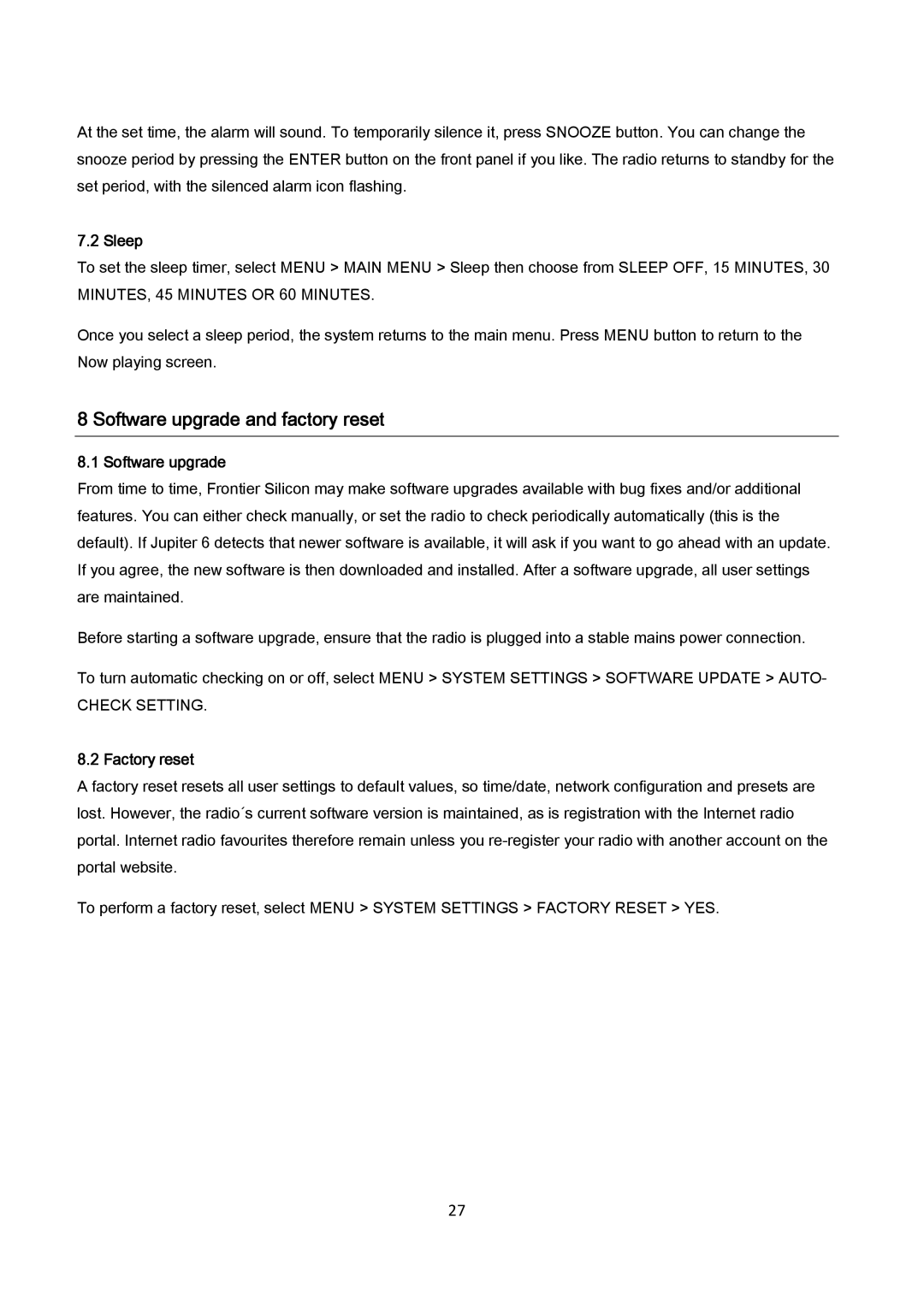At the set time, the alarm will sound. To temporarily silence it, press SNOOZE button. You can change the snooze period by pressing the ENTER button on the front panel if you like. The radio returns to standby for the set period, with the silenced alarm icon flashing.
7.2 Sleep
To set the sleep timer, select MENU > MAIN MENU > Sleep then choose from SLEEP OFF, 15 MINUTES, 30 MINUTES, 45 MINUTES OR 60 MINUTES.
Once you select a sleep period, the system returns to the main menu. Press MENU button to return to the Now playing screen.
8 Software upgrade and factory reset
8.1 Software upgrade
From time to time, Frontier Silicon may make software upgrades available with bug fixes and/or additional features. You can either check manually, or set the radio to check periodically automatically (this is the default). If Jupiter 6 detects that newer software is available, it will ask if you want to go ahead with an update. If you agree, the new software is then downloaded and installed. After a software upgrade, all user settings are maintained.
Before starting a software upgrade, ensure that the radio is plugged into a stable mains power connection.
To turn automatic checking on or off, select MENU > SYSTEM SETTINGS > SOFTWARE UPDATE > AUTO-
CHECK SETTING.
8.2 Factory reset
A factory reset resets all user settings to default values, so time/date, network configuration and presets are lost. However, the radio´s current software version is maintained, as is registration with the Internet radio portal. Internet radio favourites therefore remain unless you
To perform a factory reset, select MENU > SYSTEM SETTINGS > FACTORY RESET > YES.
27