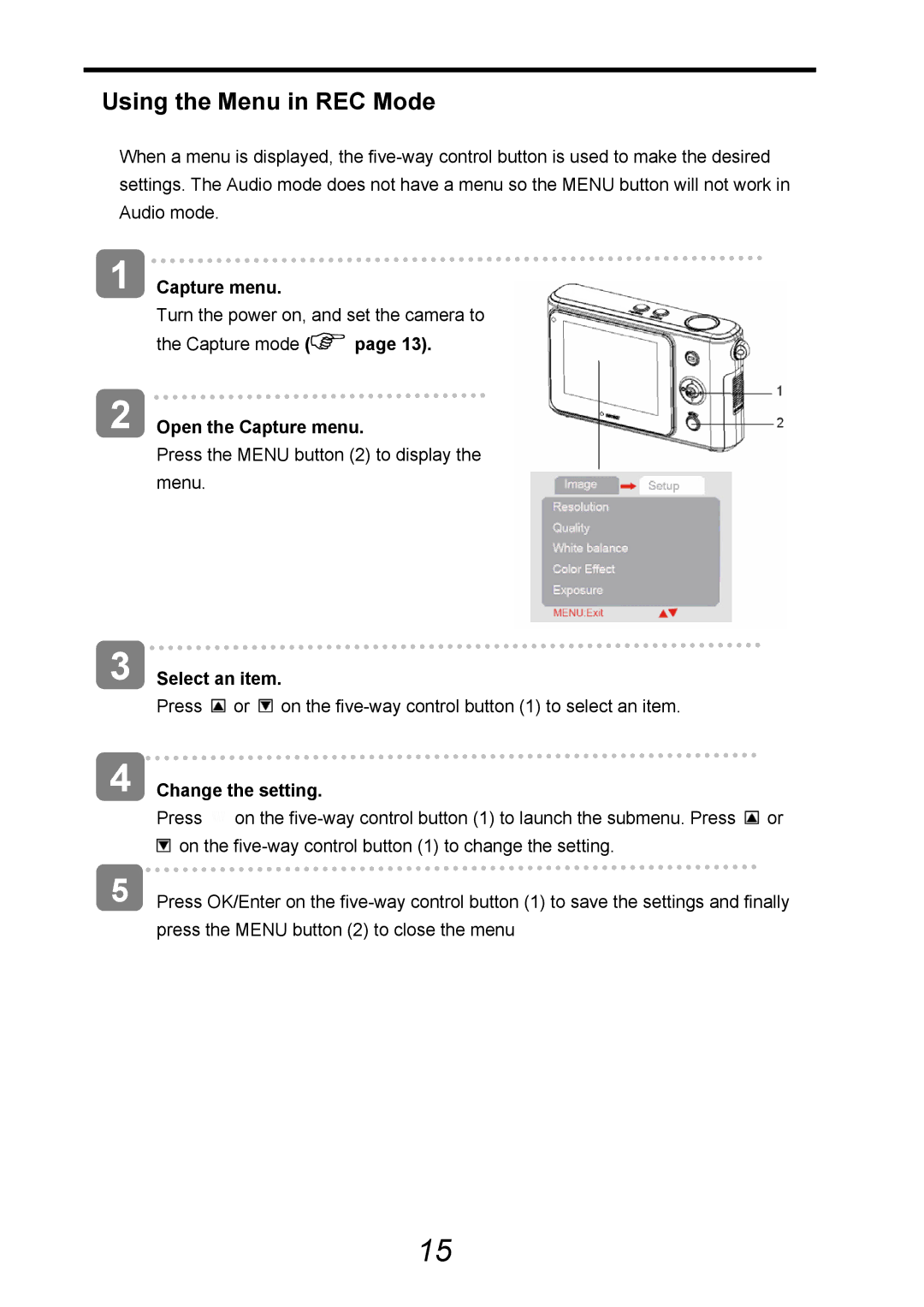Using the Menu in REC Mode
When a menu is displayed, the
1
2
3
4
Capture menu.
Turn the power on, and set the camera to
the Capture mode ( | page 13). |
Open the Capture menu.
Press the MENU button (2) to display the menu.
Select an item.
Press ![]() or
or ![]() on the
on the
Change the setting.
Press ![]() on the
on the ![]() or
or ![]() on the
on the
5 Press OK/Enter on the
15