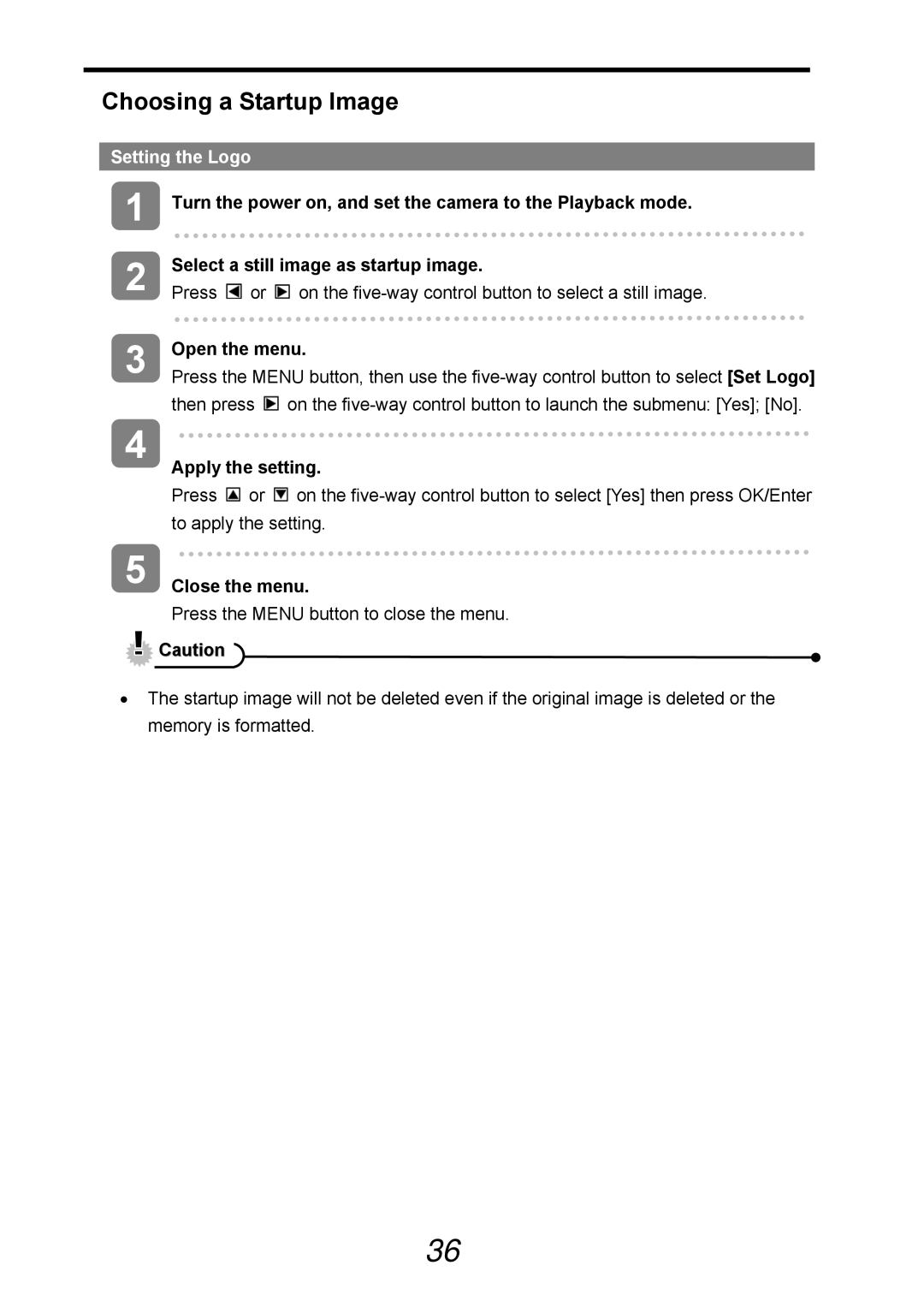Choosing a Startup Image
Setting the Logo
1
2
3
Turn the power on, and set the camera to the Playback mode.
Select a still image as startup image.
Press ![]() or
or ![]() on the
on the
Open the menu.
Press the MENU button, then use the ![]() on the
on the
4
Apply the setting.
Press ![]() or
or ![]() on the
on the
5 Close the menu.
Press the MENU button to close the menu.
![]() Caution
Caution
•The startup image will not be deleted even if the original image is deleted or the memory is formatted.
36