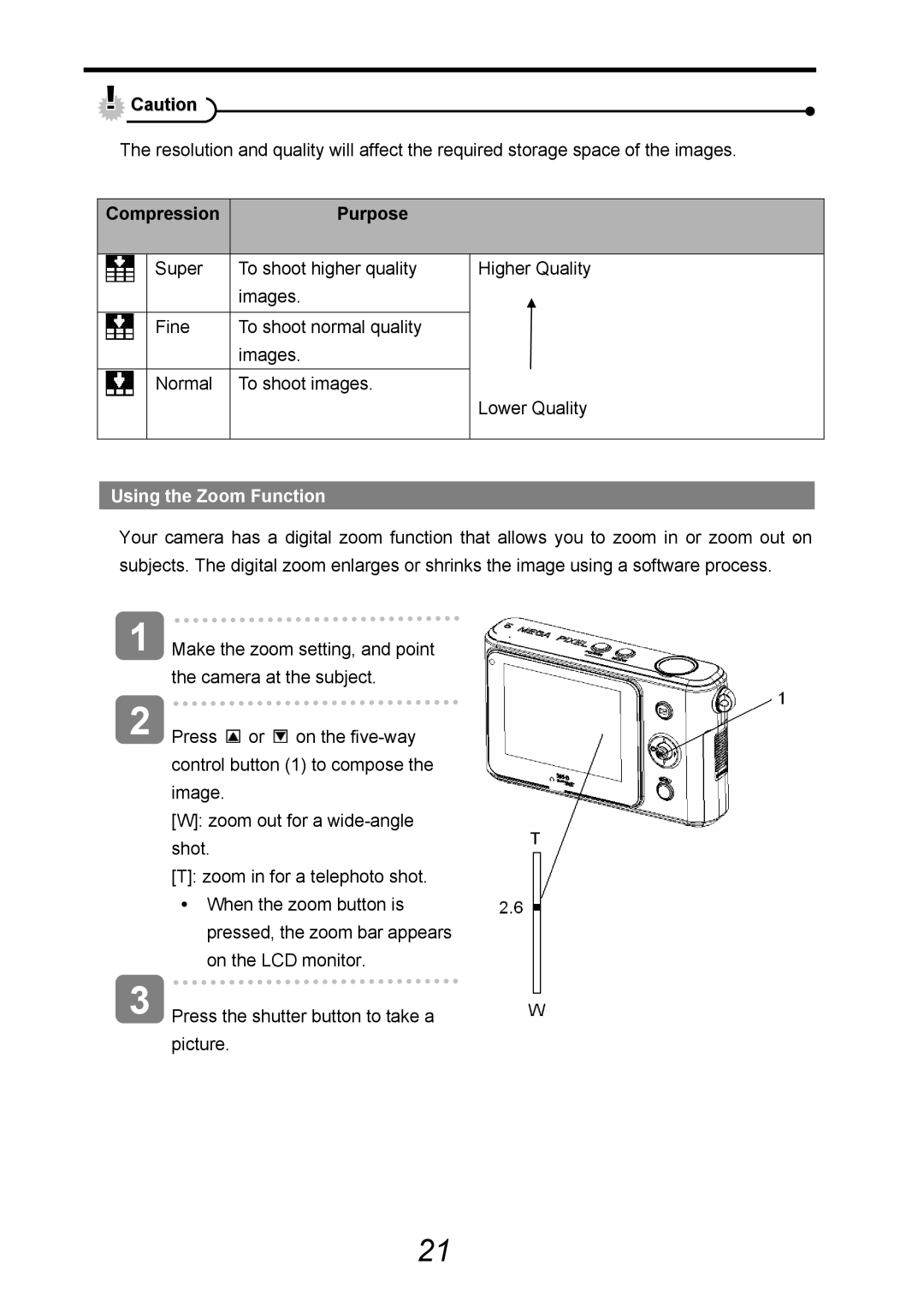![]() Caution
Caution
The resolution and quality will affect the required storage space of the images.
Compression | Purpose |
| |
|
|
|
|
| Super | To shoot higher quality | Higher Quality |
|
| images. |
|
|
|
|
|
| Fine | To shoot normal quality |
|
|
| images. |
|
|
|
|
|
| Normal | To shoot images. |
|
|
|
| Lower Quality |
|
|
|
|
Using the Zoom Function
Your camera has a digital zoom function that allows you to zoom in or zoom out on subjects. The digital zoom enlarges or shrinks the image using a software process.
1
2
3
Make the zoom setting, and point the camera at the subject.
Press ![]() or
or ![]() on the
on the
[W]: zoom out for a
[T]: zoom in for a telephoto shot. ![]() When the zoom button is pressed, the zoom bar appears on the LCD monitor.
When the zoom button is pressed, the zoom bar appears on the LCD monitor.
Press the shutter button to take a picture.
21