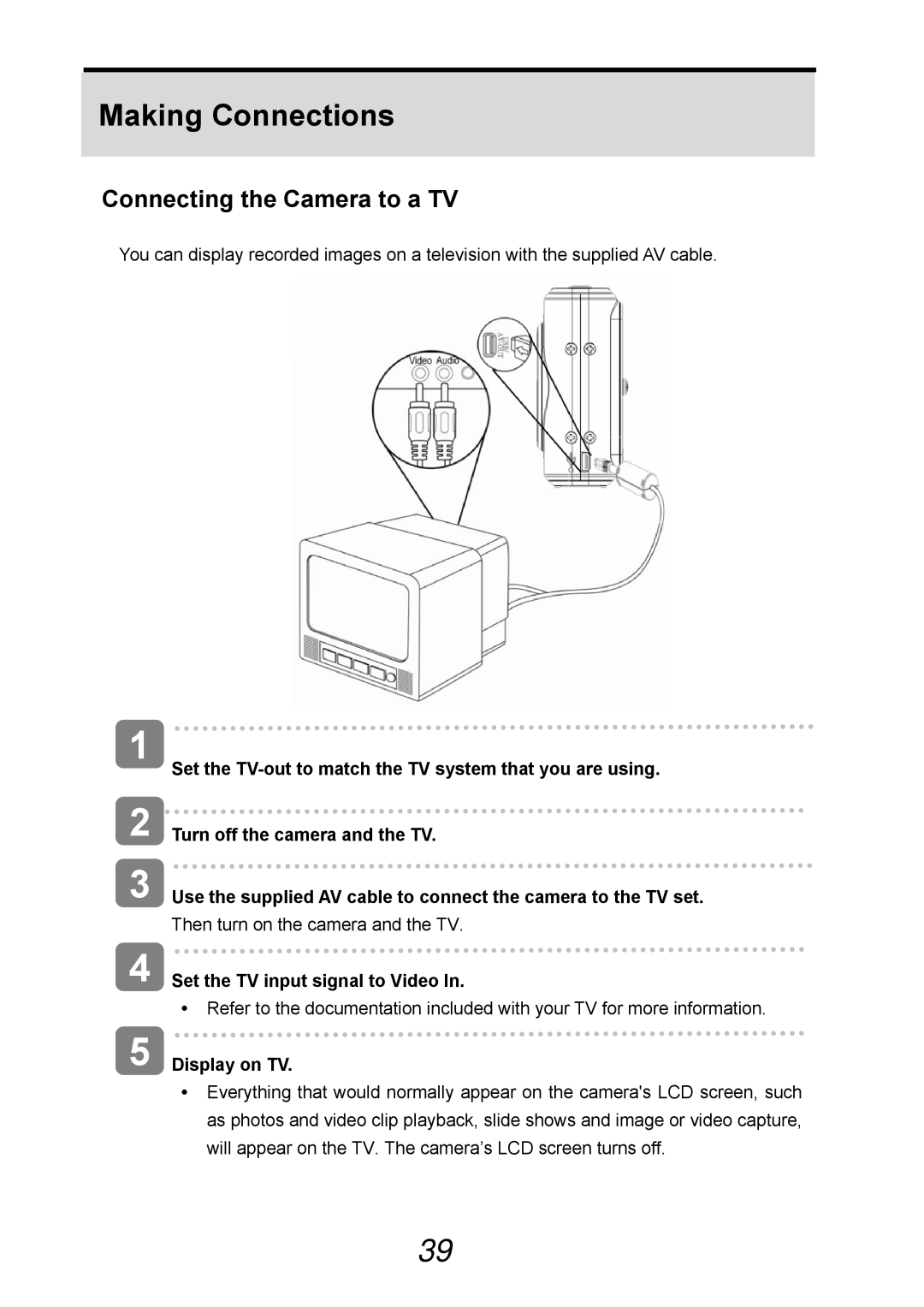Making Connections
Connecting the Camera to a TV
You can display recorded images on a television with the supplied AV cable.
1
| Set the |
2 | Turn off the camera and the TV. |
3 | Use the supplied AV cable to connect the camera to the TV set. |
| Then turn on the camera and the TV. |
4 Set the TV input signal to Video In.
yRefer to the documentation included with your TV for more information.
5 Display on TV.
yEverything that would normally appear on the camera's LCD screen, such as photos and video clip playback, slide shows and image or video capture, will appear on the TV. The camera’s LCD screen turns off.
39