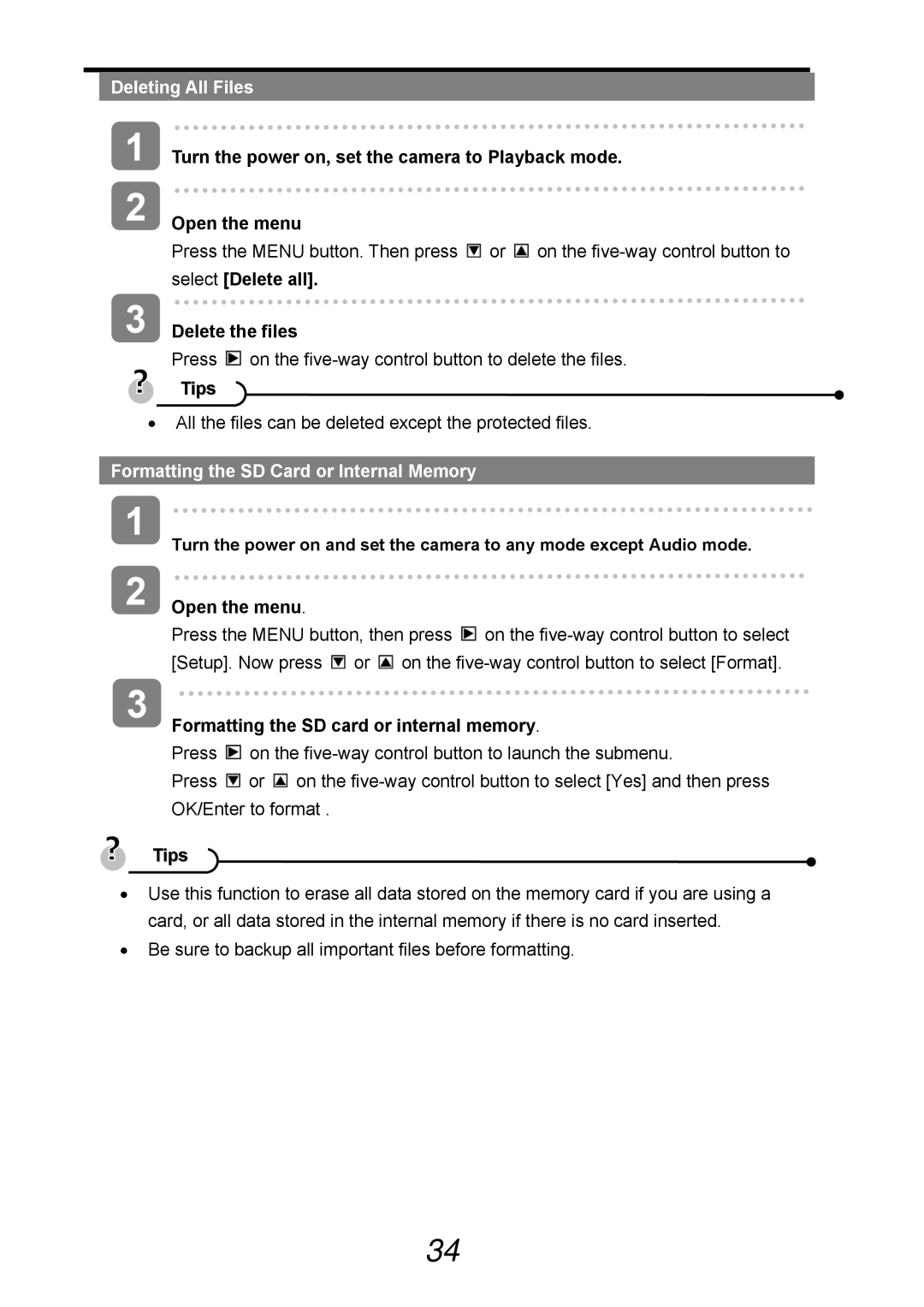Deleting All Files
1
2
Turn the power on, set the camera to Playback mode.
Open the menu
Press the MENU button. Then press ![]() or
or ![]() on the
on the
3 Delete the files
Press ![]() on the
on the
Tips 
•All the files can be deleted except the protected files.
Formatting the SD Card or Internal Memory
1
2
Turn the power on and set the camera to any mode except Audio mode.
Open the menu.
3
Press the MENU button, then press ![]() on the
on the ![]() or
or ![]() on the
on the
Formatting the SD card or internal memory.
Press ![]() on the
on the
Press ![]() or
or ![]() on the
on the
Tips 
•Use this function to erase all data stored on the memory card if you are using a card, or all data stored in the internal memory if there is no card inserted.
•Be sure to backup all important files before formatting.
34