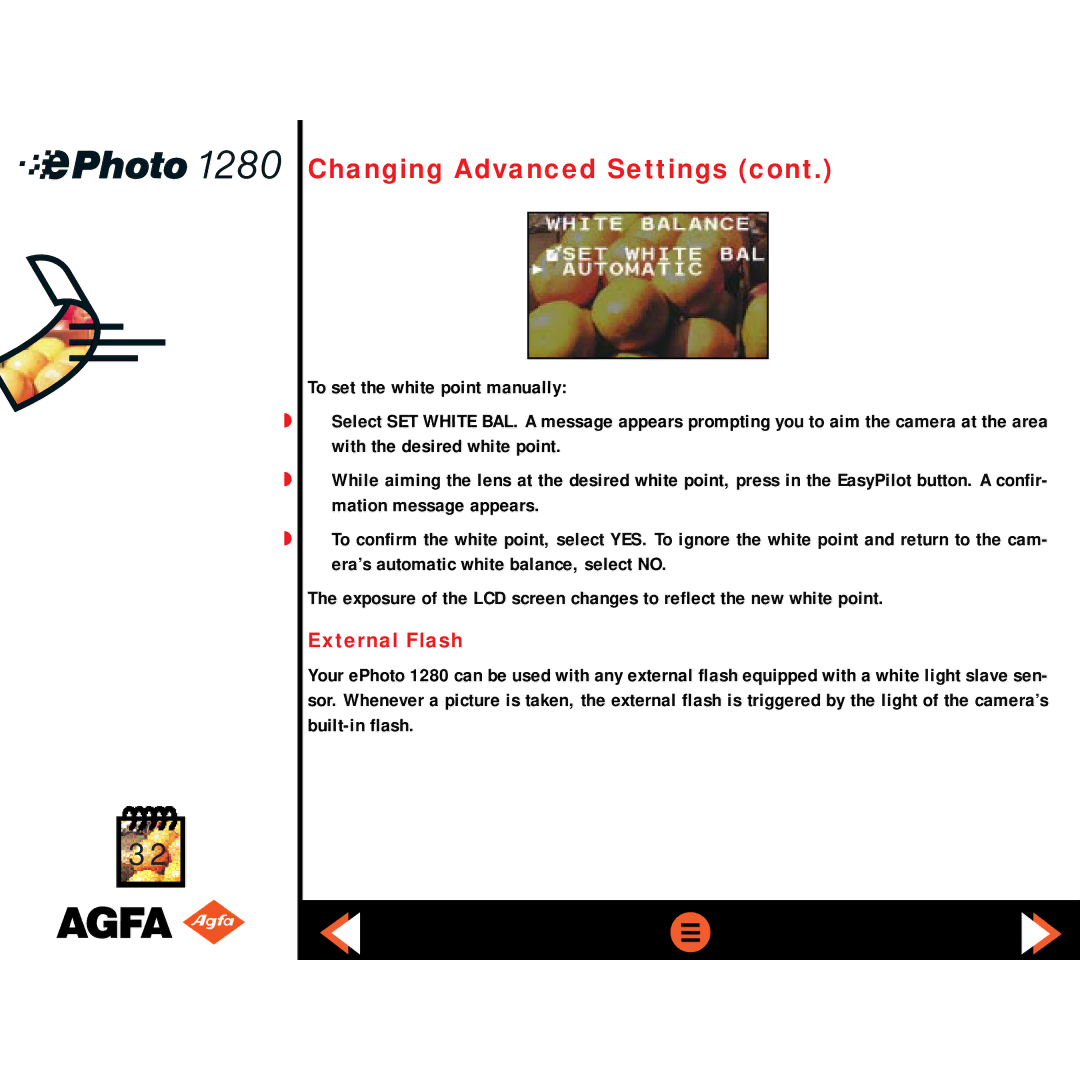Changing Advanced Settings (cont.)
To set the white point manually:
◗Select SET WHITE BAL. A message appears prompting you to aim the camera at the area with the desired white point.
◗While aiming the lens at the desired white point, press in the EasyPilot button. A confir- mation message appears.
◗To confirm the white point, select YES. To ignore the white point and return to the cam- era’s automatic white balance, select NO.
The exposure of the LCD screen changes to reflect the new white point.
External Flash
Your ePhoto 1280 can be used with any external flash equipped with a white light slave sen- sor. Whenever a picture is taken, the external flash is triggered by the light of the camera’s
32