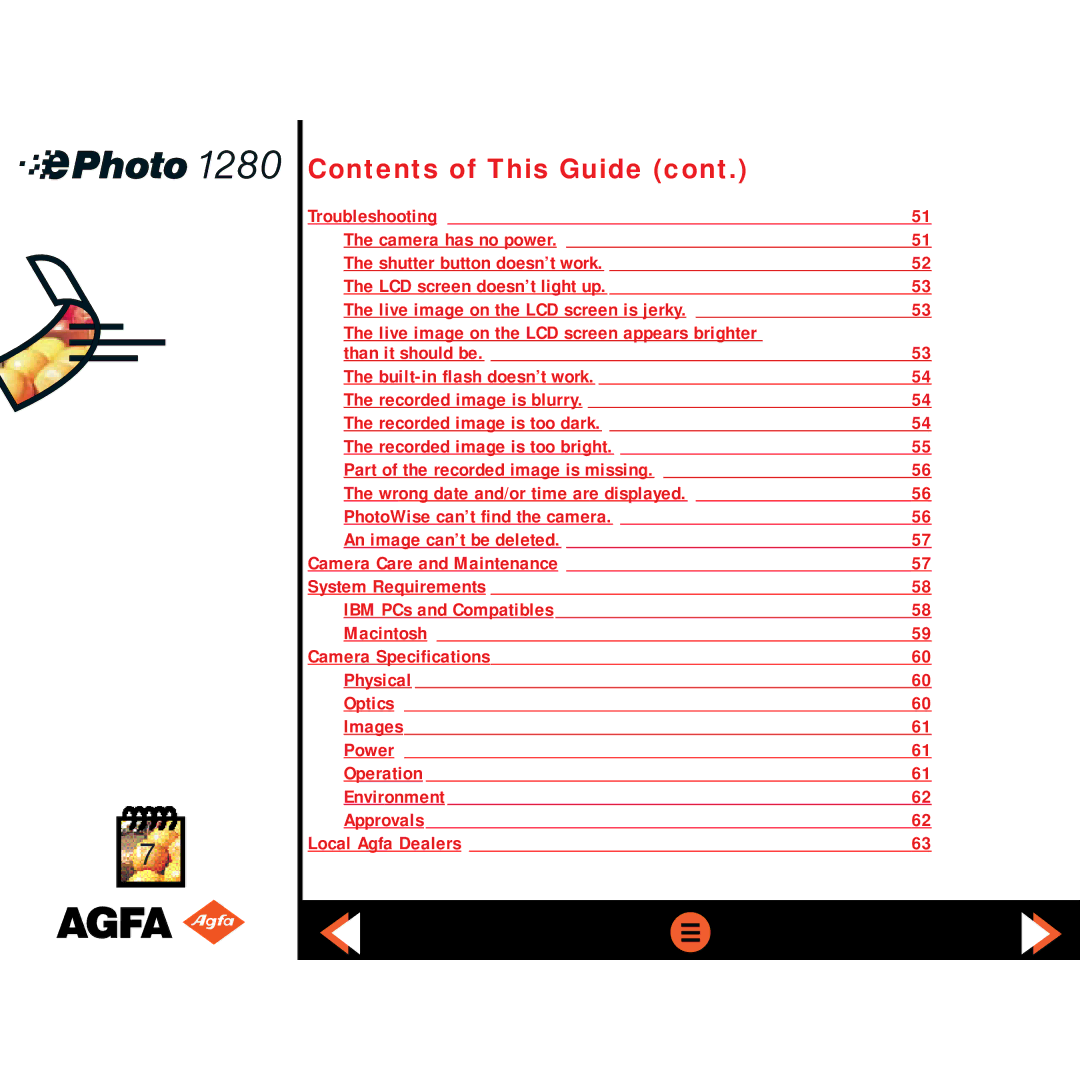Contents of This Guide (cont.)
|
|
|
| Troubleshooting |
| 51 |
| ||||||||||||||
|
|
|
| The camera has no power. |
| 51 |
| ||||||||||||||
|
|
|
| The shutter button doesn’t work. |
| 52 |
| ||||||||||||||
|
|
|
| The LCD screen doesn’t light up. |
| 53 |
| ||||||||||||||
|
|
|
| The live image on the LCD screen is jerky. |
| 53 |
| ||||||||||||||
|
|
|
| The live image on the LCD screen appears brighter |
|
| |||||||||||||||
|
|
|
|
|
| ||||||||||||||||
|
|
|
|
|
| ||||||||||||||||
|
|
|
| than it should be. |
| 53 |
| ||||||||||||||
|
|
|
|
| |||||||||||||||||
|
|
|
| The |
| 54 |
| ||||||||||||||
|
|
|
| The recorded image is blurry. |
| 54 |
| ||||||||||||||
|
|
|
| The recorded image is too dark. |
| 54 |
| ||||||||||||||
|
|
|
| The recorded image is too bright. |
| 55 |
| ||||||||||||||
|
|
|
| Part of the recorded image is missing. |
| 56 |
| ||||||||||||||
|
|
|
| The wrong date and/or time are displayed. |
| 56 |
| ||||||||||||||
|
|
|
| PhotoWise can’t find the camera. |
| 56 |
| ||||||||||||||
|
|
|
| An image can’t be deleted. |
| 57 |
| ||||||||||||||
|
|
|
| Camera Care and Maintenance |
| 57 |
| ||||||||||||||
|
|
|
| System Requirements |
| 58 |
| ||||||||||||||
|
|
|
| IBM PCs and Compatibles |
| 58 |
| ||||||||||||||
|
|
|
| Macintosh |
| 59 |
| ||||||||||||||
|
|
|
| Camera Specifications |
| 60 |
| ||||||||||||||
|
|
|
| Physical |
| 60 |
| ||||||||||||||
|
|
|
| Optics |
| 60 |
| ||||||||||||||
|
|
|
| Images |
| 61 |
| ||||||||||||||
|
|
|
| Power |
| 61 |
| ||||||||||||||
|
|
|
| Operation |
| 61 |
| ||||||||||||||
|
|
|
| Environment |
| 62 |
| ||||||||||||||
|
|
|
| Approvals |
| 62 |
| ||||||||||||||
7 |
| Local Agfa Dealers | 63 |
| |||||||||||||||||
|
|
|
|
|
|
|
|
|
|
|
|
|
|
|
|
|
|
| |||
|
|
|
|
|
|
|
|
|
|
|
|
|
|
|
|
|
|
|
|
|
|
|
|
|
|
|
|
|
|
|
|
|
|
|
|
|
|
|
|
|
|
|
|