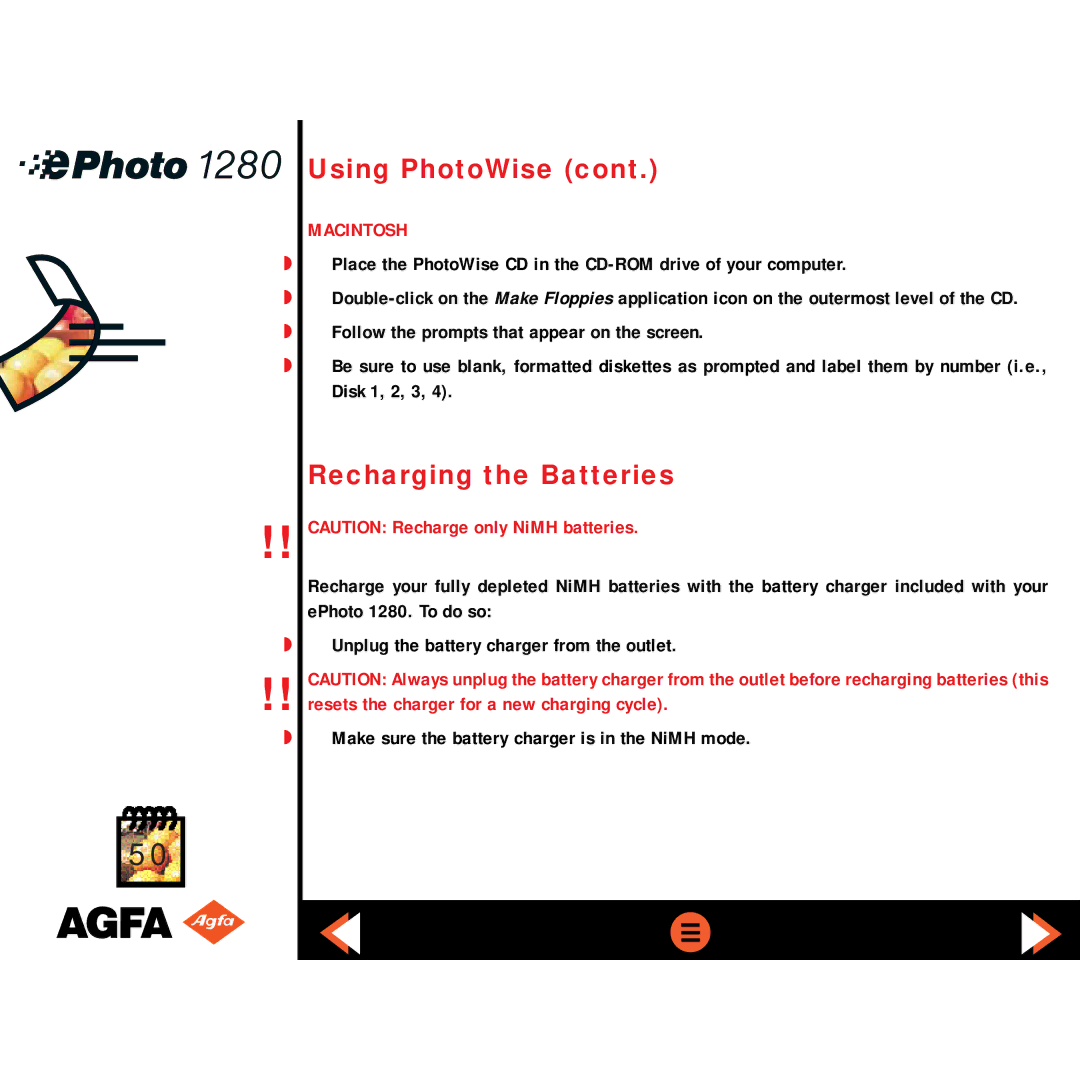Using PhotoWise (cont.)
MACINTOSH
◗Place the PhotoWise CD in the
◗
◗ Follow the prompts that appear on the screen.
◗ Be sure to use blank, formatted diskettes as prompted and label them by number (i.e.,
Disk 1, 2, 3, 4).
Recharging the Batteries
!!CAUTION: Recharge only NiMH batteries.
Recharge your fully depleted NiMH batteries with the battery charger included with your ePhoto 1280. To do so:
◗Unplug the battery charger from the outlet.
!!CAUTION: Always unplug the battery charger from the outlet before recharging batteries (this resets the charger for a new charging cycle).
◗Make sure the battery charger is in the NiMH mode.
50