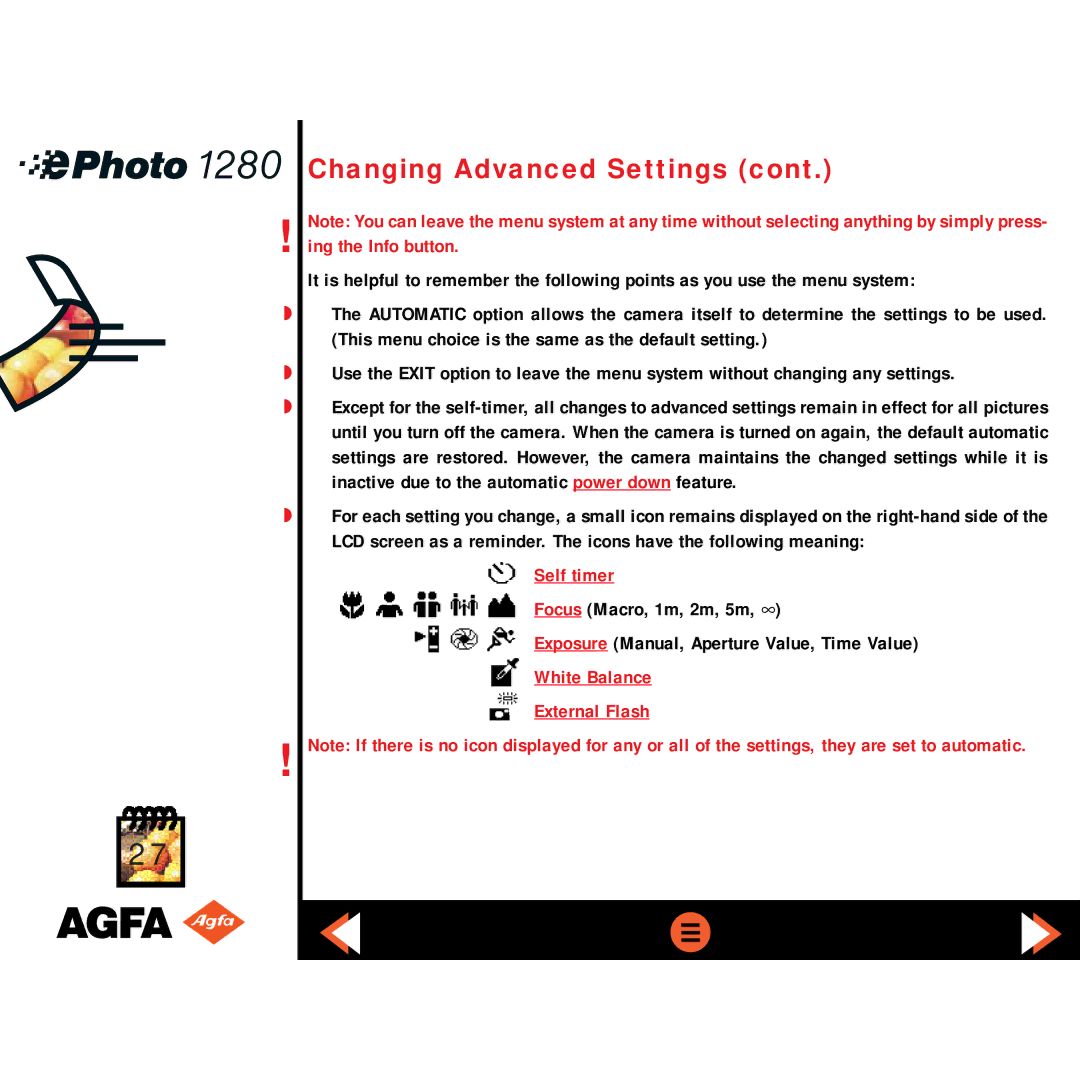Changing Advanced Settings (cont.)
!Note: You can leave the menu system at any time without selecting anything by simply press- ing the Info button.
It is helpful to remember the following points as you use the menu system:
◗The AUTOMATIC option allows the camera itself to determine the settings to be used.
(This menu choice is the same as the default setting.)
◗Use the EXIT option to leave the menu system without changing any settings.
◗Except for the
◗For each setting you change, a small icon remains displayed on the
Self timer
Focus (Macro, 1m, 2m, 5m, ∞ )
Exposure (Manual, Aperture Value, Time Value)
White Balance
External Flash
!Note: If there is no icon displayed for any or all of the settings, they are set to automatic.
27