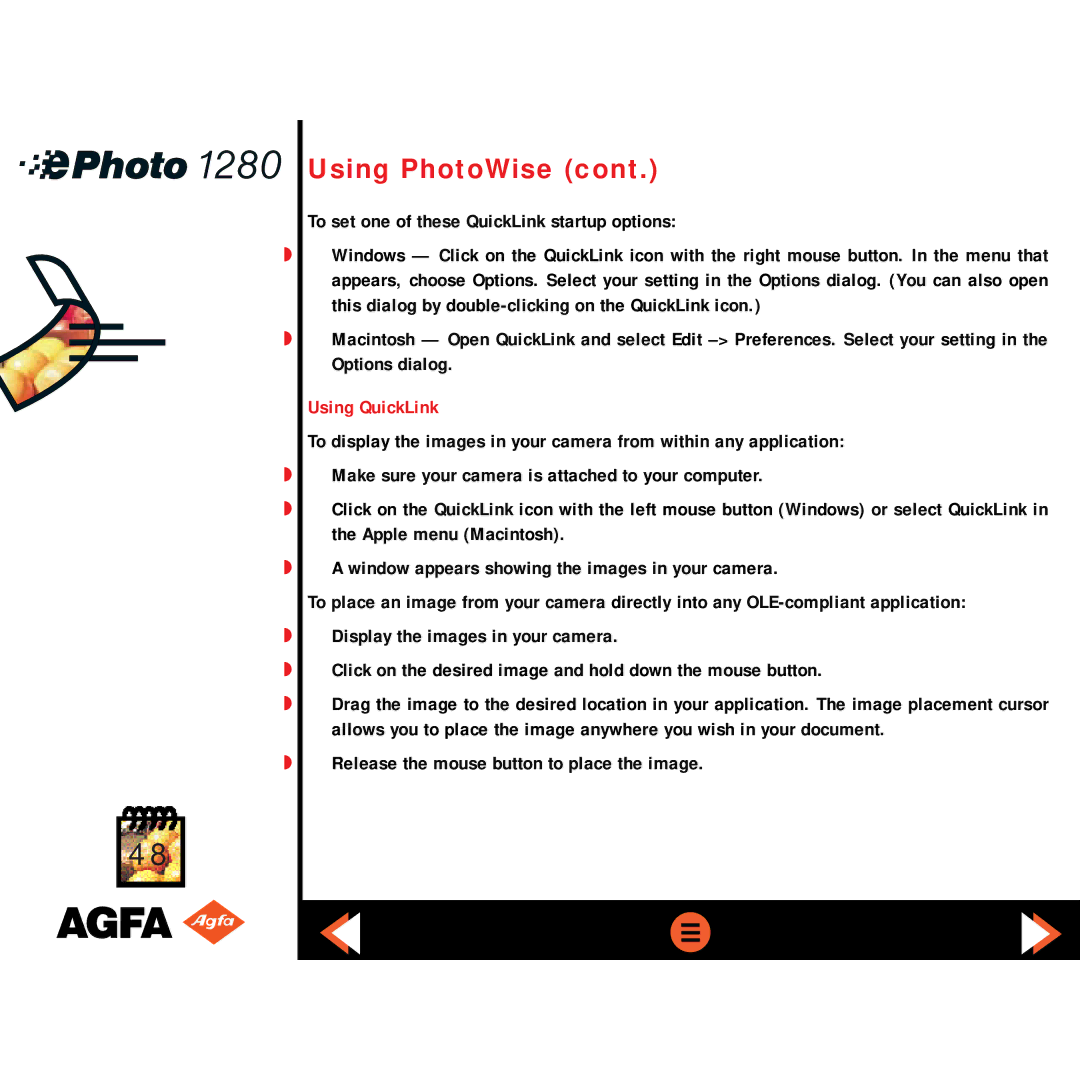Using PhotoWise (cont.)
To set one of these QuickLink startup options:
◗Windows — Click on the QuickLink icon with the right mouse button. In the menu that appears, choose Options. Select your setting in the Options dialog. (You can also open this dialog by
◗ Macintosh — Open QuickLink and select Edit
Options dialog.
Using QuickLink
To display the images in your camera from within any application:
◗Make sure your camera is attached to your computer.
◗Click on the QuickLink icon with the left mouse button (Windows) or select QuickLink in the Apple menu (Macintosh).
◗A window appears showing the images in your camera.
To place an image from your camera directly into any
◗Display the images in your camera.
◗Click on the desired image and hold down the mouse button.
◗Drag the image to the desired location in your application. The image placement cursor allows you to place the image anywhere you wish in your document.
◗Release the mouse button to place the image.
48