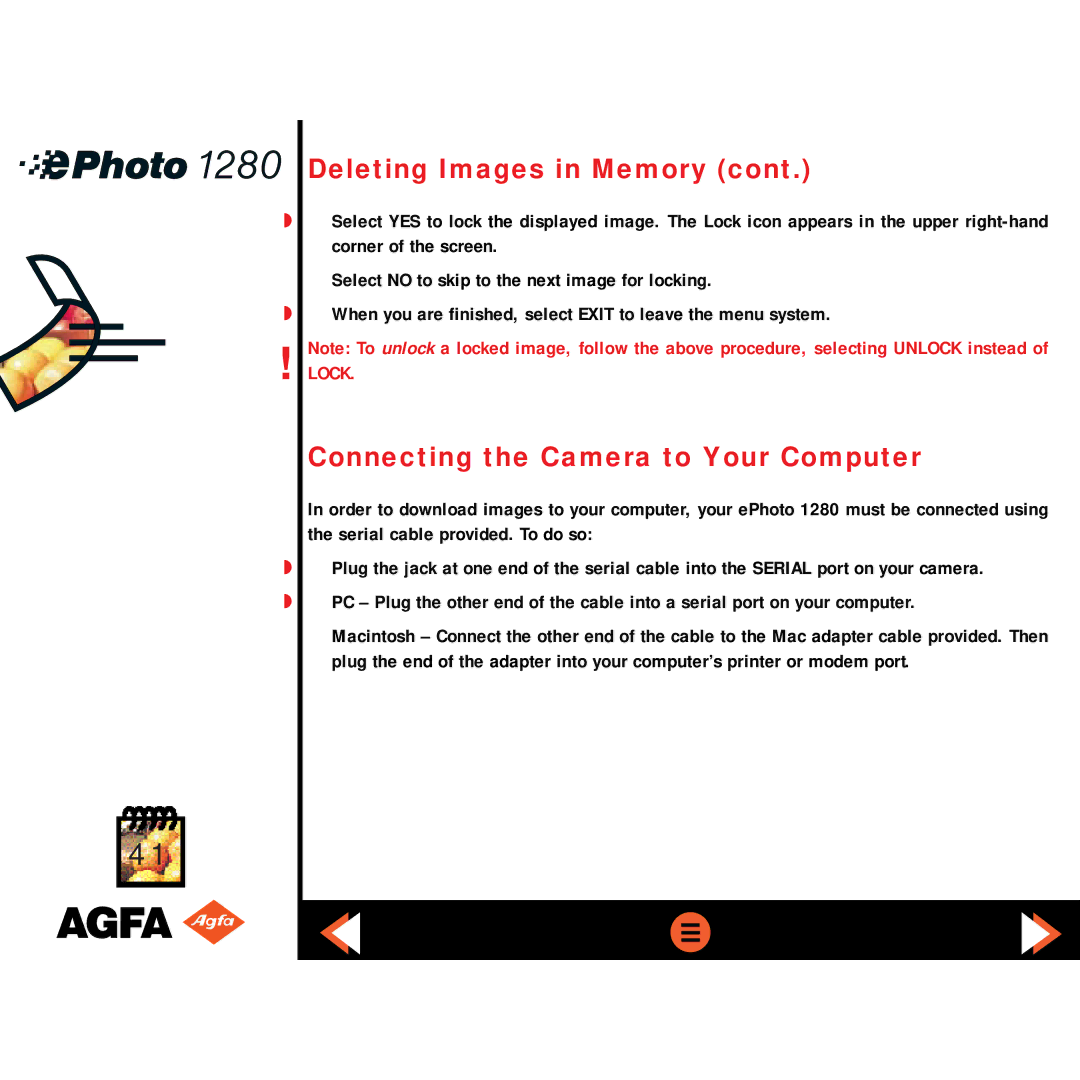Deleting Images in Memory (cont.)
◗Select YES to lock the displayed image. The Lock icon appears in the upper
Select NO to skip to the next image for locking.
◗When you are finished, select EXIT to leave the menu system.
! Note: To unlock a locked image, follow the above procedure, selecting UNLOCK instead of LOCK.
Connecting the Camera to Your Computer
In order to download images to your computer, your ePhoto 1280 must be connected using the serial cable provided. To do so:
◗Plug the jack at one end of the serial cable into the SERIAL port on your camera.
◗PC – Plug the other end of the cable into a serial port on your computer.
Macintosh – Connect the other end of the cable to the Mac adapter cable provided. Then plug the end of the adapter into your computer’s printer or modem port.
41