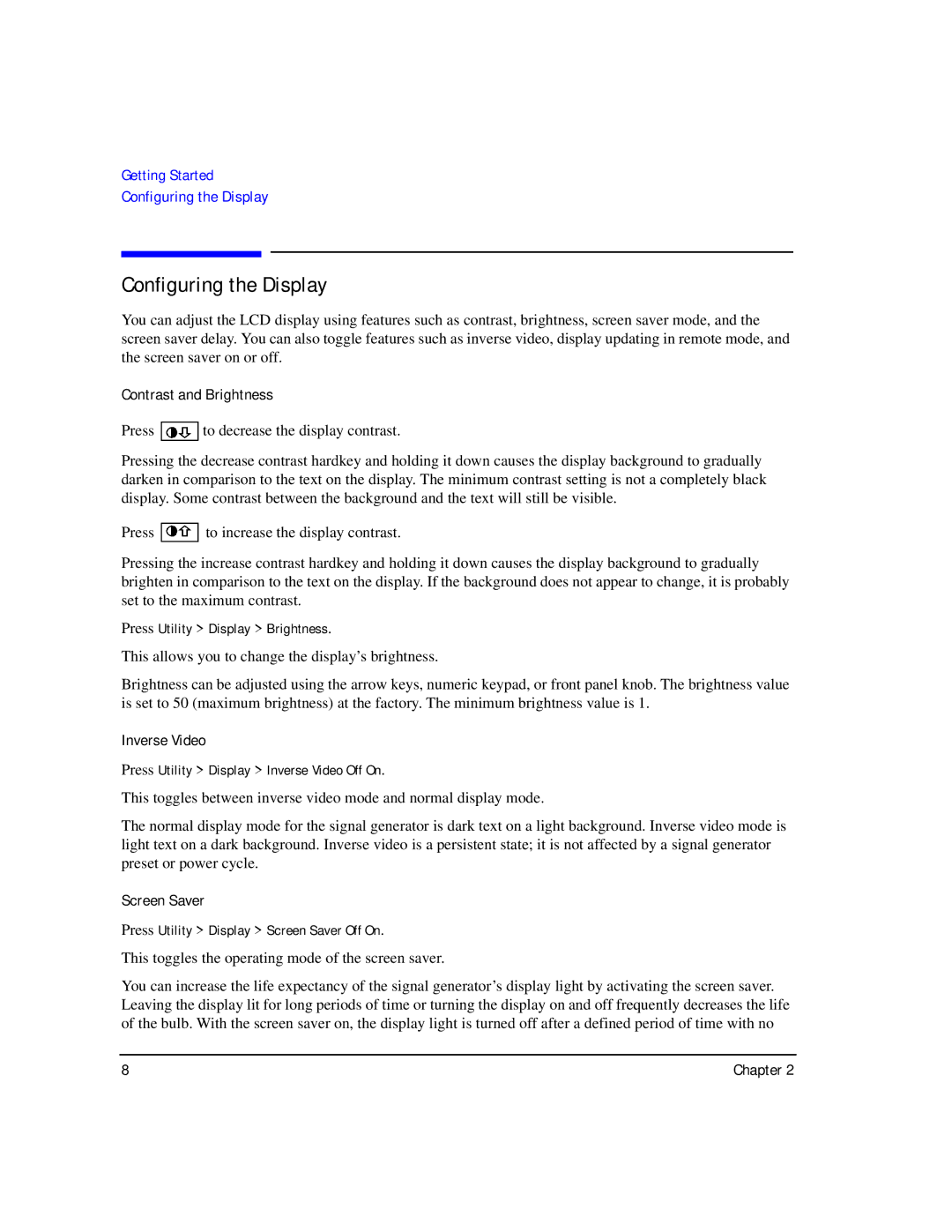E8257D/67D specifications
Agilent Technologies has established itself as a leader in the realm of electronic testing and measurement, and the E8257D/67D signal generators are prime examples of its commitment to innovation and quality. These advanced signal generators are engineered to meet the rigorous demands of both research and development as well as manufacturing applications.The E8257D/67D offers a frequency range of up to 67 GHz, making it suitable for a wide array of modern applications, including radar, satellite communications, and advanced wireless technologies. This wide frequency coverage is complemented by outstanding spectral purity and phase noise performance, which are crucial for applications that require high signal fidelity.
One of the standout features of the E8257D/67D is its ability to generate a variety of waveforms. In addition to traditional continuous wave signals, it supports frequency sweeping and pulse modulation, allowing users to design complex test scenarios that simulate real-world conditions. The instrument's high-resolution frequency and amplitude settings provide precision control, essential for characterizing high-performance components.
The E8257D/67D employs advanced digital signal processing technology that enhances both its accuracy and stability. This digital architecture allows for superior linearity and minimized distortion, which are vital parameters in many testing scenarios. Furthermore, the generator’s fast-switching capabilities enable rapid changes in frequency and amplitude, facilitating dynamic testing environments.
In terms of connectivity, the E8257D/67D supports various interfaces, including LAN, USB, and GPIB, allowing for seamless integration into automated test systems. This flexibility not only maximizes productivity but also simplifies system integration and data acquisition.
The user-friendly GUI (Graphical User Interface) of the E8257D/67D enhances the user experience, making it easier to navigate and configure settings. With its comprehensive set of built-in functions and measurement options, users can efficiently perform complex tasks without extensive training.
Overall, the Agilent Technologies E8257D/67D signal generators excel in providing high-performance signal generation capabilities. With its impressive specifications, versatility, and ease of use, it is an ideal choice for engineers and technicians seeking to ensure the highest standards in electronic design and testing. Whether in R&D labs or production lines, the E8257D/67D stands out as a reliable tool for advanced signal generation.