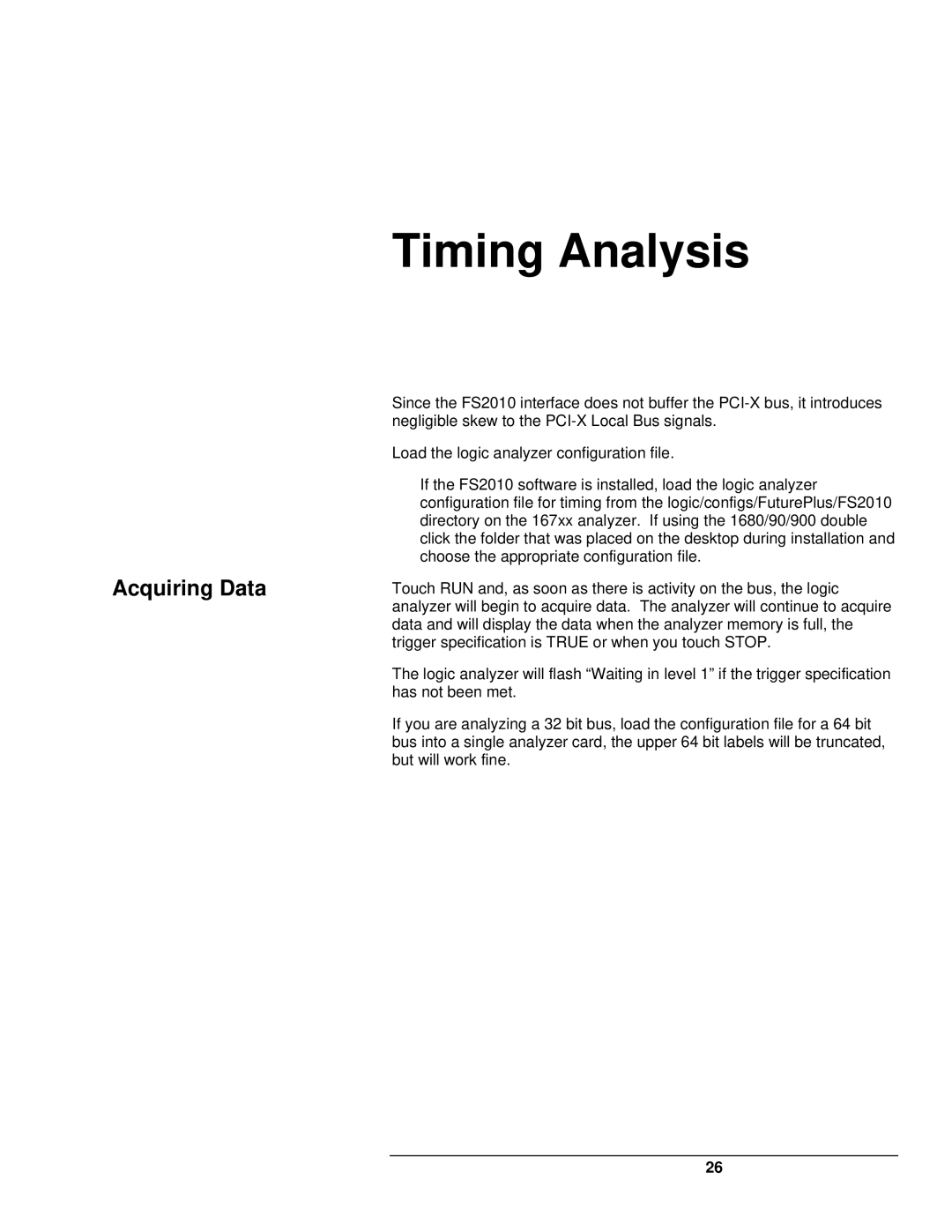Timing Analysis
Acquiring Data
Since the FS2010 interface does not buffer the
Load the logic analyzer configuration file.
If the FS2010 software is installed, load the logic analyzer configuration file for timing from the logic/configs/FuturePlus/FS2010 directory on the 167xx analyzer. If using the 1680/90/900 double click the folder that was placed on the desktop during installation and choose the appropriate configuration file.
Touch RUN and, as soon as there is activity on the bus, the logic analyzer will begin to acquire data. The analyzer will continue to acquire data and will display the data when the analyzer memory is full, the trigger specification is TRUE or when you touch STOP.
The logic analyzer will flash “Waiting in level 1” if the trigger specification has not been met.
If you are analyzing a 32 bit bus, load the configuration file for a 64 bit bus into a single analyzer card, the upper 64 bit labels will be truncated, but will work fine.
26