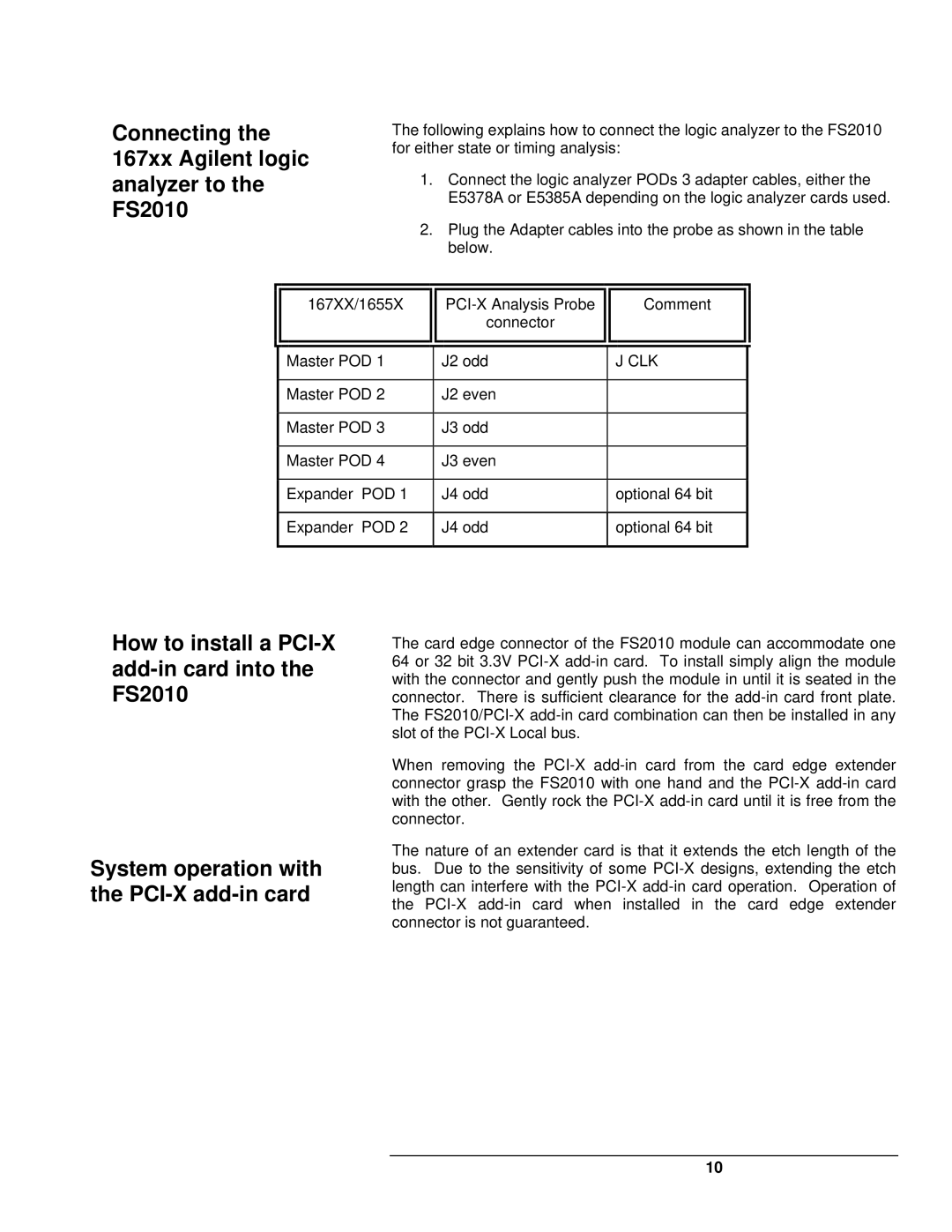Connecting the 167xx Agilent logic analyzer to the FS2010
The following explains how to connect the logic analyzer to the FS2010 for either state or timing analysis:
1.Connect the logic analyzer PODs 3 adapter cables, either the E5378A or E5385A depending on the logic analyzer cards used.
2.Plug the Adapter cables into the probe as shown in the table below.
167XX/1655X
connector
Comment
| Master POD 1 | J2 odd | J CLK |
|
|
|
|
|
|
| Master POD 2 | J2 even |
|
|
|
|
|
|
|
| Master POD 3 | J3 odd |
|
|
|
|
|
|
|
| Master POD 4 | J3 even |
|
|
|
|
|
|
|
| Expander POD 1 | J4 odd | optional 64 bit |
|
|
|
|
|
|
| Expander POD 2 | J4 odd | optional 64 bit |
|
|
|
|
|
|
How to install a PCI-X add-in card into the FS2010
System operation with the PCI-X add-in card
The card edge connector of the FS2010 module can accommodate one 64 or 32 bit 3.3V
When removing the
The nature of an extender card is that it extends the etch length of the bus. Due to the sensitivity of some
10