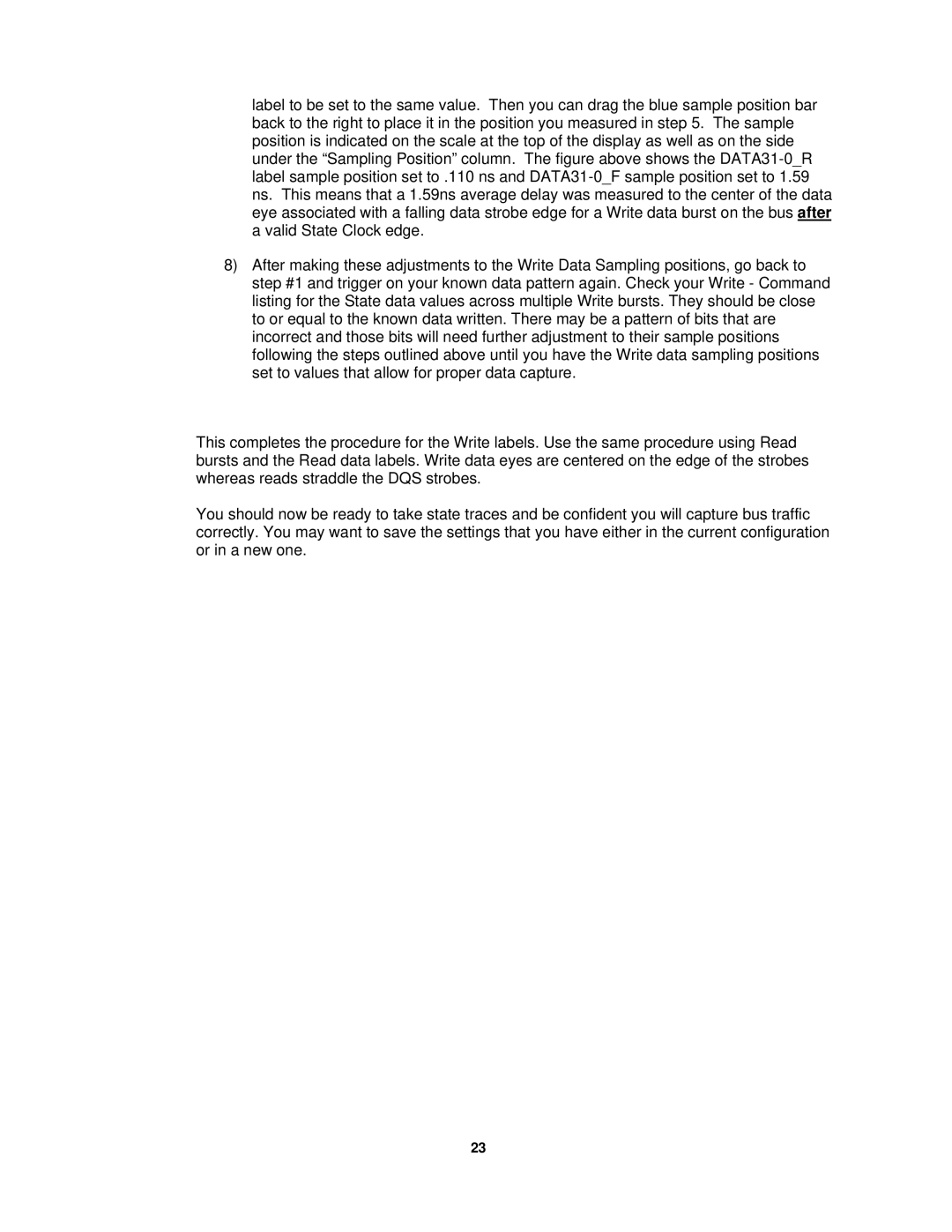label to be set to the same value. Then you can drag the blue sample position bar back to the right to place it in the position you measured in step 5. The sample position is indicated on the scale at the top of the display as well as on the side under the “Sampling Position” column. The figure above shows the
8)After making these adjustments to the Write Data Sampling positions, go back to step #1 and trigger on your known data pattern again. Check your Write - Command listing for the State data values across multiple Write bursts. They should be close to or equal to the known data written. There may be a pattern of bits that are incorrect and those bits will need further adjustment to their sample positions following the steps outlined above until you have the Write data sampling positions set to values that allow for proper data capture.
This completes the procedure for the Write labels. Use the same procedure using Read bursts and the Read data labels. Write data eyes are centered on the edge of the strobes whereas reads straddle the DQS strobes.
You should now be ready to take state traces and be confident you will capture bus traffic correctly. You may want to save the settings that you have either in the current configuration or in a new one.
23