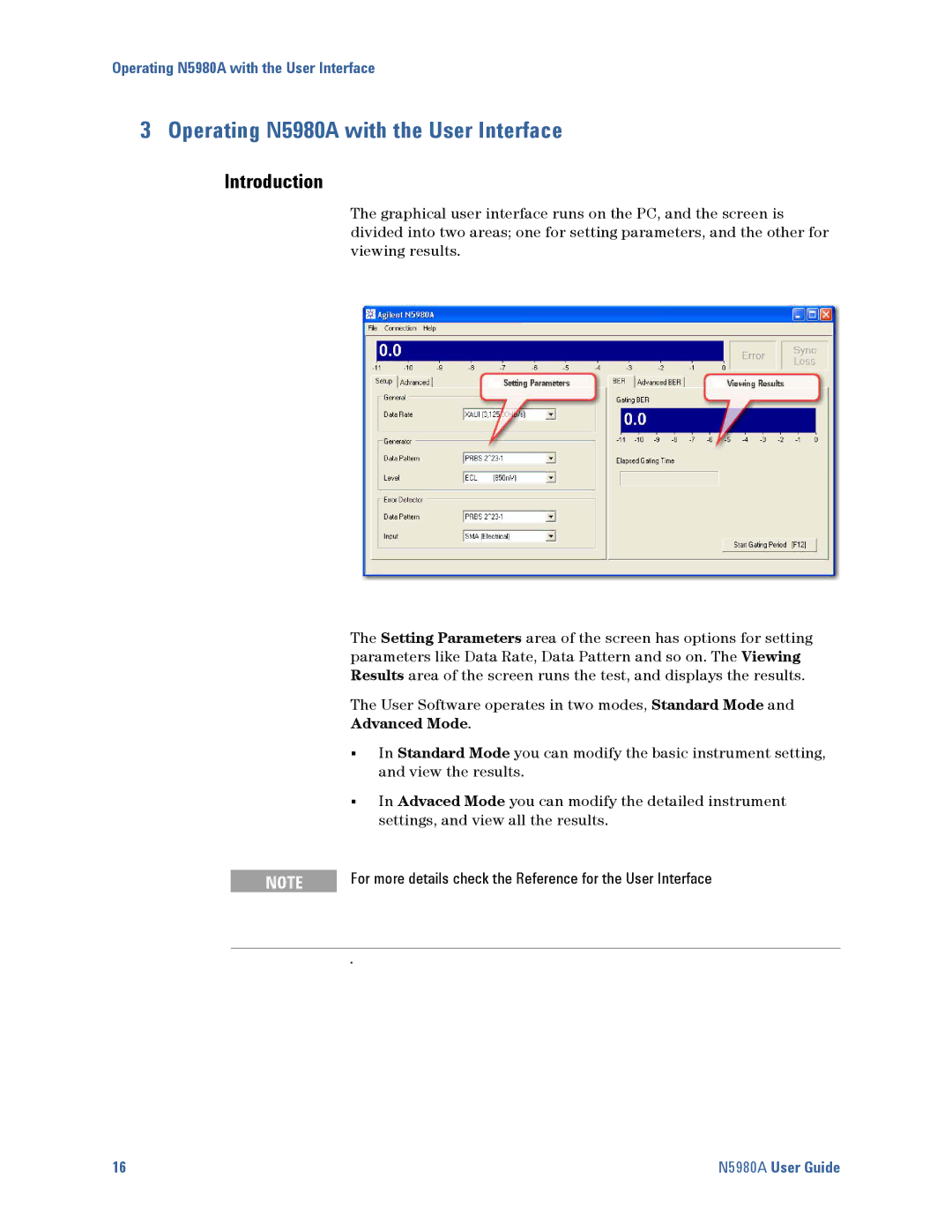Operating N5980A with the User Interface
3 Operating N5980A with the User Interface
Introduction
The graphical user interface runs on the PC, and the screen is divided into two areas; one for setting parameters, and the other for viewing results.
The Setting Parameters area of the screen has options for setting parameters like Data Rate, Data Pattern and so on. The Viewing Results area of the screen runs the test, and displays the results.
The User Software operates in two modes, Standard Mode and
Advanced Mode.
In Standard Mode you can modify the basic instrument setting, and view the results.
In Advaced Mode you can modify the detailed instrument settings, and view all the results.
NOTE | For more details check the Reference for the User Interface |
.
16 | N5980A User Guide |