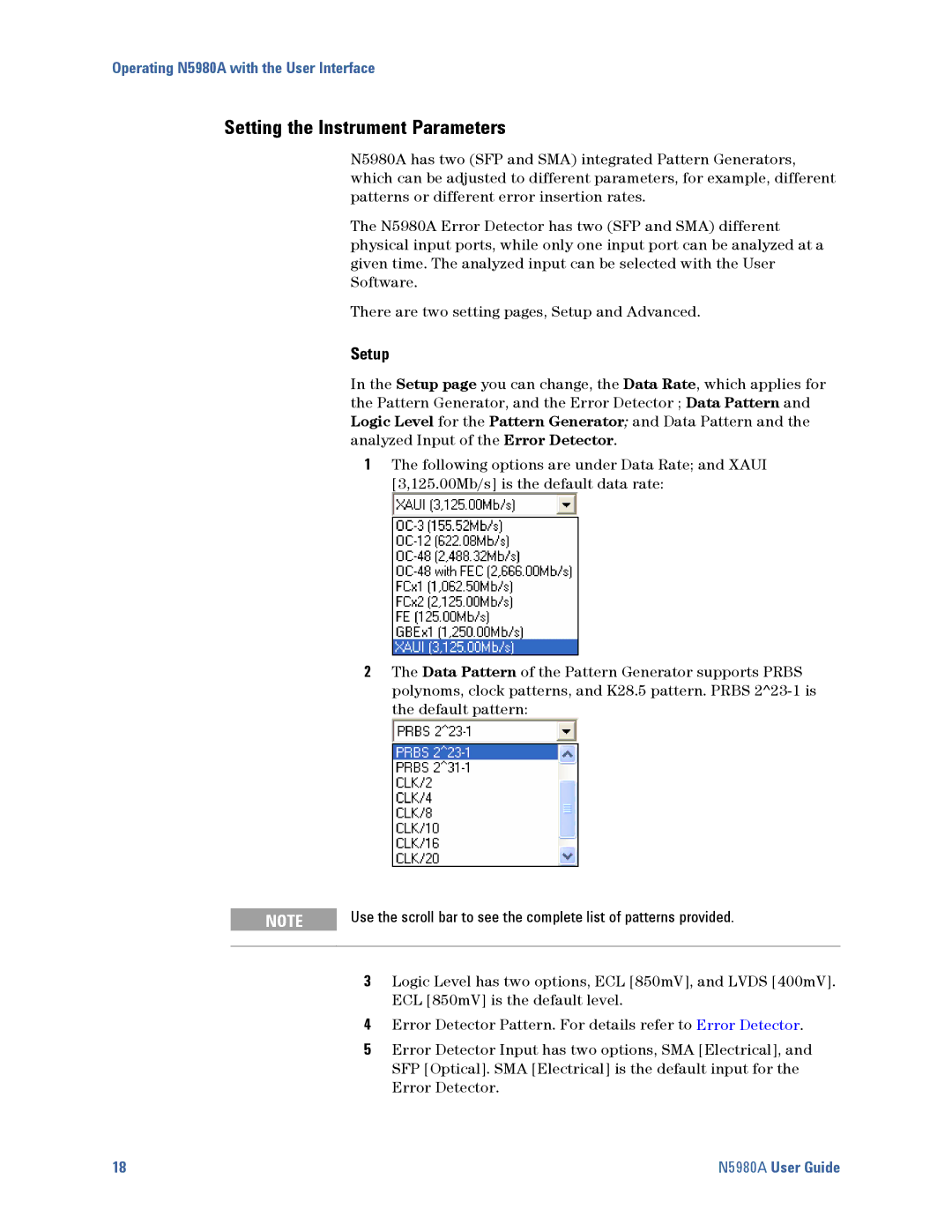Operating N5980A with the User Interface
Setting the Instrument Parameters
N5980A has two (SFP and SMA) integrated Pattern Generators, which can be adjusted to different parameters, for example, different patterns or different error insertion rates.
The N5980A Error Detector has two (SFP and SMA) different physical input ports, while only one input port can be analyzed at a given time. The analyzed input can be selected with the User Software.
There are two setting pages, Setup and Advanced.
Setup
In the Setup page you can change, the Data Rate, which applies for the Pattern Generator, and the Error Detector ; Data Pattern and Logic Level for the Pattern Generator; and Data Pattern and the analyzed Input of the Error Detector.
1The following options are under Data Rate; and XAUI [3,125.00Mb/s] is the default data rate:
2The Data Pattern of the Pattern Generator supports PRBS polynoms, clock patterns, and K28.5 pattern. PRBS
| Use the scroll bar to see the complete list of patterns provided. |
NOTE | |
|
|
3Logic Level has two options, ECL [850mV], and LVDS [400mV]. ECL [850mV] is the default level.
4Error Detector Pattern. For details refer to Error Detector.
5Error Detector Input has two options, SMA [Electrical], and SFP [Optical]. SMA [Electrical] is the default input for the Error Detector.
18 | N5980A User Guide |