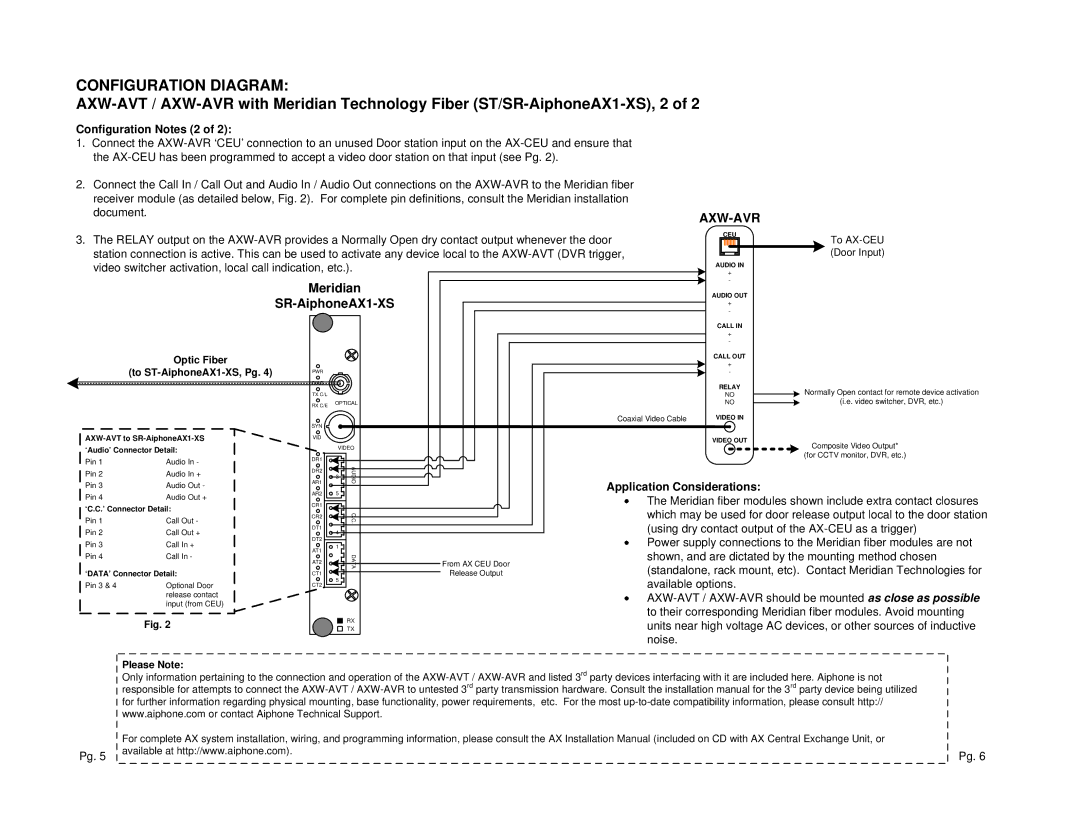AXW-AVR, AXW-AVT specifications
The Aiphone AXW-AVT and AXW-AVR are advanced intercom systems designed to enhance communication and security in various settings, including residential, commercial, and industrial environments. These models are part of Aiphone's commitment to providing cutting-edge technology to facilitate seamless interaction between individuals.One of the standout features of the AXW-AVT and AXW-AVR is their high-definition video capabilities. The AXW-AVT includes a 7-inch color touchscreen display, allowing users to see and interact with visitors in real-time. The crisp visuals boost clarity, providing users with reliable monitoring of entry points and ensuring enhanced security. The AXW-AVR, on the other hand, is the audio counterpart, delivering crystal-clear sound for effective communication without the need for video.
Both models utilize advanced Wi-Fi technology, enabling users to connect and communicate over a wireless network. This feature ensures easy installation, as it reduces the need for extensive wiring. Users can access the intercom system remotely through their smartphones or tablets, thanks to the companion app. This functionality allows homeowners and business operators to screen visitors and communicate with them even when they are not on-site, adding an extra layer of convenience and safety.
The AXW-AVT and AXW-AVR also incorporate a robust two-way communication system. This function empowers users to not only hear who is at the door but also respond instantly, fostering efficient interaction. Additionally, the systems support integration with other Aiphone devices, creating a comprehensive intercom network.
Security is further enhanced by features such as night vision and motion detection. The AXW-AVT is equipped with night vision capabilities that ensure visibility in low-light conditions. The motion detection feature alerts users to any activity at their entry points, thereby contributing to overall security monitoring.
Customization is another crucial aspect of the AXW-AVT and AXW-AVR. Users can set preferences for notifications and alerts, tailoring the system to suit their specific needs. This adaptability makes these intercoms suitable for various applications, whether for single-family homes or larger commercial spaces.
In summary, the Aiphone AXW-AVT and AXW-AVR are sophisticated intercom systems that combine high-definition video, seamless wireless connectivity, two-way communication, and enhanced security features. Their versatility and advanced technologies make them ideal solutions for anyone looking to elevate their communication and security systems.