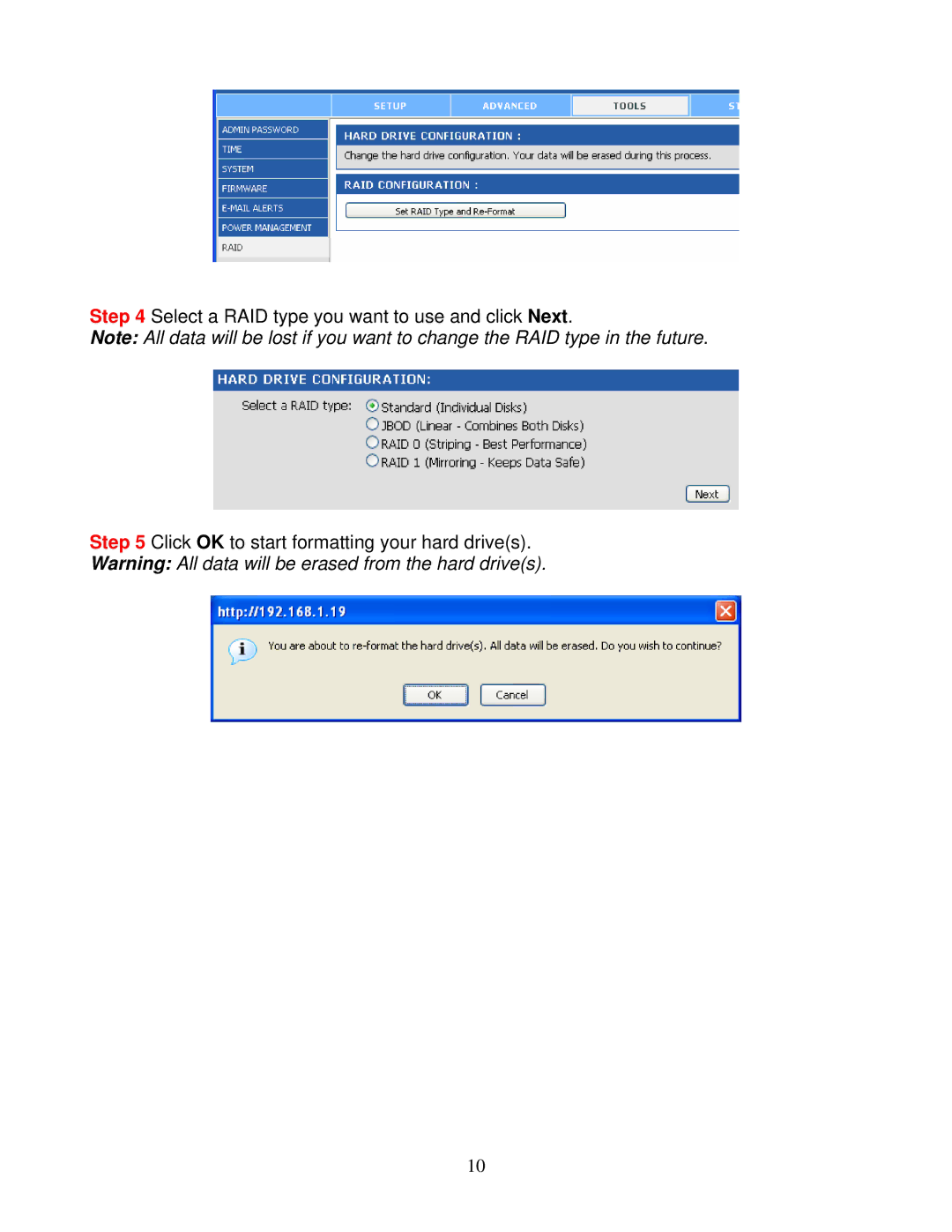Step 4 Select a RAID type you want to use and click Next.
Note: All data will be lost if you want to change the RAID type in the future.
Step 5 Click OK to start formatting your hard drive(s).
Warning: All data will be erased from the hard drive(s).
10