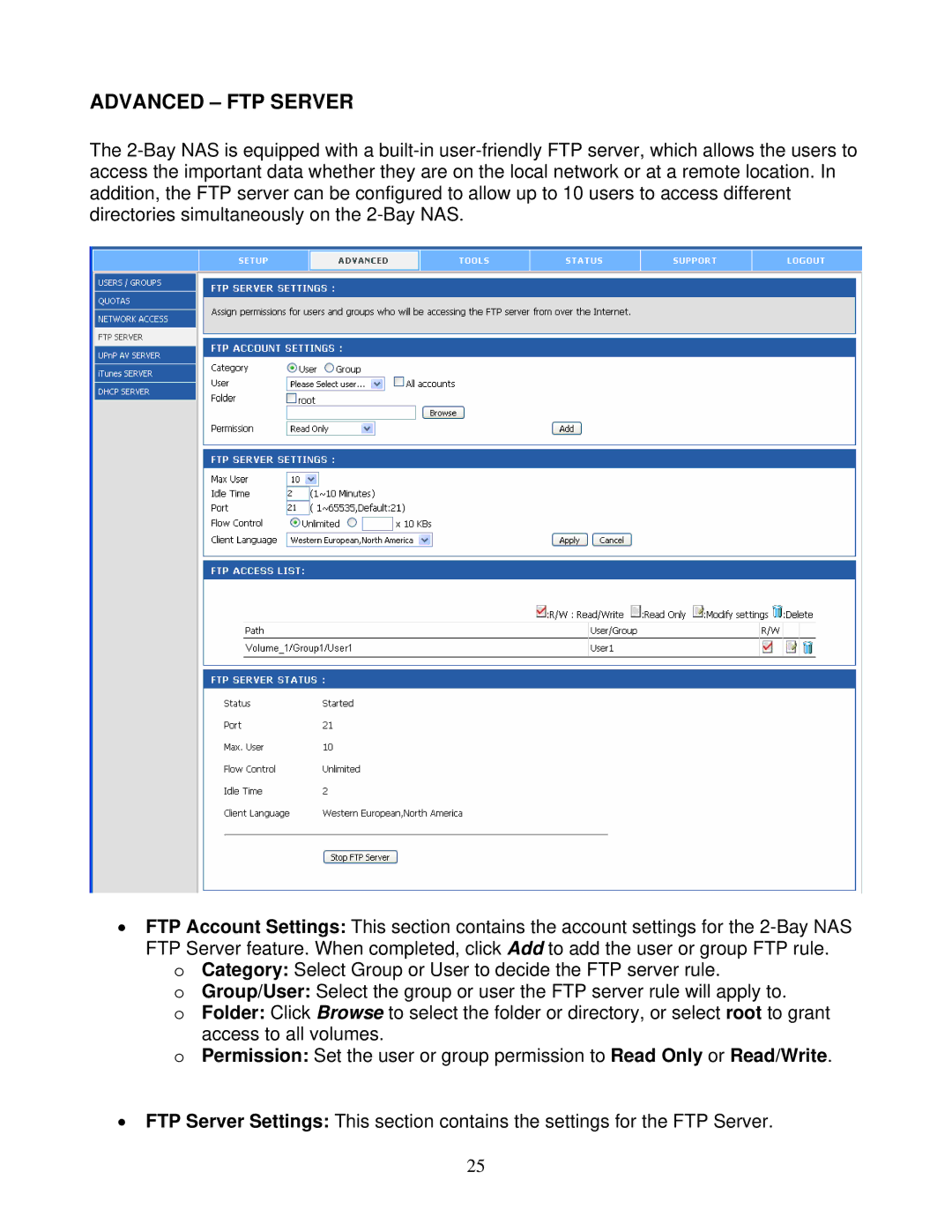ADVANCED – FTP SERVER
The
•FTP Account Settings: This section contains the account settings for the
o Category: Select Group or User to decide the FTP server rule.
o Group/User: Select the group or user the FTP server rule will apply to.
o Folder: Click Browse to select the folder or directory, or select root to grant access to all volumes.
o Permission: Set the user or group permission to Read Only or Read/Write.
•FTP Server Settings: This section contains the settings for the FTP Server.
25