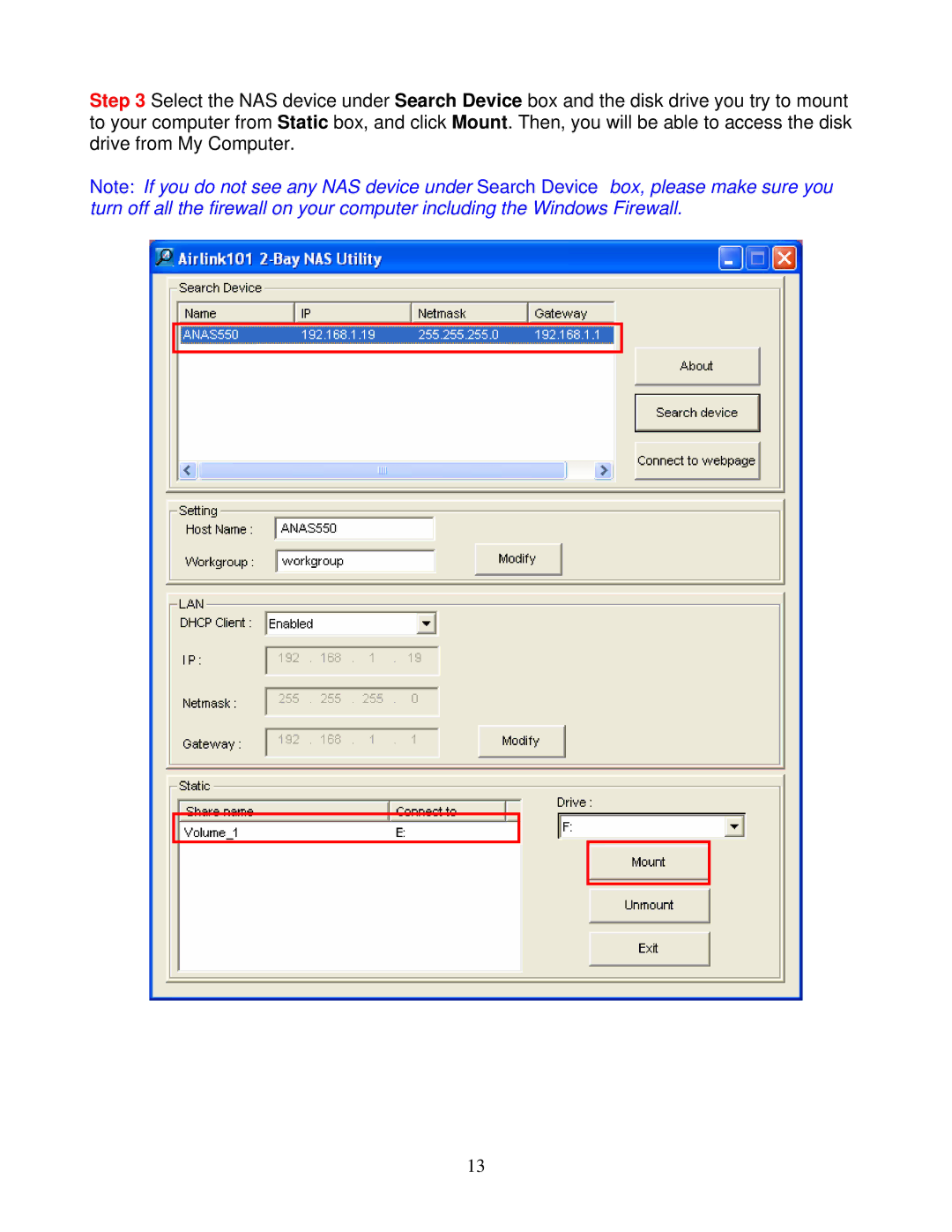Step 3 Select the NAS device under Search Device box and the disk drive you try to mount to your computer from Static box, and click Mount. Then, you will be able to access the disk drive from My Computer.
Note: If you do not see any NAS device under Search Device box, please make sure you turn off all the firewall on your computer including the Windows Firewall.
13