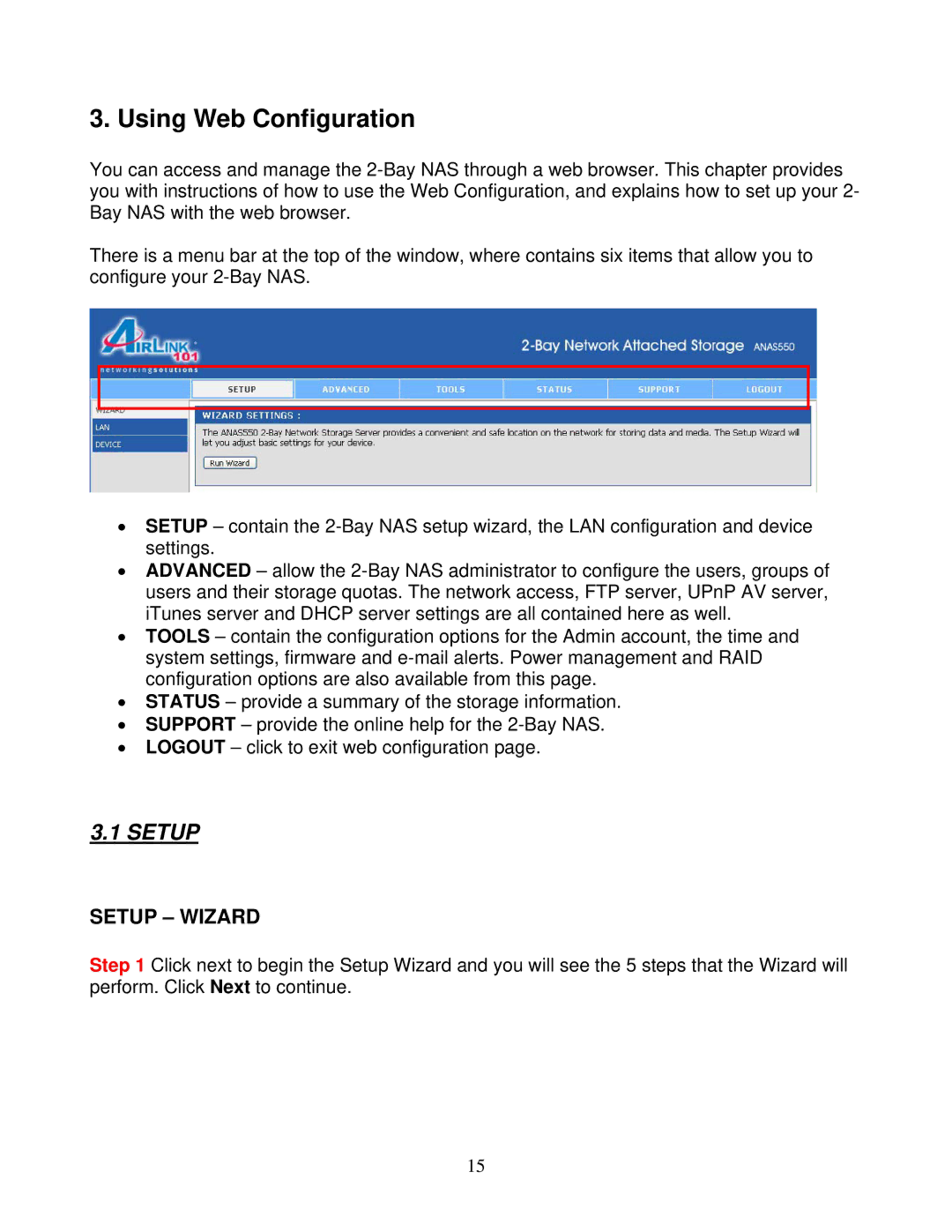3. Using Web Configuration
You can access and manage the
There is a menu bar at the top of the window, where contains six items that allow you to configure your
•SETUP – contain the
•ADVANCED – allow the
•TOOLS – contain the configuration options for the Admin account, the time and system settings, firmware and
•STATUS – provide a summary of the storage information.
•SUPPORT – provide the online help for the
•LOGOUT – click to exit web configuration page.
3.1SETUP
SETUP – WIZARD
Step 1 Click next to begin the Setup Wizard and you will see the 5 steps that the Wizard will perform. Click Next to continue.
15