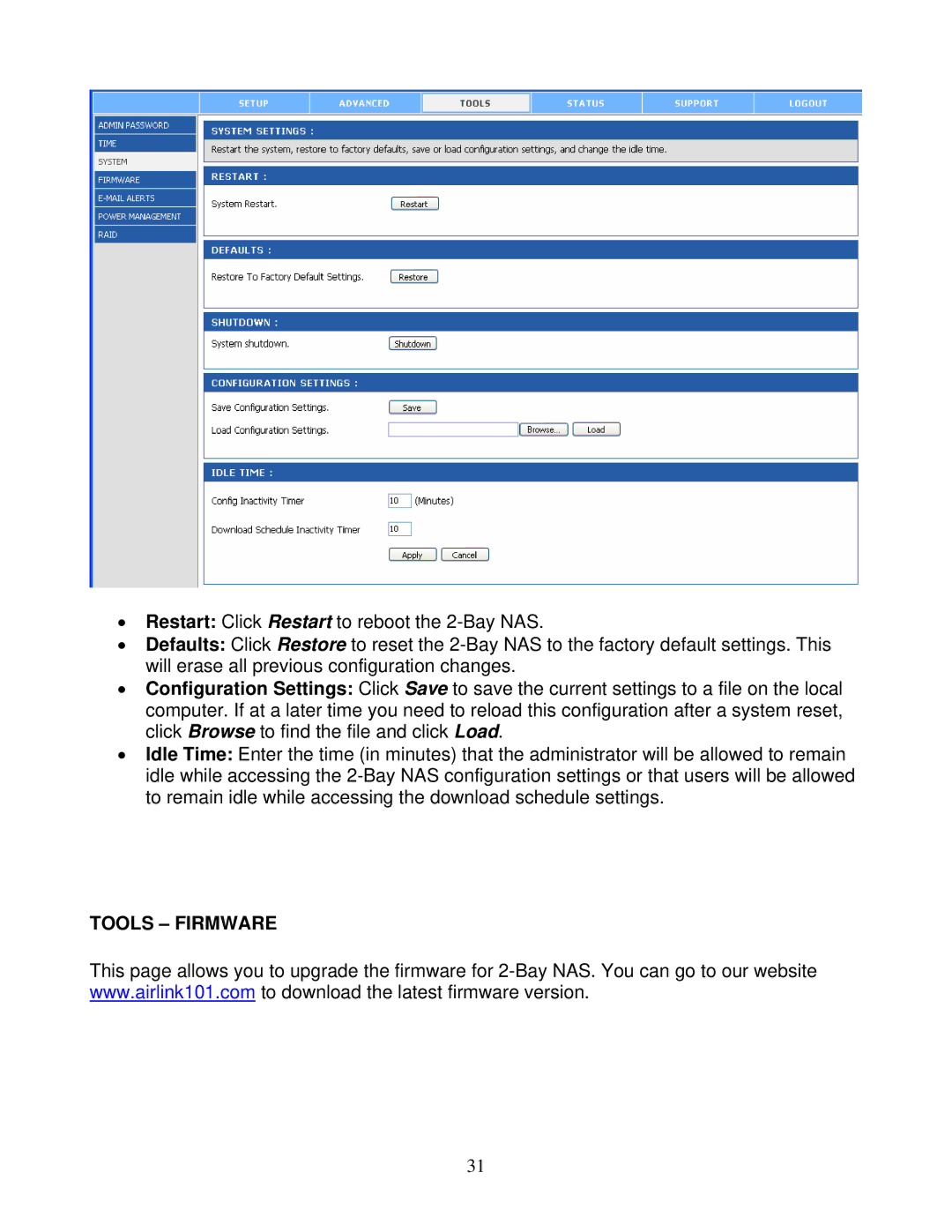•Restart: Click Restart to reboot the
•Defaults: Click Restore to reset the
•Configuration Settings: Click Save to save the current settings to a file on the local computer. If at a later time you need to reload this configuration after a system reset, click Browse to find the file and click Load.
•Idle Time: Enter the time (in minutes) that the administrator will be allowed to remain idle while accessing the
TOOLS – FIRMWARE
This page allows you to upgrade the firmware for
31