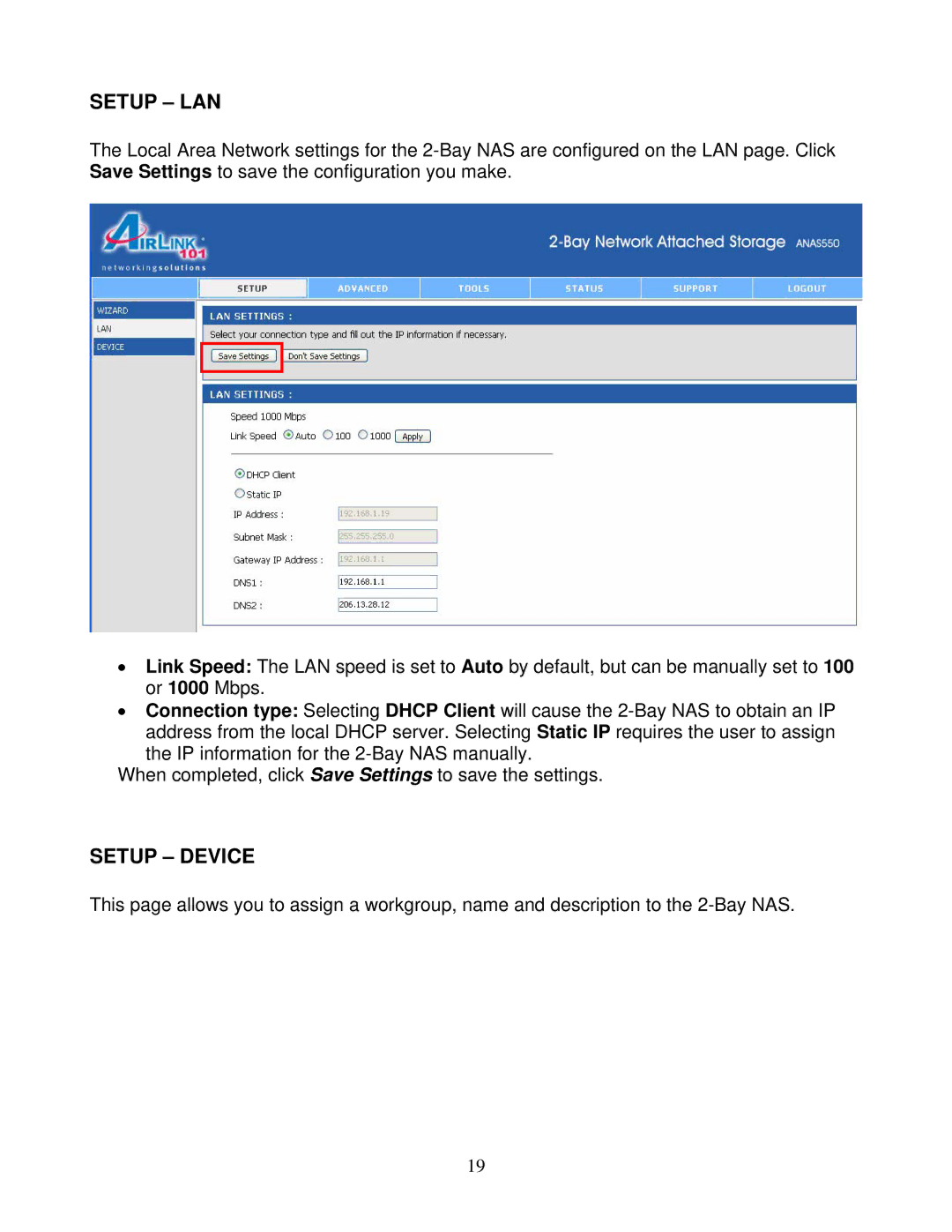SETUP – LAN
The Local Area Network settings for the
•Link Speed: The LAN speed is set to Auto by default, but can be manually set to 100 or 1000 Mbps.
•Connection type: Selecting DHCP Client will cause the
address from the local DHCP server. Selecting Static IP requires the user to assign the IP information for the
When completed, click Save Settings to save the settings.
SETUP – DEVICE
This page allows you to assign a workgroup, name and description to the
19