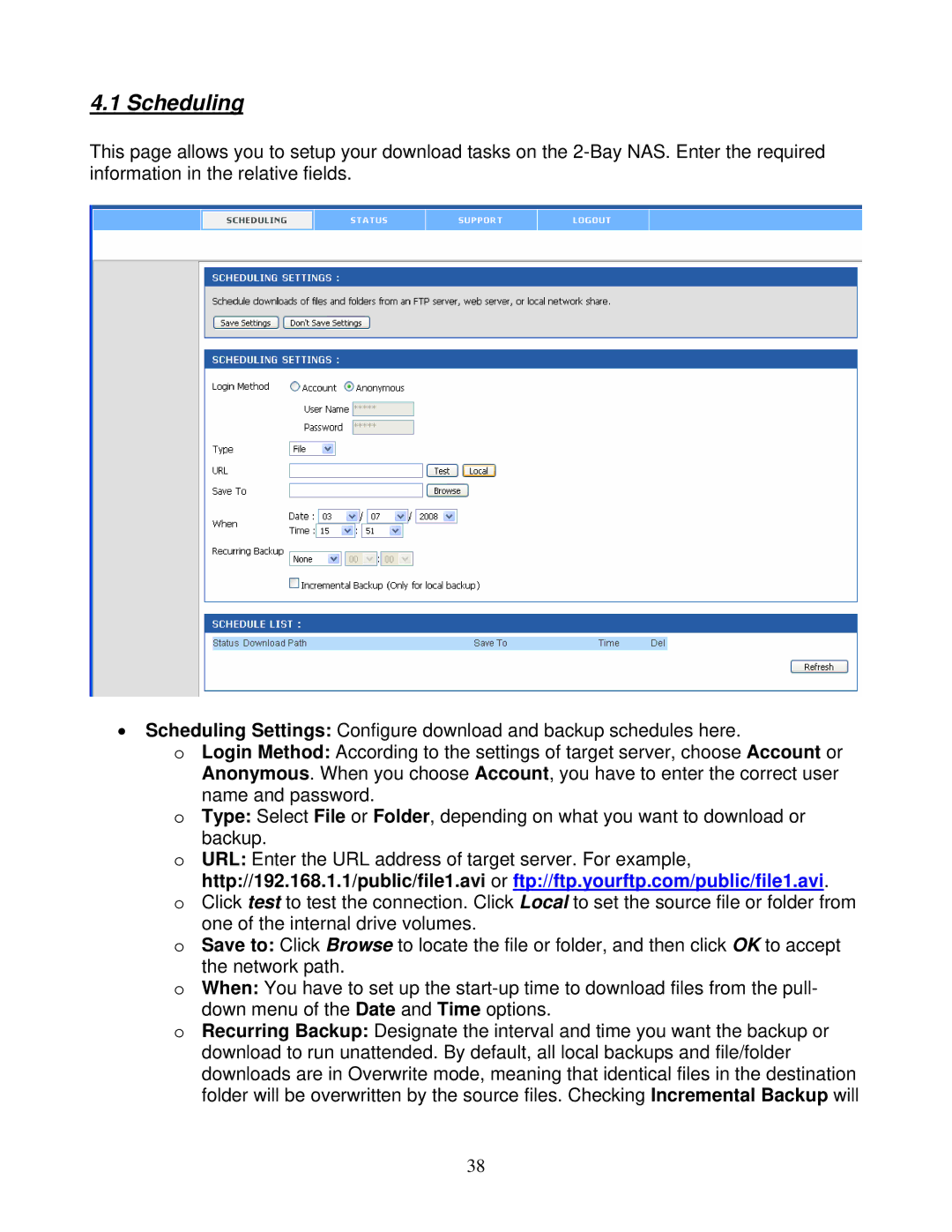4.1 Scheduling
This page allows you to setup your download tasks on the
•Scheduling Settings: Configure download and backup schedules here.
oLogin Method: According to the settings of target server, choose Account or Anonymous. When you choose Account, you have to enter the correct user
name and password.
oType: Select File or Folder, depending on what you want to download or backup.
oURL: Enter the URL address of target server. For example,
http://192.168.1.1/public/file1.avi or ftp://ftp.yourftp.com/public/file1.avi.
oClick test to test the connection. Click Local to set the source file or folder from one of the internal drive volumes.
oSave to: Click Browse to locate the file or folder, and then click OK to accept the network path.
oWhen: You have to set up the
oRecurring Backup: Designate the interval and time you want the backup or download to run unattended. By default, all local backups and file/folder downloads are in Overwrite mode, meaning that identical files in the destination folder will be overwritten by the source files. Checking Incremental Backup will
38