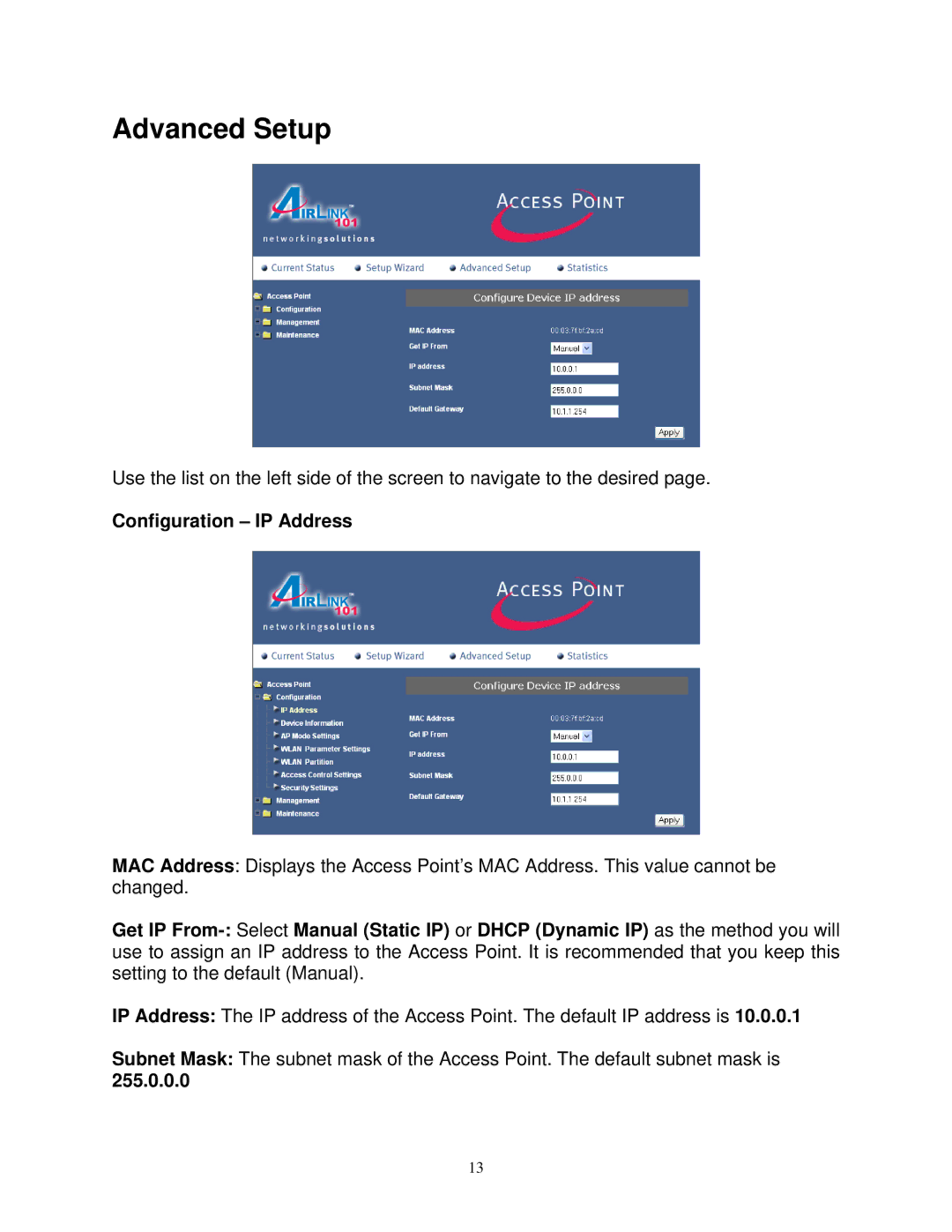Advanced Setup
Use the list on the left side of the screen to navigate to the desired page.
Configuration – IP Address
MAC Address: Displays the Access Point’s MAC Address. This value cannot be changed.
Get IP
IP Address: The IP address of the Access Point. The default IP address is 10.0.0.1
Subnet Mask: The subnet mask of the Access Point. The default subnet mask is
255.0.0.0
13