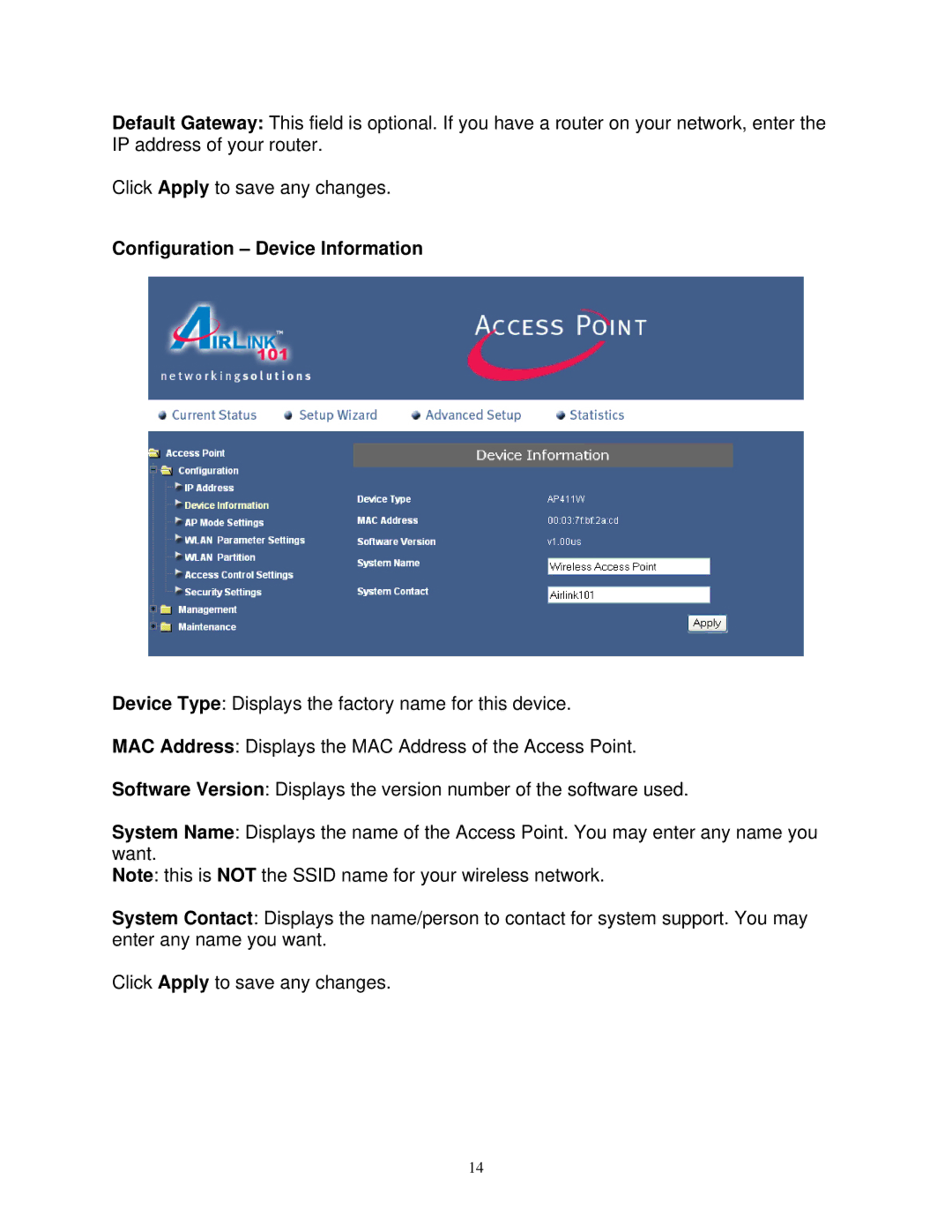Default Gateway: This field is optional. If you have a router on your network, enter the IP address of your router.
Click Apply to save any changes.
Configuration – Device Information
Device Type: Displays the factory name for this device.
MAC Address: Displays the MAC Address of the Access Point.
Software Version: Displays the version number of the software used.
System Name: Displays the name of the Access Point. You may enter any name you want.
Note: this is NOT the SSID name for your wireless network.
System Contact: Displays the name/person to contact for system support. You may enter any name you want.
Click Apply to save any changes.
14